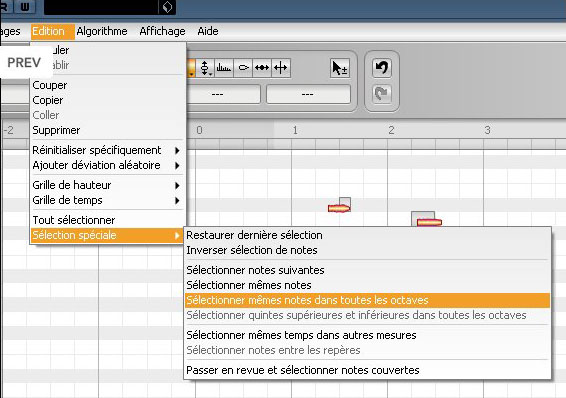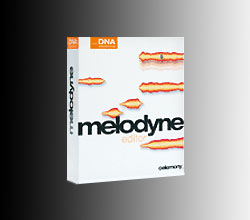
On Familiar Ground
The installation is extremely easy. You will only need the serial number to activate it online on Celemony’s website.
The software is protected in two different ways: either you activate the product online, in which case the registration is limited to only two computers (you’ll have to uninstall it first before installing it on yet another computer) or you transfer your license to an iLok key.
Once you did that you can start your sequencer (I work with Cubase) and look for Melodyne Editor in your plug-in list.
Users of previous Melodyne versions, especially those who had the plug-in version, won’t feel too estranged at first sight. The user interface (the look and layout) didn’t change much.
Under the Settings, Edit, Algorithm, View, and Help menus, you’ll still find the aluminum-like bar hosting the basic parameters. Most of the interface is made up of a sort of piano-roll grid displaying yellow, orange and red events.
On the right side, you’ll still find the “Correct Pitch” and “Quantize Time” buttons, as well as three automation-capable controllers that allow you to play with the pitch, the formant or the volume parameters in real time.
On the center of the tool bar you’ll find the Undo/Redo icons and the tool box (with the same old icons): from left to right, you’ll find six tools for selection/zoom/scroll, pitch editing (with modulation and drift parameters – a sort of audio pitch bend), formant editing, volume editing, timing editing and note separation editing.
Right below these icons, there are two fields that display the note detected in the segment selected and its distance to the correct note.
Finally, on the left side of the bar you have the transfer parameters. Just like with the first plug-in version, the first thing you have to do is start the detection process: once Melodyne is inserted in the track that is to be processed, click on the transfer button and start playback in the sequencer.
Depending on the algorithm you selected in the “Algorithm” menu, Melodyne analyzes the audio material and generates events on the grid. There are three algorithms available: monophonic (melodic), rhythmic/unpitched and polyphonic.
In this review, we will focus on the latter since the two others are already known from the Melodyne plug-in.
Before we get into details, we have to mention that, unlike the first Melodyne plugin, you can fully re-size the program window and freely zoom in/out via shortcuts. It would have been perfect if it had a button to switch into full-screen mode with a single click.