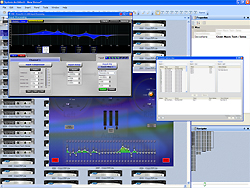
Working closely with the user-base of tour sound and contracting professionals, SDIG engineers have carefully enhanced the Custom Control Panel design experience. This includes a more automated mechanism of creating controls on a panel and assigning them to system-wide parameters.
By dragging any device parameter from the System Explorer tree or Advanced Parameter Search utility and dragging onto a Custom Control Panel in the design environment, the user will be prompted with a concise list of only the appropriate controls to which it can be assigned. In user tests this mechanism has proved a significant impact on the time taken to create Custom Control Panels.
The same mechanism has been implemented for enhancing Custom Control Panel navigation panel: shortcut controls can instantly be placed on a Custom Control Panel simply by dragging the appropriate panel icon from the panel toolbox.
Other Custom Control Panel additions include a freshly-designed Parameter Address Editor dialog, which primarily provides a mechanism for editing parameter assignments of pre-existing controls, but the layout of which is also perfectly suited to enabling fresh parameter assignments.
SDIG has also added the ability to copy and paste just the visual elements of a control without copying any parameter assignment. Together these enhancements serve to speed up not just the functional design process of a panel, but also the visual design element.
Additional user interface enhancement includes new window management improvements, offering menus to cascade all open windows or select an active window from a list.
Concentrating further on user experience and interaction, a Device Arrange Tool in the Venue View enables the reordering of a selection of devices by device name, device type, device address or device brand.
For more information:
Harman Professional HiQnet Website
