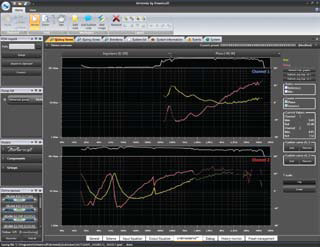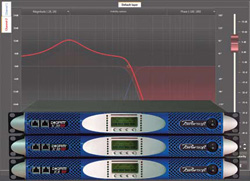
Impedance, Alive & Well
The LiveImpedance feature for Armonía provides a graphic display of instantaneous load impedance against frequency for each channel. This gives the engineer a constant update on loudspeaker and system performance over time as a function of power transfer.
The instantaneous impedance is calculated from snapshot measurements of output voltage and current.
Real-world amplifier loads like loudspeakers have a complex impedance relationship against frequency and power, which means that the impedance possesses both resistive and reactive components.
Because the components are in quadrature with each other, typically separated in phase by 90 degrees, the impedance has both magnitude and phase.
Both quantities are calculated and displayed by LiveImpedance for constant monitoring by an engineer.
With the understanding that an amplifier’s output stage might be constrained by filter assignments from handling the entire audio frequency spectrum or the audio program may not contain certain frequencies at the instant of snapshot, the display may not be a complete, full spectrum plot at any given moment in time and setup.
We color coded Armonía’s displays to show the magnitude of the impedance in ohms and the phase angle of the load in degrees. The default impedance scale is from 0 to 100 ohms and the default phase scale is ±90 degrees.
The magnitude and phase buttons open drop-down lists of alternatives where the impedance scale may be reset to 0 to 25 or 0 to 50 ohms, and the phase scale to ±180 degrees. While the default impedance scale is linear, a logarithmic alternative may be selected to improve the resolution in the particularly important 1 to 10 ohms range.
Apart from displaying the complex impedance interaction, the LiveImpedance graphs can also display reference data derived from the amplifier’s normal (non-DSP) output impedance measurements and imported “ideal” impedance plots from speaker manufacturers.
All these different graphic representations make the engineer’s task of monitoring high output levels of multiple amplifiers over long periods very simple and further enhance an engineer’s understanding of the relationship between the power amplifier and a particular loudspeaker at a live event.
Limiting Factor
A third complicating factor we needed to address with Armonía in the relationship between the power amplifier and loudspeaker is optimizing power transfer to a speaker.
To accomplish this, the TruePower limiter feature yields controlled operation for longer driver life by maintaining safe output power levels referenced to frequency and true load impedance. Armonía’s power limiter section allows the user to select one of two methods of power calculation: TruePower and Equivalent Power at 8 ohms.
TruePower is the preferred setting to choose when the number of loudspeakers connected to the amplifier channel is a known quantity.
It is based on averaging real-time measurements of output voltage and current to define the limiter’s intervention point for power limiting in order to stay within a speaker’s safe operational range.
With this information, Armonía is able to estimate the instantaneous power available at the amplifier terminals. TruePower also features a peak limiting section to cover all the signal bases.
Choosing the Equivalent Power at 8 ohms setting will result in all power calculations being based on an arbitrary 8-ohm load.
The output voltage is still measured and from that information the output current and power can be derived. Working essentially as an RMS voltage limiter, this mode is useful when the number of loudspeakers connected to the amplifier terminal is unknown.