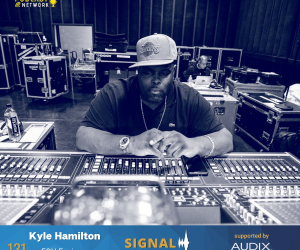“Unreliable,” “trouble prone,” “an accident waiting to happen” – these are just a few of the phrases that I routinely see and hear about wireless systems both in person and on various forums. However, I believe that wireless systems can – and should be – as reliable as any wired microphone, and that many folks simply don’t understand the real problem with wireless.
So here it is, and hopefully you’re sitting down when you read this: The REAL problem with wireless is that it works too well.
You’re probably wondering, how’s that? I’ll explain.
In most aspects of the pro audio business, if you make an error in setup, you’re going to hear (or not hear) it. For example, if inputs “6” and “9” are mixed up on a stage box, it’s going to become apparent at line check when the floor tom sound is coming out of an overhead channel, and vice versa. More simply, forget to plug in a mic, a loudspeaker or a drive rack, and… no sound will come out.
With wireless, a lot of common setup errors aren’t enough of a problem to result in no sound, but they’re enough to make a system perform badly. Let’s look at some examples.
EXAMPLE #1
Consider a series of 20- to 50-capacity conference rooms in a hotel, each with a small tech room at the back. Now, for example, if the system installer had mounted the ceiling loudspeakers in the tech room instead of the main room, it would be an obvious error and caught immediately. What the installer did do, however, (Figure 1) is mount metal equipment racks in that tech room, install four to six mid-level wireless systems in each rack, with their antennas inside the rack, behind a wall, at the opposite end of the room from the presenter’s position.

Did it work? Well, you could put on a wireless transmitter, say “check, check” and hear sound come out of the loudspeakers – with the room empty or with the installer standing in front of the rack when the system was tested. You could even see full RF reception on the receivers if you were back there with a transmitter.
But was it right? Not even close, which is why I got the call to come in and try to sort out all the “wireless reception problems” the hotel was having.
EXAMPLE #2:
Working a major sports event, here’s a text conversation between me and an A2 for one of the networks:
Me: Where’s your RF-6? I’m not seeing it.
A2: It’s out walking around, with the talent. I’m seeing it here.
Me: And your receiver is set to 575.700?
A2: Yep.
Me: Stand by, let me have a look…
Me again: I’ve got something at 575.775 that looks like it…
The punchline being that the A2 had inadvertently tuned the system (an older, high-end model that didn’t have “sync” to copy settings to the handheld transmitter) a good 75 kHz off of the frequency I’d assigned him. Did it work? It certainly worked well enough to hand off to the talent for a run-through. Would it have worked during the game with everything else turned on? That’s not a sure bet at all.
EXAMPLE #3
On another, even bigger sporting event, I received a phone call informing me that one of the network’s auxiliary event stages was “taking hits.” (As in, wireless system dropouts and interference.) Here’s the setup: A pop-up tent outside the stadium with some chairs for talent and guests, doing backgrounder interviews, as in “We’re here with Johnny G. who of course won the big game back in ’73 with the home team…”
The tent was located next to a good-sized clump of bushes, and then about 75 feet away from that was a Sprinter production van with the side door open, facing away from the stage. Inside the van, the engineer was sitting on one side of a narrow table with a small mixer and laying on top of the mixer was his wireless receiver – a professional quality, belt-pack sized receiver with two 5-inch whip antennas. On the other side of the table was the base station for an RF intercom system, with its antennas facing the mixer.
With 182 frequencies in this particular coordination, in a very crowded market (Dallas), there was no question of giving the engineer a couple more frequencies to try because there weren’t any – and he’d get the same results anyway. I asked him if he could get the receiver up in the air in some way to attempt to get a better (i.e., any) line-of-sight to the transmitters. He pointed at the LEMO connector on the receiver and said, “We can’t extend that.”
In turn, I pointed to the XLRs on the other end of that same cable and asked if we just might extend those? And we did, with a couple of 6-foot extension cables that were long enough for me to clip the receiver to the top of the open door, giving it a sort-of line-of-site over the van roof to the stage beyond. Result: No more “hits.”
EXAMPLE #4
Line checking on a very large stadium tour, and when we got to the stage-right guitar setup, the guitar tech strums the guitar and four engineers (two at front of house and two more at monitors) all agree: “It’s good for me…” But before we could move on to the next input, I said, “No! It’s not right!”
They looked at me like I was from Mars because they all heard it, and the input was going to all four desks, so what was the problem? Well, the problem was, as I was monitoring on Shure’s Wireless Workbench, all I saw was two blue lights and zero bars of RF on the guitar RF system. I ran over to stage right and found that the antenna inputs to the guitar rack were on the wrong two BNC connectors. The guitar tech hadn’t noticed, and since he was standing right up against the rack, the receiver was able to pick up enough signal to pass audio.
It “worked” for line check but would have been an “OMG! The guitar wireless isn’t working!” moment when we moved on to sound check.
EXAMPLE #5
I’ve seen this one a lot, especially in sports applications: LPDA (Log Periodic Dipole Antenna), a.k.a., “paddle” antennas, are directional. But they’re still antennas, which means that they’ve never met a radio wave they didn’t like, so they sort of pick up from all directions.
I often see them pointed in the general direction of the intended area of pickup (e.g., the ice surface, field of play, etc.) but not optimally placed to get the maximum forward gain that the antennas have naturally (never mind any amplified gain they may have built in). This is usually because the clamps to which the antennas are mounted are not very precise (often “pony clips” with bendy goosenecks), and also because if the antennas are already picking up, no one bothers to really point them properly.
Now, think about what happens if you point a shotgun mic 45 degrees away from the intended pick-up area, or point a Shure SM57 element 38 degrees away from the snare, or even worse, a line array with the angles not set properly. The same applies to antennas. Not pointing them accurately can, at best, reduce the efficiency of their pick-up, and at worst, they may actually be pointed at a source of interference as in the picture (Figure 2). As the RF spectrum gets tighter and tighter for wireless system users, these kind of set-up errors become more and more critical – after years of them not being much of an issue.

So, I’ve provided several examples of wireless working too well. That is, well enough to pass audio when tested, but set up improperly and therefore not able to work as intended during a show or game.
Armed with this information, the next time you’re having issues with wireless, rather than go to the tired old, “Man, this wireless junk never works!” mindset, think about how it may be working too well and covering over an error in your setup, system design, frequency coordination and/or deployment.