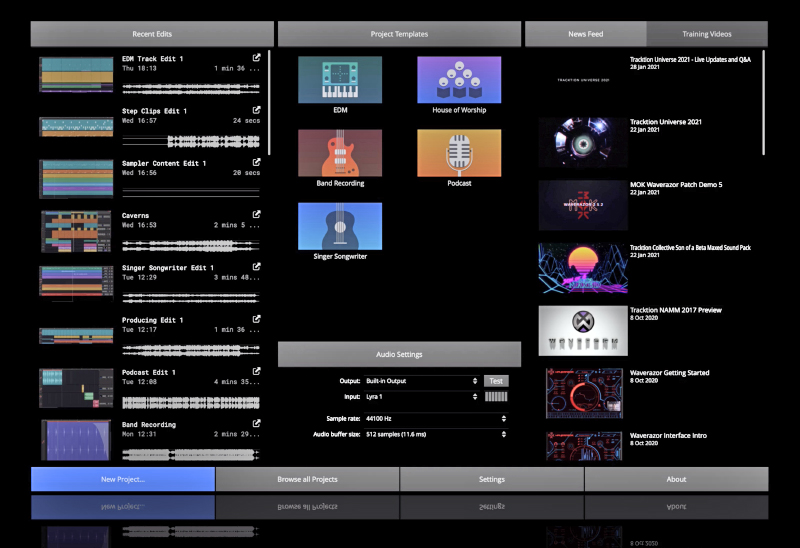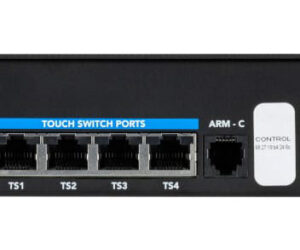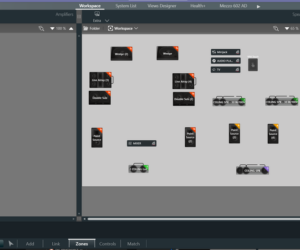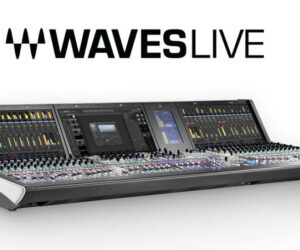Tracktion announced that it has upgraded its Waveform Free digital audio workstation (DAW) — available free of charge — with several new additional features and a focus on improved performance.
A new Welcome Screen is designed to allow users to get up and running quickly in setting up audio devices in addition to providing a range of project templates, training materials and the latest product news. It’s also designed for faster editing and to be intuitive with features like Range Selection, Ripple Delete and Heal / Consolidate / Silence. In addition, a Dedicated Step Clip Editor is designed to simplify clip programming.
The Actions Panel allows users to “favorite” their most used actions and create custom actions that can be recalled with the click of a button. In addition, MIDI Typing is designed to turn a computer keyboard into a musical one. This function can be toggled on and off to foster a more seamless jump between editing and playing.
Go here for more specifics on Waveform Free upgrades.
Tracktion