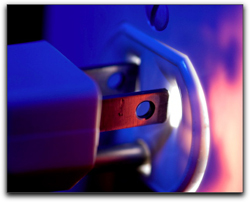While the skies now shine bright over my home state of Indiana, less than a month ago it was particularly harrowing to use Pro Audio equipment in the Midwest.
Why? Well, we were constantly plagued with blizzards and freezing rain, which had a fairly devastating effect on the local power grid.
Though I never completely lost power this winter, it did often waver intermittently for hours.
Thankfully, when I setup my studio, I invested in several Uninterruptible Power Supplies (UPS) which have paid for themselves several times over.
On one evening, for instance, the UPS allowed me to finish my work and save my session without the computer powering down, losing connectivity with an audio interface, or my DAW crashing; all possibilities in intermittent power situations.
A UPS is a great investment if you live in an area plagued with power issues, but it’s a good idea no matter where you live because of the security it offers you in protecting not only your equipment but more importantly your data.
This is because depending on the type of UPS you purchase, it can protect you from not only power failure, but surge, sag, spikes, noise, frequency instability, and harmonic distortion as well. There are several excellent manufacturers of UPS units, including APC, Tripp-Lite, Furman, and Middle Atlantic. It’s worth noting that no matter which manufacturer you choose, if you’re backing up audio equipment, it’s best to use an online unit that offers sine wave output.
When shopping for a UPS to back up your studio it’s important not to make the common mistake I’ve seen time and time again; under powered UPS units. I once helped someone specify a new UPS several years after they had purchased their first. When I asked why wished to upgrade, they remarked that while the UPS kept their computer running long enough to save and shut down, it wasn’t enough to power the monitor. This left them having to save and shut down blind; effective yet extremely disconcerting to clients and engineers alike.
This is a very important lesson, and one often ignored until data has inadvertently been lost the first time. When specifying a UPS unit, you need to ensure that anything necessary to finish work, save, and shut down is powered by battery. Additionally, you need to leave sufficient capacity for expansion. Devices that commonly require power to allow you finish your work and safely save include the following:
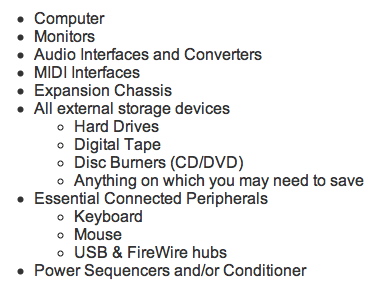
It is extremely important that all equipment essential to finishing a mix before saving be protected by UPS, as a hard drive or audio interface going offline can easily lock up and crash your DAW, making saving your data all but impossible. You personally may prefer the ability to bounce down before saving, so your essential equipment could include a signature EQ and monitors, or it could be the bare essentials of just a computer, hard drive, and audio interface.