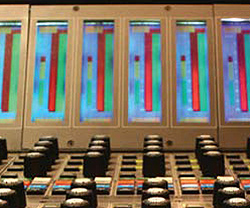
I’ve devised a number of test tracks over the years to determine meter characteristics, but I recently found a much simpler way to know what a meter is showing. It involves a piece of test gear that most audio people already have or should have.
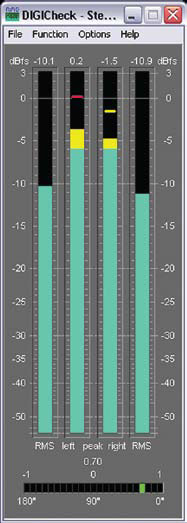
A Reference
The NTI Minirator is a battery-powered signal generator that produces a number of useful test stimuli for sound system work. These include pink noise, white noise, sine waves at 1/3-octaves and a number of others.
One of the most useful features of this handy device is that the actual output level is indicated on the LCD screen. This voltage can be indicated in volts, dBV, or dBu. I keep mine set to dBV.
Now, here’s the important part. When the meter is set to produce say -10 dBV (0.316 Vrms) at its output for a sine wave, the same level is produced if the user switches to other waveforms, i.e.. pink noise.
So, I have two signals that are the same RMS level with different (but known) crest factors, and they’re just a menu selection away from each other.
This is quite handy for quickly determining the properties of a meter. Feed a 400 Hz sine wave into the mixer, and bring the level up to 0 dB.
Make sure your amplifiers are turned off or down, because if they’re maxed out you could damage your loudspeakers by operating the mixer at these levels. With 0 dB established, switch over to the pink noise stimulus.
The virtual Minirator runs on PC and uses the sound card output, available via their website. The physical Minirator shown has been updated, and I suggest the MRPro version because it stores and plays WAV files.
Peak or RMS?
A VI will produce the same indication for a 0 dBV sine wave as it does for 0 dBV of pink noise, since it is tracking the approximate RMS level of the signal.
A PPM will read approximately 9 dB higher for 0 dBV of pink noise than it does for a 0 dBV sine wave, since it is tracking the signal peaks.
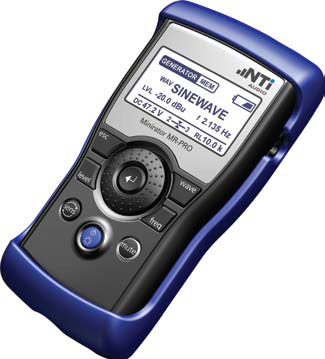
A True PPM will read 12-14 dB higher for pink noise than for the sine wave, since it is tracking the true peaks in the waveform.
So, with this simple test, you immediately have a pretty good idea of the type of meter that you have – VI, PPM or True PPM. The most useful meters are those that indicate both, or are selectable between several meter ballistics.
Audio meters aren’t just glorified “signal present” or “clipping” indicators. They allow you to see the level of the audio signal so that you can achieve the best performance from your system.
Spend some time with your audio gear (especially the mixer) to understand what is indicated by the metering. This will allow you to get the best signal-to-noise ratio from the device, and provide some much needed assistance to fatigued ears when mixing live.
