I love using a portable tablet such as an iPad to mix shows from the audience position rather than being stuck behind a console in one place.
However, there are some tricks to know about surviving this relatively new form of mixing before ditching the console for a tablet.
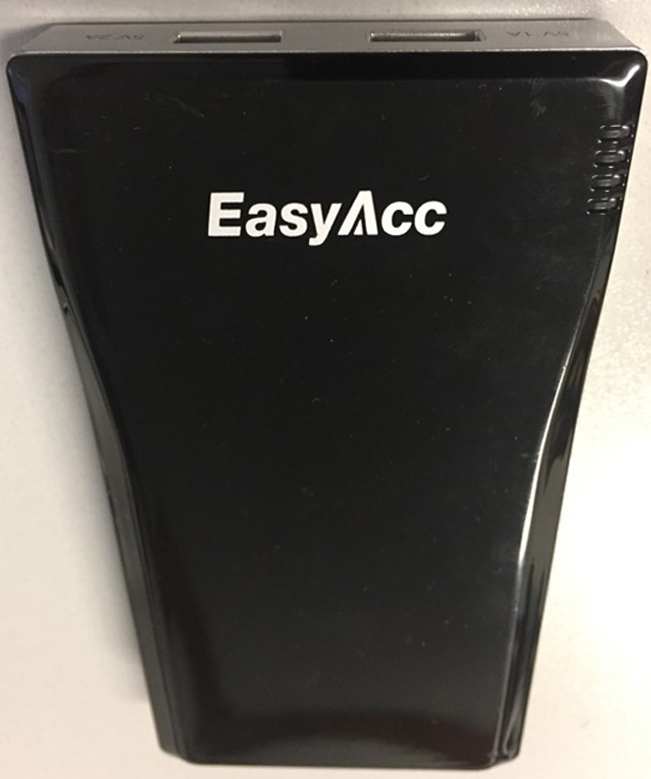
Battery Life: The remote console control apps are really power hungry, so don’t expect to mix an entire 8-hour event on a single battery charge. I’ve found that I can usually get about 4 hours of always-on operation before coming perilously close to running out of battery power (and thus mix control).
And leaving a tablet plugged into a wall charger sort of defeats the purpose of going wireless, doesn’t it?
Solution: Bring a Battery “brick.” Or better yet, two of them. I carry a 10,000 mAh USB battery backup in my pocket (Figure 1) with a charging cable running to the tablet. It’s only the size of a smartphone and includes a pair of USB charging ports.
This backup battery effectively extends my tablet’s battery power by another 4 hours or so. Go one step better and keep a second backup battery in a brick charger so it can be hot-swapped during an event. With this approach in place I can easily go 12 hours on my iPad without ever shutting it down, and there’s also no fear of power failure.
Communication Breakdown: When in a confined space with 500 smartphones surrounding you, all of them will be trying to ping your Wi-Fi router for a free signal. But consumer routers really aren’t designed for this sort of deluge, so it can compromise communication between the tablet and the console at the worst possible time (Murphy’s Law).
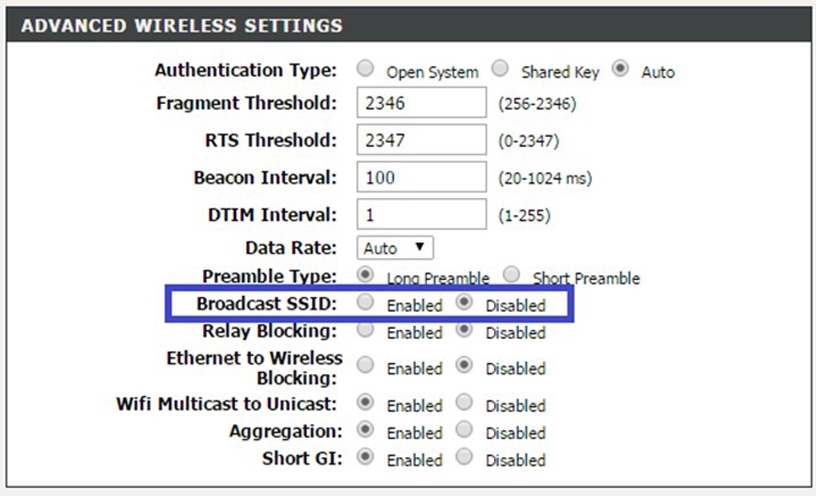
Plus, some platforms (such as Behringer X32-class consoles) lack any sort of internal login security. So once some clever kid connects to your router he’s only an IP address away from taking over your mix remotely. Don’t think it can happen? Guess again. I teach at a college full of smart kids who think it’s really funny to embarrass Professor Sokol.
Solution: Set the Wi-Fi router’s SSID so that it’s undiscoverable, password protect the login, move up to the 5 GHz band, and elevate the router so its antennas are above the heads of the masses.
There’s only so much bandwidth to go around, and all cell phones are hungry for it. Hiding the router’s name eliminates most of the RF traffic trying to snag it. This is done via the router’s setup screen (Figure 2).
Look for a checkbox that says something like “Make SSID Undiscoverable” or “Hide SSID” or “Broadcast SSID,” which stops the router from pinging back to every smartphone with a message that says “Hey, I’m here, go ahead and connect.”
This also means that your crew needs to know the router name in advance of connecting to it. That’s because it will be hidden during a scan and won’t show up as a discovered router name in any device looking for a Wi-Fi connection.
While you’re at it make up a good login password and don’t hand it out to everyone. To avoid confusion with the crew, put a P-Touch label on the bottom of any/all mixing routers with the name and password. (Just don’t put it on the top of the router for all to see.)

I’ve also found that there’s much less RF traffic in the 5 GHz band as compared to the 2.4 GHz band. So we generally use the 5 GHz link for better communication stability. However, because higher frequency signals do a worse job of penetrating walls and human bodies, the router antennas need to be mounted in the air.
I built a simple platform on a microphone stand mount, which lets me put my router up 7 feet or so in the air (Figure 3). It works great and we’ve not had a single lost Wi-Fi link over the past year, sometimes in crowds with several thousand cell phones trying to stream a concert.
Lost Solo (PFL, not Hans): When stepping away from the console to mix on a tablet, you give up your headphone solo function, which is really handy, especially during sound check.

Solution: BYOB – Bring Your Own Bandwidth. While there’s not sufficient bandwidth on a Wi-Fi connection to back-feed a solo headphone channel to the mixer app, there’s nothing to stop you from bringing your own bits to the party.
I dedicate a wireless in-ear monitoring (IEM) transmitter and beltpack to the headphone solo function. Simply place the IEM transmitter at the console (or rack-mount mixer rack) and connect it to the solo/headphone output, and then put the IEM receiver beltpack in your pocket and feed it to a set of your favorite earbuds (Figure 4).
When you punch up the solo function on the remote console app, it will show up in your IEMs while you’re running around on stage during sound check or when soloing a channel while you’re in the crowd mixing.
Galaxy Audio gear is really affordable and available in a nice padded bag to throw in your go-kit. In particular, the AS-1800R has a stereo/mono select function on the receiver that allows a single transmitter to do double duty. So you can send something like your own guitar monitor feed to the left channel on the transmitter and your mixing console solo feed to the right channel of the same transmitter.
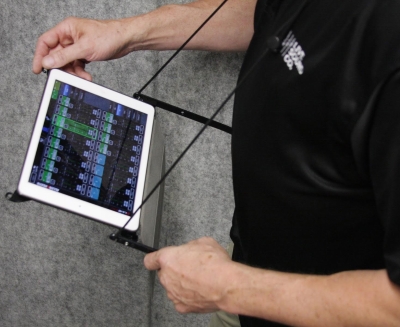
You can then choose to split the monitor feed in your own IEMs just by changing the switch on the beltpack receiver. Or listen to varying amounts of guitar or console solo bus in mono with the beltpack’s balance control.
Look Ma, No Hands…
So many times I wish there was a way to graft a third hand onto my body so I could hold on to the tablet while mixing with both hands. Having to set the tablet on a table to mix while out in the crowd definitely defeats its portability. Also setting it down in a crowd means that there’s a high chance it will grow wings and fly away.
Solution: I recently discovered a startup company based in Canada that manufactures something called the GoPad. It provides a way to hang a tablet right in front of you so both hands can work the mix (Figure 5).
Plus you don’t have to set the tablet down while fixing something like a loudspeaker cabinet that’s getting ready to fall over or setting a new mic stand on stage. Just sling the iPad over your shoulder while you’re otherwise occupied, then swing it back to tweak the mix.
The GoPad is available in limited quantities from the company website, and will only fit iPads right now. But I’m sure there will be future versions of similar products for “Droid” users. (Hey, if you don’t ask, you won’t get.)

Here Comes The Sun: Bright sunny days are hard on the eyes when trying to mix on a tablet.
Solution: BYOS – Bring Your Own Shade. For outdoor events, I now carry a 10- by 10-foot popup tent to serve as a “mixing oasis,” usually positioned on the edge of the crowd (Figure 6).
It doesn’t have to be at the center/mix position, just somewhere handy to get out of the sun/heat, as well as to stash a water cooler with ice, put up a small folding table, and set up a comfortable lawn chair. This little haven can go a long way toward reducing fatigue while doing an event.














