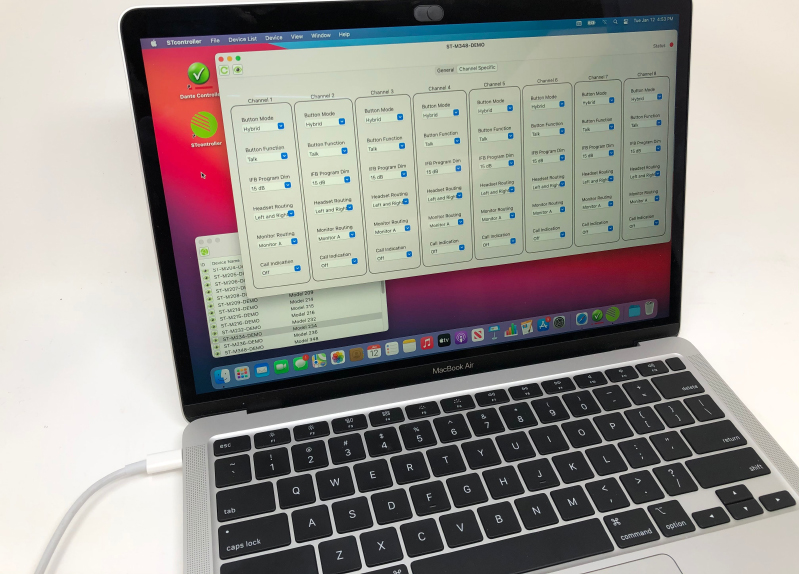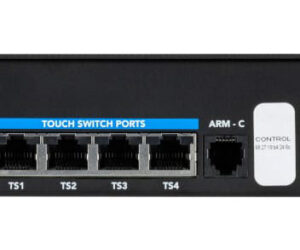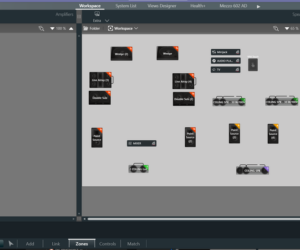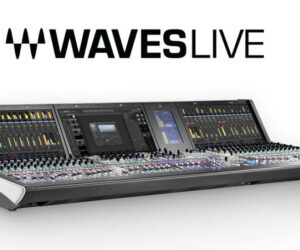Studio Technologies has released a macOS-compatible version of its STcontroller software application, allowing Mac users to directly utilize support of many Studio Technologies Dante-compatible products.
Specifically, STcontroller allows personal computer users to access a product’s operating configuration, displaying existing settings and allowing rapid changes. Both the macOS and Windows versions of STcontroller are available for download, free of charge, from the company website.
Installing either version of STcontroller is designed to be quick, and the program requires a minimal amount of a personal computer’s resources. The new version is a “native” Mac application and is compatible with macOS X Sierra 10.12 and later.
Upon starting STcontroller, the application scans an associated local area network (LAN) and automatically identifies compatible Studio Technologies’ Dante devices. Users can then confirm and revise selected parameters. Some devices will have just two or three configurable choices, while others can have dozens. In all cases, users are presented with a GUI interface.
“We’re excited to offer a macOS version of STcontroller, something that we developed in response to multiple customer requests,” says Gordon Kapes, president of Studio Technologies. “Technical personnel who utilize macOS can now directly review and revise a device’s operating parameters from wherever they can access the Dante network, saving time and ensuring optimal device performance. So now in addition to supporting Windows users, we’re pleased to be able to meet the needs of customers that utilize Mac® laptop devices, something that’s especially relevant in field applications.”
Studio Technologies currently offers more than 20 products that are STcontroller-compatible and states that it will continue to expand the list of supported products in the coming months. In addition to being able to make “real time” configuration changes, STcontroller allows device configurations to be created, saved, and loaded, enabling technical personnel to implement their desired configurations for later deployment and duplication. In addition, Studio Technologies recently added real-time audio level display for some products in both its Windows and macOS versions.