
The PT-2400s drive the subs, one sub per channel. The pair of PT-1800s run the tops in biamp mode, with one amp for the low mids and the other amp for the hi-mids and highs (passively crossed over in the cabinet) in stereo. I have exactly twice the RMS rating of the cabinets.
The PLX-1602’s deliver four monitor mixes. I racked these in an SKB 4U rolling rack, which allows me to have a pair of amps that I can grab any time for a small gig.
A quick word about those triple 12-inch-loaded subs. Wow, what a huge surprise. They get a lot of funny looks during load in, but that changes real quick when I start tuning the PA.
The subs have a quality to them that a lot of dual-18’s in this market can not touch. They are accurate, tight, and deep – the response extends powerfully down to the mid 30 Hz range. And they will get as loud as anything out there, and sound great doing it.
The Digital Route
A unique feature of my system is at front-of-house, where I’m using a Yamaha 01V96 console mounted in a mixer-top rack. I’ve been a fan of digital mixing for a long time, and first used a Yamaha Pro-Mix in the mid-90s.
My console is fitted with an MY8-AT card for an additional eight channels of ADAT in and out – a Focusrite Liquid Saffire 56 for channels 13 through 20, and a Behringer ADA8000 for channels 21 through 28. The ADA8000 is also handling all of the outputs from the console since it has XLR outputs, which are more convenient for me to use.

I’m able to send up to 16 ADAT channels to the Focusrite interface, plus the eight preamps that it has onboard, in addition to a stereo feed over S/PDIF in order to record – via FireWire – any live event. This gives me a maximum
of 26 recordable tracks
from a possible 32 console inputs.
The preamps are routed directly from its input to one of the ADAT outputs that feed into the console. I’m not monitoring anything from the computer, which means that for the live performance, latency never enters the equation, and I can run a comfortable amount of buffer while recording.
Untethered Mix
Another trick that I built in is the ability to mix wirelessly. A Mac Mini installed in my rack is hooked up to a wireless router, and when I power up the front of house rack, it’s set to automatically boot up. The Mini also has Studio Manager and iTunes loaded in the startup folder. (If you’re not a Mac user, this folder is similar to the start-up items in Windows.)
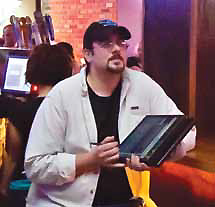
A Lenovo X61 tablet computer is used to run RealVNC software that offers a
remote desktop connection to the Mini.
In tablet mode, the X61 uses a pen stylus, but you can also use your finger as an input device (although it is not multi-touch). Being able to use your finger is
nice for some lighting programs that have a tablet mode.
The X61 has been a fantastic laptop for my production needs, and the wireless performance is great. I’m not using an external antenna, but I haven’t had any problems using the laptop from great distances and through walls.
Having the ability to mix wirelessly is a huge benefit. I can walk up to the stage and stand next to a musician while working on their monitor. I can walk to the front row and adjust fill loudspeakers. Or I can leave the entire front-of-house back stage and just walk out front with my tablet to mix. I’m hired for a lot of private parties and weddings, and not having to run a snake and take up a large area with electronics has been a huge hit with brides and party planners alike. In fact, I’ve gotten gigs for this reason alone.
