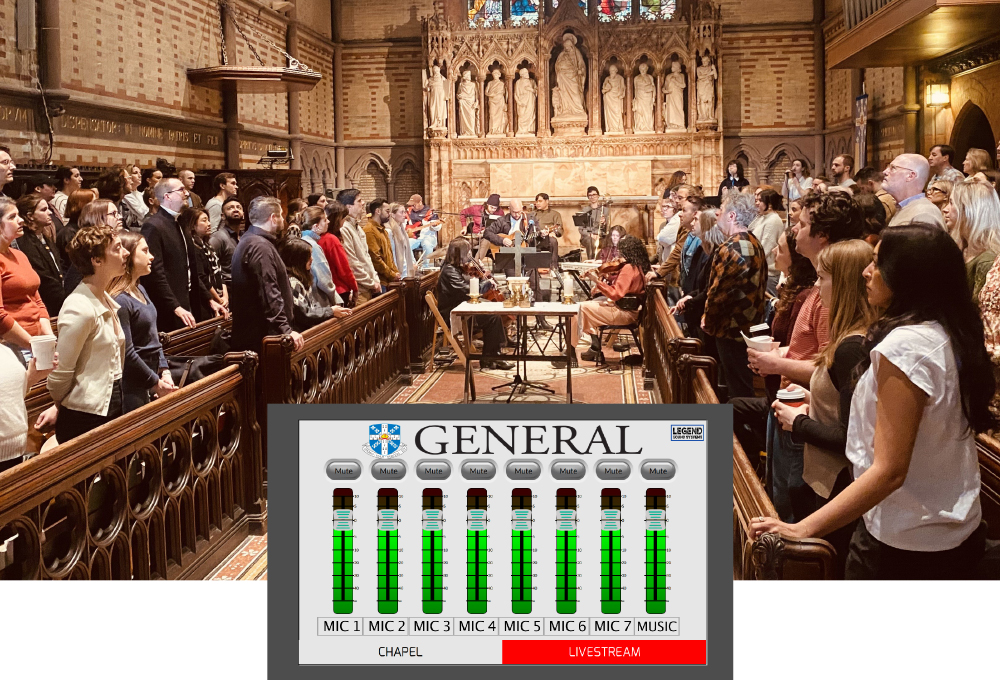Sennheiser today announced the availability of Wireless Systems Manager (WSM) 4.1, a professional software solution for remotely monitoring and controlling wireless systems.
Available as a free download for Mac and Windows systems, WSM is an essential tool for audio engineers at TV studios, live events, as well as musical productions and aids the effortless setting up and coordination of frequencies for wireless microphones and personal monitors.
The rise in the popularity and frequency of live music event and festivals in the Middle East, have meant audio engineers must now manage complex and rapid set ups. Version 4.1 of Sennheiser’s WSM boasts a brilliant function that protects any selected frequency settings before the software calculates a new plan, thus helping accommodate for any last minute changes that are often faced in such scenarios.
“The Fix Frequency function saves a lot of work,” explains Mig Cardamone, director of sales and marketing at Sennheiser Middle East. “When you need to recalculate a frequency set-up, simply select the devices that need to keep their assigned frequencies and the software will not touch these when it calculates a new frequency plan.”
Spectrum, or rather the lack of it, is another challenge faced in the region. With frequency bands available for Program Making and Special Events (PMSE) devices now a scarce resource, planning spectrum allocation is no easy task. Taking this into account, Wireless Systems Manager 4.1 includes some new extras that help overcome these challenges in tight situations.
The software now indicates the spacing between a microphone frequency and its neighboring frequencies to the ‘left’ and the ‘right’, whether this is another carrier or an inter-modulation product. This provides a better idea about how reliable a frequency is.
If all the microphone and monitoring channels cannot be accommodated within a given spectrum window, the software will go below the recommended spacing but indicate this by marking the frequency red. In this case audio engineers could consider making this frequency a spare one or assigning it to a less important wireless link. They could even choose to move to another part of the spectrum altogether if possible.
Additionally, version 4.1 allows users to set their own individual noise threshold. If the power of an interfering source is below the selected threshold, the frequency it is on would still be good to use; if the interfering source is more powerful (i.e. above the threshold), its frequency will automatically be disregarded for the set-up.
Mig Cardamone adds, “For example, if you know that the radio microphones at your event will only be used at very short distances from the receivers, you could put the threshold higher, recalculate the frequency set-up and thus win more usable frequencies.”
The Wireless Systems Manager 4.1 is available now for either PC or Mac as a free download.