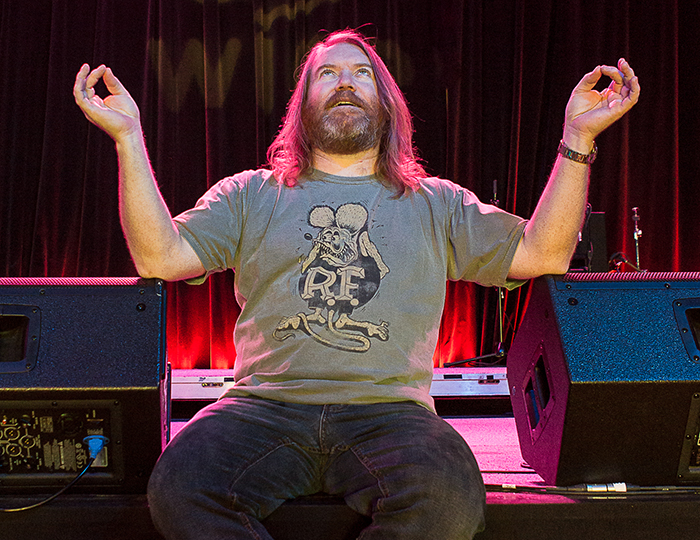As a “fairly seasoned” audio professional, people often ask me for tips to pass on to younger folks coming up in the business. Thanks for asking – here are some that come to mind.
1) Be nice to everyone! (Seriously!) We sound folks are notoriously grumpy for no good reason I can think of. Stop it! We’re lucky to not be digging ditches for a living.
2) Cable path. Figure it out first before running anything. Straighter is better. Neatness is critical. Staying out of the way of the talent/client is a Very Good Idea™.
3) Sort out the comms. I’ve seen more shows ruined by bad comms than any other reason and it’s not even close. Learn how to run comms correctly and don’t blow off testing it until the end.
4) That buzz isn’t being caused by power cables too close to your audio. Trust me, it isn’t. Stop this nonsense.
5) Label all cables. Not just that – label everything. It’s almost impossible to over label. Use artist tape or white gaff if you must. And try to make it legible.
6) Take the labels off at load out. Don’t make someone else undo your show later.
7) Pay attention to what microphones look like up close, because there’s a good chance they’re going to end up magnified – a lot – on camera. Connectors too. Use the pretty connectors for the lecterns and vocal mics and save the ratty old stuff for places where it doesn’t show.
8) Label all wireless mics with unique numbers. For example, don’t label Lavs 1-6 and Handhelds 1-4. It’s Lavs 1-6 and Handhelds 7-10.
9) As much as possible patch things one for one, i.e., Stagebox Input 1 goes to Stagebox Dante/MADI Output 1 goes to Console Dante/MADI Input 1 goes to Console Channel 1. Just because you can cross patch everything digitally now doesn’t mean you should. Which leads to the next point…
10) Keep everything as simple as possible. Patch from top to bottom and/or left to right. With stereo cable pairs that have color, always use red right. And try to do things in the most intuitive way possible – being quirky doesn’t win you extra points.
11) Label multiple inputs of the same type by color or letter to avoid confusion. Graphics A and B, not 1 and 2. Video Playback Red and Green. If multiple things are labeled “3,” you’re simply inviting confusion.