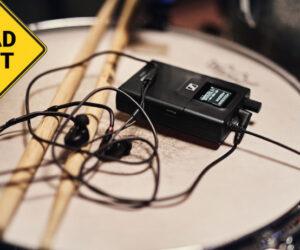The Yamaha TF Series digital console platform keeps going strong, with additional capabilities provided by the recent firmware update version 4.0. Before detailing that, however, let’s do a quick overview.
The series includes three models (TF5, TF3 and TF1), all with the same software and operation. The TF1 offers 32 mono + 2 stereo + 2 return inputs, while the other models have 40 mono inputs (and dual stereo and return inputs). Output busing is 8 mono + 6 stereo auxes, 4 matrices, L+R and Subwoofer.
The TF1, which Yamaha provided for this evaluation, has 16 channel faders, while the TF3 has 24 faders and the TF5 has 32 faders. All three include a separate master fader. Also onboard are 16 XLR outputs, 8 DCAs, 8 FXs, 10 graphic EQs, a 34 x 34 USB audio interface and 2-track recording via a USB storage device.

For additional and/or remote I/O, there’s an expansion slot that accepts an NY64-D card for Audinate Dante audio networking. It facilitates transmission and reception of up to 128 channels (64 in/64 out) of uncompressed, 48 kHz/24-bit digital audio.
The Tio1608-D stage box can also be integrated. It’s a Dante-equipped I/O rack with 16 microphone/line inputs and 8 outputs. Additionally, the preamplifiers on the Tio1608-D can be remotely controlled from the console. Up to three Tio1608-D units can be connected simultaneously and daisychained, eliminating the need for network switches.

A display panel located above each 100 mm motorized fader shows the assigned channel name, port name, current fader position and phantom power status. Gate and compressor status can also be displayed. The user can also choose to ID channels groups with colors to prevent confusion when switching between fader banks.
The Latest
In addition, there are user-defined keys and knobs for instant access to mixer settings and frequently used parameters, a mute section that allows all inputs and/or effects to be muted, an FX section with metering and level knob, and a headphone jack with volume knob. There’s also a stereo input section with metering and level knobs for the 2 stereo inputs as well as a USB input for playback from an iOS device for break/background music. A large multitouch color display provides easy access to parameters, with a Touch & Turn knob next to the screen affording extra precision in adjusting parameters.
Firmware update V4.0 adds a selected channel view that provides access to the main parameters for the currently selected input channel in a single display. Combined with the Touch & Turn knob, this new view is designed to provide more intuitive, efficient operation.

V4.0 also adds a scene fade time function that offers new flexibility for scene management, particularly in theatrical applications. Support for DZR-D and DXS-XLF-D Series loudspeakers has been expanded with loudspeaker amp mute control directly from the mixer display.
Further, Yamaha has worked closely with several microphone and in-ear monitor manufacturers, along with a number of mix engineers, to create a sizeable selection of new QuickPro Presets for a variety of mics, IEM systems, and loudspeakers. The new presets not only include numerous new mic presets, but also add settings for IEMs from Westone Laboratories.
The TF StageMix iPad app also gets an upgrade, now allowing control of playback from and recording to a USB storage device connected to the mixer. The StageMix update also adds user defined button functionality to the iPad for enhanced remote-control versatility.

Early Look
I haven’t had much experience with the TF platform, so this evaluation focuses on my overall impressions of the console rather than just the V4.0 upgrade. It turns out that the TF1 provided by Yamaha arrived at my shop at the perfect time because I had a lot of gigs where I could use a smaller input count but still required a lot of processing. Also included was a CD providing Steinberg Nuendo Live 2 recording software for both PC and Mac. (Nice!)
My first impression out of the box was how light the console is and how it would be easy to rack the unit in a rack-mount tabletop case for protection in transport. I plugged the unit in and easily navigated through the screens and settings. I found the worksurface intuitive and easy to use.
I really like the front mounted USB input on channel 1 of the stereo input channels that allows an iPad or iPhone to provide audio tracks to the console. Another nifty aspect is that all 16 inputs use TRS/XLR combo jacks on the rear. The big screen is simple to operate and allows multi-gesturing with two fingers.
I plugged in a mic and had audio going in just a few seconds. I really like the mic presets and could see myself using them, especially because I have some of the modeled mics in my inventory.
Curious as to how the effects sounded, I called up some reverbs and delays. There’s a great selection, including a flange and chorus. I also like that there is a convenient “Tap Tempo” button for setting delay times.
Satisfied that I could get around on the board, it was time to work it at a few gigs. The first was a smaller corporate presentation in a meeting room. The TF1 takes up very little space at front of house, and I could see easily being able to do larger events using the optional stage boxes for additional inputs.
The three presenters were outfitted with wireless earset mics, and there were two handheld mics in the audience for Q&A, another mic at FOH, and a computer for audio playback that I could plug into any channel and not be limited to a few combo jacks as with some other compact consoles. My supporting tech on the gig has limited experience, so I set the compressors to the “One Knob” setting to show him how easy it was to use.

Diverse Applications
Next up was a praise band at a local church where I do a lot of production in the multipurpose room. My colleague at the church spent about five minutes with the TF1 and told me, “I think I’ve got the hang of it except for the main output EQ.” I showed him the output page where every output has a 4-band fully parametric as well as a 31-band graphic and he was all set. The surface is so well laid out that an experienced tech like my colleague can find their way in little time.
For this gig there was a 4-piece band with drums, dual keyboards, bass and guitar, along with five vocalists. We tried the presets for the Shure SM58 vocal mics we provided, and they worked like a champ.
This gig also gave me an opportunity to check out the aux sends for monitors. After wiring up the powered wedges, we got a basic mix happening for each musician, and then fine-tuned the mixes at sound check, quickly ending up with a very happy band. If I’d brought a router, they could have used their iPhones or iPads to adjust their own mixes.
The next week we journeyed to South Lake Tahoe in support of a band consisting of a drummer, two guitarists who also sang, a bass player, and a lead singer who also played acoustic guitar. We set up FOH in a back corner on the edge of a bar – I really like the small size of the TF1 and think it would be a great band mixer if mounted in a slant top rack. While I didn’t think I’d like the presets, I found myself using them as a handy starting point to get things in the ballpark.
The final gig was a corporate event – a podium mic with backup, a few presenter wireless systems, five table microphones, two Q&A mics in the audience, audio for video from the client, and my laptop for playback. I set up the console’s built-in Dan Dugan automixer for the table mics, and particularly during the Q&A portion of the event where there was a lot of crosstalk, it worked very well.
The TF Series delivers a ton of features in addition to excellent sonic quality and ease of use. It delivers true professional capabilities while being simple enough for inexperienced techs to quickly navigate. Bands who want to do their own mixes will love this board, and production companies will love all the available processing, especially the Dan Dugan automixer and Dante networking connectivity. This series should appeal to anyone looking for an economical console with the Yamaha pedigree.
TF Series MAP: TF1 – $1999.99; TF3 – $2499.99; TF5 – $2999.
Find out more about the TF Series here.