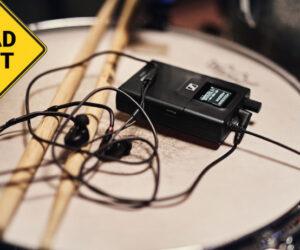The QSC TouchMix compact mixer series caught my attention from the moment it was introduced.
The control surface is without physical faders – inputs and adjustments are accomplished via the large (6.1 x 3.5 inch) color TFT touch screen and rotary knob on the surface, or wirelessly via a tablet running the TouchMix app. And it’s been designed to meet the needs of both novice and experienced users.
The company recently sent me the 16-channel model, appropriately named the TouchMix-16, for evaluation. The smaller TouchMix-8 offers 8 channels, and both units are very similar in terms of feature sets, including a library of channel presets as well as onboard effects and gain wizards that help less experienced operators focus on the mix, not the mixer.
Multi-track recording is as simple as connecting a USB hard drive to one of the USB ports, and all inputs plus a stereo mix (22 tracks total) can be recorded as wave files. TouchMix can be used as a mix-down desk or the tracks can be imported into a DAW. Users can also save the channel presets or complete mixer scenes to internal memory or a USB device.
The TouchMix-16 provides 20 full-function inputs with 12 XLR inputs, 4 XLR/TRS combo inputs, 2 stereo line TRS inputs, and a talkback microphone input with XLR. Outputs include 6 aux XLRs, 2 stereo TRS (that can drive wired in-ear monitors directly), main L/R XLRs, cue TRS and a headphone jack.
Each channel offers 4-band full parametric EQ, variable high-pass and low-pass filters, gate, compressor and access to 4 DSP effects. Outputs have a 1/3-octave graphic EQ, limiter, delay and notch filters. Eight DCAs and 8 mute groups makes it easy to keep a handle on things. All of this is housed in a very compact package measuring just 3.5 x 14.2 x 11.7 inches (h x w x d) and weighing only 5.9 pounds.
A cool zippered hard-sided bag holds both the mixer and the power supply, which is a “wall-lump” type. A standard IEC cord connects the power supply to an outlet. The mixer’s metallic finish is attractive, and controls are all well labeled.
Form & Function
My first impression when I unpacked the TouchMix-16 and put it on the test bench is that there’s a lot of interconnect flexibility. Each of the 16 channels has a rotary trim, and the rotary knob is plenty big and has a nice feel. Pressing on a channel highlights that channel, and the large knob can then be used to adjust the volume. Pressing down on the knob prompts a “fine” adjustment mode.
Further, any parameter can be adjusted by simply touching the parameter on the screen and turning the knob. I found this easier in fine-tuning things like EQ rather than trying to move my fat fingers around the screen. It also adjusts headphone and cue volume.
Above the knob are a series of buttons providing a wide range of functions. They’re very well-spaced and clearly labeled, so there’s no confusion or chance of hitting the wrong button.
These include user buttons, as well as “zero button,” talkback mic, assign to phones, an aux overview page, mute groups, the effects and gain wizard pages, topped off by an effects mute button that I think should be included on every mixer! Another button is simply marked “Info.” Pressing it brings up an option screen where the user can select additional information on any function – no need for a manual when all of the information is available right on the mixer.
To the right of the touch screen are three more buttons. “Home” brings up the fader banks in 8-channel segments, and at the top of each bank are tabs to take you to the other faders banks for channel inputs, stereo inputs, FX masters, aux outputs and DCA groups. “Menu” provides access to pages to set up the general console settings as well as scenes, DCAs, and phantom power. (This menu also includes 2 overview pages for the aux and FX routing to view all routing for each bus.) And “Record/Play” brings up the built-in recorder functions including channel arming and transport controls.