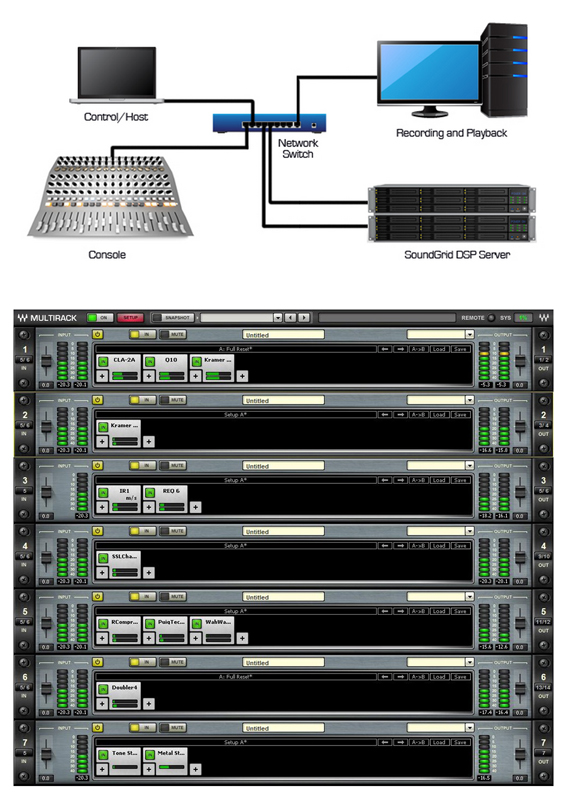The other day during load-in for a production, I used something I’d not touched in more than a year: outboard gear. We were adding a small analog console as a sub-mixer for the installed system when I decided to place a graphic EQ inline to better wrangle any feedback issues from the choir and floor microphones.
It dawned on me how my tools have radically changed the last 10 years. Large-frame consoles with heavy power supplies accompanied by tons of outboard processing gear have largely been supplanted by smaller digital consoles with internal processing augmented with plug-ins.
While the first thing I look at in a digital console is routing ability, next up on my list is signal processing. Digital boards offer impressive sets of onboard processing—graphic and parametric EQs, delays, multi-effects and so on—that replace racks of analog gear, and this capability can be even further enhanced via plug-ins.
Plug-ins, simply, are software. We use them on our computers with search engines and media players. Digital audio workstations (DAWs) and their users were the first to really implement plug-ins in pro audio.
These programs, designed primarily for recording and editing, provided a palette of processing options to bring to projects. Live audio practitioners soon took notice and have come to embrace plug-ins in their realm.
Audio plug-ins come in various types, including synthesis units that create sounds, sequencer or control units, and of course, the ones live audio folks primarily use, signal processing and FX software. Plug-in software is painstakingly crafted to emulate the operation and results of vintage outboard gear, including graphical user interfaces (GUIs) that look like the faceplate of the original, or it can be a new creation offering a new take on a particular effect or processor. Some offer a single function like a specific EQ, while others incorporate a “suite” of effects (and corresponding features) to choose from.
Many providers also “bundle” groups of plug-ins together as a package. In addition, there are many free plug-ins available on the web. Some of these get very high reviews, while others… let’s just say the old adage “you get what you pay for” comes to mind. Waves Live and Avid are justifiably a very popular choice in live applications, offering hundreds of lauded plug-ins, there are many providers, such as McDSP, which recently released AE400 active EQ HD plug-in offering four overlapping bands and sidechain.
Working Considerations
Plug-ins are available in a variety of formats, such as VST, AU, UAD, AAX, TDM, SawStudio/SAC, DirectX, TDM and MAS. The differences between some of these formats are considerable. For example, a certain format of instrument plug-in might support multiple MIDI input ports, whereas another format of instrument plug-in might not. So take care to check formats when selecting plug-ins for your specific gear.
Plug-ins run with Native or Server configurations. Native utilizes a computer’s CPU, so the number of plug-ins that can be run, as well as the overall system latency, is dependent upon the CPU and sound driver capabilities.
Server configurations (such as Soundcraft’s new Realtime Rack) use a dedicated unit to power the plug-ins, enabling low latency and high plug-in counts without taxing a computer. And some Server units offer networking capabilities so that multiple consoles can access the processing.
Waves MultiRack is a software host that lets front of house and monitor engineers run multiple, simultaneous instances of the Waves plug-ins. It provides four basic components: individual plug-ins, racks of plug-ins, snapshots that store plug-in and rack settings, and sessions that store the settings for all plug-ins, racks, and snapshots, as well as information about the setup design and signal flow.
MultiRack Native relies on a host computer to process the audio and uses an ASIO/Core Audio interface to connect to a console, while MultiRack SoundGrid uses an external DSP server to achieve low-latency performance and run multiple plug-ins in real time, working with select consoles.
MultiRack Native works with consoles from virtually all of the major manufacturers, and further, DiGiGrid MGB/MGO interfaces let users plug any MADI-enabled console into the SoundGrid platform. This fosters recording, processing and playing back up to 128 audio channels, using hundreds of Waves plug-ins, with latency of only 0.8 milliseconds.