Let’s go back to the early days of performing on stage when there were no monitors. In the 1950s it’s safe to say that monitors as we know them didn’t even exist.
Musicians clustered together when singing so they could hear each other to harmonize, plus they would often share a microphone. This was due to the fact that a mixer/amp of the era often had maybe three or four input channels. As a result, there were maybe three or four mics for vocals, and that was it.
And forget about the thousands of watts of power available nowadays. A 40-watt tube amplifier at that time was a huge investment, both in terms of dollars and weight that had to be carried.
We called them PA (short for Public Address) systems, and that term survives today to some extent. As the stages and crowds got bigger in the 1960s, PA systems grew to accommodate them, and eventually the idea of stage monitors was adopted. Enter the stage wedge and the monitor mixing console with a separate sound technician on stage. The channel count on mixing consoles grew as well, going from 4 to 8 to 16 to 24 to 48 channels, until now the sky’s the limit in terms of channels. As the input count grew, so did the number of monitor mixes on stage.
At first we were lucky to have a single extra mix for vocal foldback (that’s what the Brits call it), but eventually the wedge count grew to where every musician on stage had their own (and sometimes two) monitor mixes, along with their own stage amplifiers. Enter Monitor World, which was often larger and more complex than the front of house system.
All of this monitoring action on stage introduced its own set of problems. Not only did the general stage volume grow louder (up to 110 dB SPL or more), but much of this sound energy was directed at the back wall, which was reflected and delayed from the main sound system by up to twice the stage depth. So now the FOH engineer had to contend with a 50-millisecond slap-back echo from the monitoring system, which wreaked havoc with the sound in the room, creating all sorts of phase cancellation problems.
Another Way
In a standard monitoring scenario, the wedges are placed at the feet of each performer and a separate mix is derived from the monitor console. So the musicians never really hear what they sound like in the room. That’s just the nature of the beast, and performers have become used to this. They generally want to hear themselves louder than anyone else on stage in their monitor mixes.
The FOH engineer does all the mixing of the various instruments and voices and effects until it becomes, well, a mix. I’ve done this thousands of times and it does largely take the musicians out of the equation. They perform, and we mix. That’s how it’s been since the 60s.
But there’s another way that simplifies things immensely, especially in small rooms where we don’t want 110 dB worth of monitor energy spilling off the stage. I call it Reverse Position Monitors, or RPM for short.
In an RPM configuration, the wedges are located on the wall behind the musicians and are fed a duplicate of the room mix. Now common sense tells us this can’t work. After all, a loudspeaker pointed at the working end of a microphone means instant feedback, doesn’t it?

Well, not with modern column array loudspeakers at a reasonable (85 to 90 dB SPL) level. Plus it forces (allows?) musicians to mix themselves together naturally and play as a group, not as a bunch of single input sources. Better playing on stage equates to a better performance, and that makes for a better listening experience for the audience.
In Figure 1, I’m using a pair of RCF EVOX 8 systems, each of which includes a 12-inch subwoofer and a small column loudspeaker on a pole mount. These compact systems sound great, have plenty of volume in smaller rooms/spaces, and have little tendency to feed back even with a mic right in front of them.
However, because the vocal mic is right next to a subwoofer, it’s a good idea to high-pass it around 100 Hz or so to keep the voice out of the bass cabinet.
Does it work? You bet. But only if the musicians cooperate by reducing the sound level of their individual amplifiers down to the point that they’re not overloading the stage and room with too much volume. I encourage you to revisit my previous semi-silent stage articles for a refresher course.
I’ve also done a few experiments with a second set of larger line arrays in a traditional FOH downstage position. A key factor is adding just enough delay to the arrays for the sound from the RPMs to catch up. And guess what? There’s zero monitor echo off the back wall because all sound from the stage is in time with itself.
Further Context
But what about deploying in-ear monitors (IEM) instead of RPMs? Yes, but it’s vital to understand how to utilize IEMs within the context of a semi-silent stage and not simply as a replacement for poor monitoring techniques or other loud instruments on stage.

Another popular name for IEMs is personal monitors, and they should be just that: personal. That is, one mix per performer. I’ve seen a number of manufacturers selling RF IEM monitoring packages with a single transmitter and perhaps four beltpacks for the performers. While that appears to be a cost-effective solution, in fact it contributes to loud stage problems as well as performance fatigue. Here’s why.
Let’s assume you’re working three performers on stage plugged into three inputs on the mixing console. Let’s also assume there’s a single monitor mix bus feeding one IEM transmitter, and all three performers have their beltpacks tuned to the one common frequency. We’ll pick a keyboard, electric guitar pedal, and a singer for our purposes here.
During sound check, the keyboard player plays a few notes and asks for a certain monitor level, so you keep turning up the aux send on that channel until the musician is happy. Now all three musicians are hearing the same mix, but only the keyboard is playing.
Now let’s repeat the process with the electric guitar player. Again, all three musicians are hearing the exact same mix, but since only the guitar is playing, it seems to be fine. Finally, the singer does a few notes acappella, and once again you turn up the aux send. And just as with the keyboard and guitar players, the monitor level in the IEMs seems fine because only the singer is making noise.
Yet all is far from well since because once they all start playing, they’re all very likely to not be happy. The keyboard player can’t hear himself, so he jams the level control on his instrument up to 10 and starts pounding on the keys harder. The guitar player can’t hear himself over the keys and asks for more monitor level as he cranks up his own amp or pedal. And the singer says she can’t hear herself over the keys and guitar, so she’s demanding more of herself and begins screaming and “eating” the mic. It’s a race with each performer demanding “more me” and “less them” in the IEM mix.
Benefits Of Separation
How do we fix this? With the exact same process employed with floor wedges. In any gig I work, there’s always a monitor mix and wedge per performer. If there are three performers on a stage, we set up three separate wedges/mixes, and the same goes with six (or however many) performers.
Keeping with our example, start by putting the piano only into the keyboard player’s IEM (or wedge) mix, only the guitar into the guitar player’s IEM (or wedge) mix, and only the vocal into the singer’s IEM (or wedge) mix. Then cross-mix whatever each musician wants for cueing, i.e., the singer will likely need a little piano in her monitor channel to help her sing in tune, and the guitar player will need some vocals in his mix to make sure he’s on track with the song.
In my production company we sometimes get up to 12 separate monitor mixes for large music groups, which is still quite do-able on a Behringer X32-class console. Of course if there’s a 40-piece choir, we’re not doing 40 separate monitor mixes. But we do reserve a separate mix just for them, usually through top- and bottom-oriented monitors, depending on the size and shape of the choir.
This simple act of creating a separate mix for each performer goes a long way towards creating a semi-silent stage because the musicians aren’t fighting to get more level. They’ll also play a lot better since they aren’t struggling to hear themselves, which contributes to performance anxiety and fatigue.
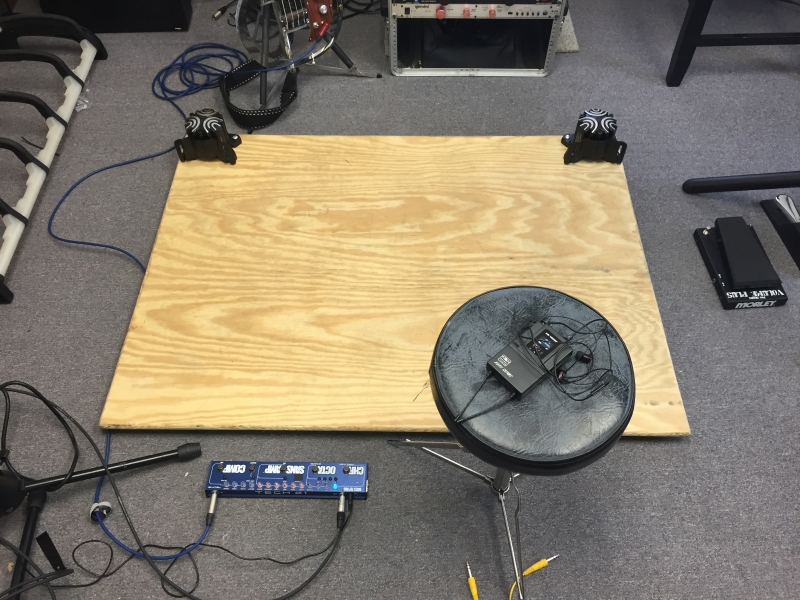
The trick to using IEMs for bass guitar is to add one more layer of technology to the setup. I’ve found that IEMs usually just can’t produce enough bass frequencies to make most performers happy. It doesn’t matter how many transducers a manufacturer stuffs into an earpiece, they don’t seem to deliver the desired amount of low-end energy.
What to do? As detailed here , add a Buttkicker to the mix going to the IEMs (Figure 2).
That is, split the frequencies of the bass monitoring channel into highs and lows around 80 Hz, and send all the bass energy to the tactile transducer while the high frequencies go to the IEM channel (either hard-wired or wireless).
I’m illustrating this with the Galaxy Audio AS-1800 Any Spot system (Figure 3).

Because the AS-1800 transmitter has two separate inputs, it allows sending one mix channel from the console (which includes vocals and other instruments) while the second channel can have a direct send from the bass player’s pedal.
In this case I’m using the Tech 21 Bass Fly Rig (fast becoming my favorite bass floor pedal), which works really well since it not only includes an XLR DI output to feed the mixing console and PA, it has a second 1/4-inch phone jack that can feed the IEM transmitter’s second input.
As a result, the bass player can now balance more of “me” or “them” right on his own beltpack without bugging the sound tech, and the AS-1800 receiver lets him select mono or stereo monitoring.
Spread It Around

This approach can be taken with small monitor wedges instead of IEMs, so in Figure 4, I’ve put a Galaxy GPS-8 on the floor for the bass monitor in front of the Buttkicker tactile platform and then fed the low frequencies to the Buttkicker, with the high frequencies going to the GPS-8. This is a very effective small/medium monitoring solution for bass players, who can utilize either IEMs or a small floor wedge depending on the player’s preference.
Note that this method isn’t reserved only for bass guitar monitoring. Add a 2-way crossover on the monitor output (it can be done right inside an X32 mixer if you like), and you can include kick drum to the bass player’s monitor send.
Further, the Buttkicker for the drummer’s throne can also be fed low frequencies from the bass guitar. The best part? All of this low-end energy is isolated from the rest of the room, so only the performers are feeling the “boom” while the bass is mixed in the room to whatever it needs to be. What’s not to like?














