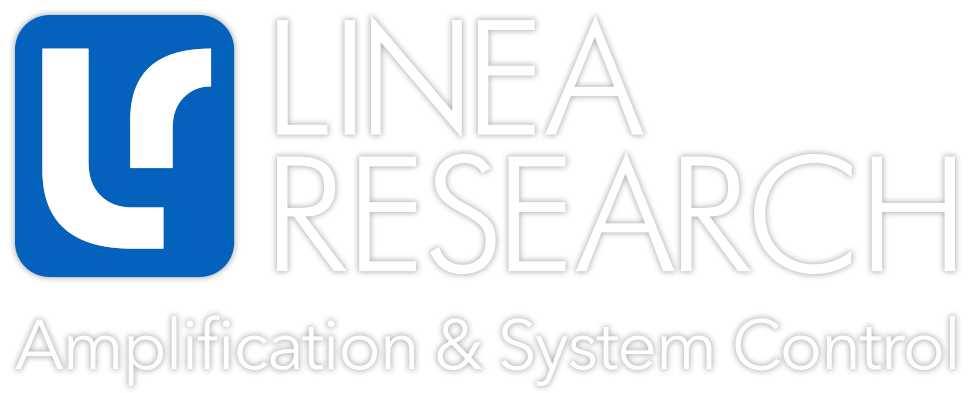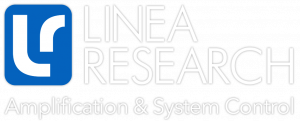Noise gates, usually just called “gates,” are dynamics processors that we use when we want to automatically turn off a channel if the signal is not present.
They perform this process by looking at the input signal, and if it is below a certain threshold level, the gate is closed and no signal passes to the output. When the signal level exceeds the threshold, the gate opens and passes signal.
When we say that the gate is closed, what really happens in analog gate devices is that the gain of a device in the audio path called a Voltage-Controlled Amplifier (VCA) has been set to minimum. (Modern digital consoles employ gates that work using the digital equivalent of the same approach, but this article will focus mainly on the original analog implementation.)
Because the various signals you might want to gate are all different, most gates provide a handful of controls that let you tailor the gate’s behavior to your liking. This article will discuss what those control parameters are, and how they affect the gate’s response.
Getting Started
I’ll assume that the gate is connected to an console’s insert loop, or similarly is used inline on a digital console’s input strip, and that the channel’s input gain has been set properly to produce nominal signal levels, and I’ll also use a drum as the example input, since gates are commonly used on drums.
A typical full-featured gate will have the following controls: threshold, attack, hold, decay and range. Additionally, there may be high- and low-frequency controls. Less expensive gates may not include one or more of these controls. There are usually LED indicators which tell whether the gate is open or closed. Some gates use an LED bargraph display to tell you how much attenuation the gate provides.
I find it easiest to start when all of the gate’s controls are set for “no gating.” Start with the Threshold set to Minimum (largest negative number!), and attack time at minimum, (shortest time), hold time at maximum (longest), decay time at maximum (longest) and the range to maximum (largest negative number). Set the low-frequency control to minimum, and the high-frequency control to maximum.
As the drummer slowly bangs on something, raise the threshold. At some point, the gate will close and no sound will pass through the gate. The threshold control compares the input signal level to the threshold value, and if the input signal is below the threshold, the gate is closed. The gate opens when the signal is above the threshold.
So, the trick is to find the point where the drum opens the gate, but the ambient noise on the stage, or the next drum, doesn’t. This can be complicated in practice when multiple drums and cymbals are being played at once – a threshold high enough to avoid triggering the gate when a neighboring drum is hit might also be too high to properly trigger the gate when the drum is hit quietly.
Next is the attack time. The attack time control sets the time (usually in microseconds, or milliseconds) the gate takes to go from closed (maximum attenuation, as set by the range control) to open (zero attenuation).
The gate doesn’t “wait” the attack time before snapping open; rather, it smoothly ramps the attenuation from max to zero in the attack time. This is analogous to starting with the channel fader on minimum, and fading up to unity, in microseconds.
If you’re playing along at home, you may notice that if the threshold is set so that it’s barely below the drum input level, the gate will “click” as it opens. You can mitigate that click with the attack time control.
Here’s what happens: when the signal goes above threshold, the gate is told to open. If the attack time is too fast, the gate output wants to switch instantly between 0 volts and some non-zero value – maybe a couple of volts.
Now, if you use the attack time to slow down the attack, that voltage doesn’t change “instantly,” but rather smoothly ramps up. So, the trick is to set the attack time fast enough to capture the drum’s transient, but not so fast that the gate clicks.
The hold time control is obvious – it’s simply how long (in milliseconds) the gate remains open once it’s fully open. Too short a hold time, and you clip the end of the drum’s ring. Too long, and the gate may not close, or you’ll get excessive ring, or what have you.
You can also get weird clacking noises from the gate as it chatters. Too short a hold time and you’ll find the gate might try to open and close and open and close quickly.
Too Quick Or Too Slow?
The decay time is the same idea as the attack time, except it determines how quickly the attenuation increases once the signal goes back below threshold. Too quick a decay time and you’ll clip off the drum sound tails. Too slow and it may not be closed before the next drum hit.
The range control is what sets how “closed” the gate is. When set to maximum attenuation (say, -80 dB; negative dB gain is attenuation!), when the gate is closed, there is 80 dB attenuation from the input to the output. That’s closed!
Now, as to why you would want to control the amount of attenuation: imagine putting a gate on, say, background vocals. When the person isn’t singing, the gate is closed and the background noise disappears. When (s)he sings, the gate opens, and the background noise is present. It’s a bit odd sounding, so by setting the range to, say, -10, the difference between open and closed isn’t so startling.
It’s as if you pulled the channel fader down to -10. If you set the range to 0 dB, there is no gating action at all. Gates usually don’t have a “positive” range, since they do not add gain.
Now, for the frequency controls. These controls let you tune the frequency range the gate responds to. For example, say you’re gating the rack toms, and there’s a loud crash cymbal right above them.
With the frequency controls “wide open” (low at min, high at max), the gate may respond to the cymbals as well as the drum, which is not what you want. So, you use the frequency controls to set the passband that the gate responds to. Thus for a rack tom, set the LF to something like 50 Hz, and the HF
to something like 500 Hz (or whatever).
Since the majority of the cymbal’s energy is not in that passband, the gate won’t respond to it. But the rack tom does have a lot of energy there, and the gate opens when the tom is hit.
It’s important to remember that the frequency controls do not affect the tonality of the audio! Also, some gates have slightly different controls for setting the gate passband. It’s similar to a parametric EQ – there is a center frequency knob and a Q control. The Q sets the width of the band centered on the center frequency. Some gates may have just the center-frequency control and a fixed Q.
Brass Tacks
Now, for some technical details: The gate is based on a device called a Voltage-Controlled Amplifier (or VCA). This is a device whose gain (and attenuation) are set by a Control Voltage. The audio signal through the VCA is usually called the audio path.
The Control Voltage is derived by something called the sidechain, which is parallel to the audio path. The gate’s input is split into two outputs; one drives the audio path and the VCA, the other drives the sidechain.
The sidechain uses a circuit called a detector to “look” at the audio and generate a DC voltage that corresponds to the level of the audio. This voltage is modified by the threshold, attack, hold, decay and range controls to come up with the proper Control Voltage to set the VCA to do the right thing.
Note that none of the gate’s controls affect the audio directly – they affect the control voltage to the VCA, which affects the audio level. A gate has no affect on the tonality of the audio.
In addition, note that the frequency controls come before the detector. Therefore, they affect what the detector responds to.
Also, sidechain inserts come before the detector. The detector is probably the most important part of the gate circuitry. A poor choice of detector can make a gate built around the world’s best VCA chip a piece of junk!
A noise gate is really a special case of a device called a downward expander. (Aside: an expander affects signals both above and below a threshold; a downward expander only affects signals below a threshold. That’s an important distinction.) Instead of having a range control, an expander has a ratio
control.
Ratios are expressed as in:out, where in is the input level in dB, and out is the output level in dB. Ratios range from 1:1 (meaning no expansion) to 1:10 and higher (lots of expansion). When the signal is below threshold on an expander, it is attenuated by an amount determined by the ratio control.
So, for example, if you set the downward expander ratio to 1:4, that means that for every 1 dB below threshold, the VCA will attenuate the signal by 4 dB. A signal at 4 dB below threshold would then be attenuated by 16 dB. A gate is nothing more than a downward expander with a very high ratio, in much the same way that a limiter is a compressor with a very high ratio.
Finally, regarding gate usage: Gates are a double-edged sword, and they can be immensely frustrating devices if the drummer is either very uneven with their playing or if they have an excellent sense of dynamics.
Too much gating and the good drummer’s quieter parts get clipped off (unless you’re riding them, which you have to do). Not enough gating, and the lousy tone of the bad drummer rings forever.