
Layer 3: Network
These protocols ride on top of Layer 2 standards and communicate with each other via IP address. An IP address is a unique numerical address assigned to a device on a network. Some common Layer 3 protocols that you may have seen are Audinate Dante, QSC Q-LAN, and AES67.
Layer 3 data is transmitted using packets which contain information including the source and destination IP address, and the actual data that is being transferred. It can traverse network switches but can also be transmitted to other networks using a router. Some protocols such as Dante can’t traverse routers without some special configurations or work with WiFi or over the public internet because of latency, among other factors. (I’ll get more into IP addressing and how that works later in this series.)
Applying The Model
Now let’s go over some examples of how we might use this information. Let’s say it’s an audio system using an A&H console connecting to a digital snake using the dSNAKE protocol. There’s a Dante card to connect Dante-capable wireless mic systems and for multitracking to a computer. Let’s say there’s also an Aviom in-ear monitoring system.
We’re running three different protocols: A-Net (Layer 1), dSNAKE (Layer 2), and Dante (Layer 3). Because Layer 1 only shares the physical cabling standards, we know that we’ll need direct cabling between the A-Net devices, in this case, Cat-5/6.
With that taken care of, the remaining protocols are dSNAKE (Layer 2) and Dante (Layer 3). Because network switches operate at Layer 2, we can connect the dSNAKE equipment together via a network switch – this is especially handy if there’s an existing network in the building or there’s the need to connect multiple devices in multiple areas. We can have a digital snake connected to a switch at the stage with a single cable to the front of house switch to connect to the console there (Figure 2).
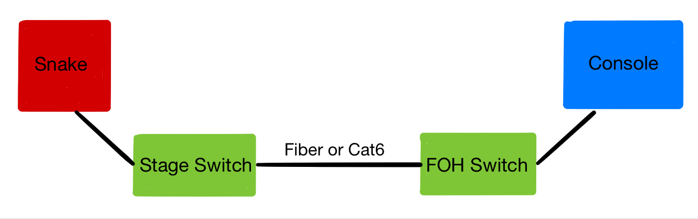
As with any protocol, some unique requirements must be met. Most Layer 2 protocols need to exist on their own isolated network to work properly without interference.
Now, on to the Dante part. Because it’s Layer 3, meaning it can ride on Layer 2 infrastructure and Layer 1 cabling. So let’s say we have some wireless mic receivers and Dante-equipped loudspeakers at the stage, a console at front of house and a computer adjacent to that console for recording multitracks. We can set up a switch at front of house and another at the stage to connect all of the Dante devices, which will automatically pick an IP address and, providing all other requirements are met on the switch, the devices will begin to show up inside of Dante Controller.
We now have A-Net connecting at the physical layer with direct Cat-6 cables, dSNAKE consoles and snakes communicating at Layer 2 on network switches connected by Layer 1 physical cables, and Dante connected at Layer 3 on Layer 2 network switches connected by Layer 1 physical cables. See how this works?
At this point some of you may be asking, “Why have two separate sets of switches and cabling?” Good question. As noted earlier, the two protocols need to be isolated from each other. Thankfully there’s a great way to create separate isolated networks within the same Layer 2 infrastructure, and that’s where I’ll pick up in the next article.
A final note: for those who’d like to learn more about the OSI model, and for more about different audio protocols and how they fit into the model, this article is a great place to start.
And for more from the author about networking, check out his recent appearance (here) on the Church Sound Podcast with host Samantha Potter.
