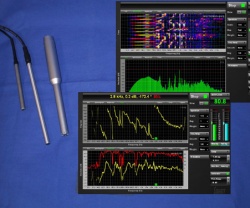If you are tooling up to do sound system work, you are doing it at a good time.
There are many excellent acoustical measurement platforms to pick from. It is not so important which one you use, as to how you use it. Plan on lots of study, practice, experimentation and head scratching.
In addition to software, you will need some associated goodies to round out your measurement rig. Since this question comes up often in the seminars, I decided to cover it in a short article that can be added to our course manuals.
Here is a rundown on what you will need for a basic measurement rig.
I never like to recommend specific makes and models, but the measurement landscape is getting so confusing that I have provided some links to push you in the right direction.
Computer
The vast majority of practitioners use notebook PCs for measurement work. The processing power, storage capacity and display resolutions of anything made in the last few years should suffice. The main decision is PC or Mac.
There are more Windows-based software choices, but the Mac is gaining ground. If you are buying a unit specifically for measurement work, I would consider a netbook running WinXP, as these combine small size, low cost, and a mature operating system. Make sure that the display resolution is supported by your measurement application.
Software
The unofficial standard for measurement software is the dual-channel FFT, usually in the form of a PC-based application with supporting hardware.
These analyzers usually feed a test stimulus into the system, and then collect the system response from an appropriately placed microphone.
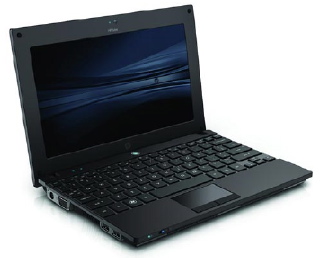
A comparison of these two signals yields the response of the system, which essentially says “this is what the system-under-test did to the signal.”
Examples from the market place include SmaartLive, EASERA, EASERA Systune, Room-Capture and ARTA. I would suggest ARTA for getting your feet wet, as it is low cost and extremely capable. You will likely add another platform later to complement it’s capabilities, and by that time you will know what additional features you are looking for.
Hardware
All of these applications require external audio hardware. You will need a minimum of two-channels (one for the reference signal and one for the microphone). You will probably want to use a notebook PC, which narrows the field to USB and Firewire units.