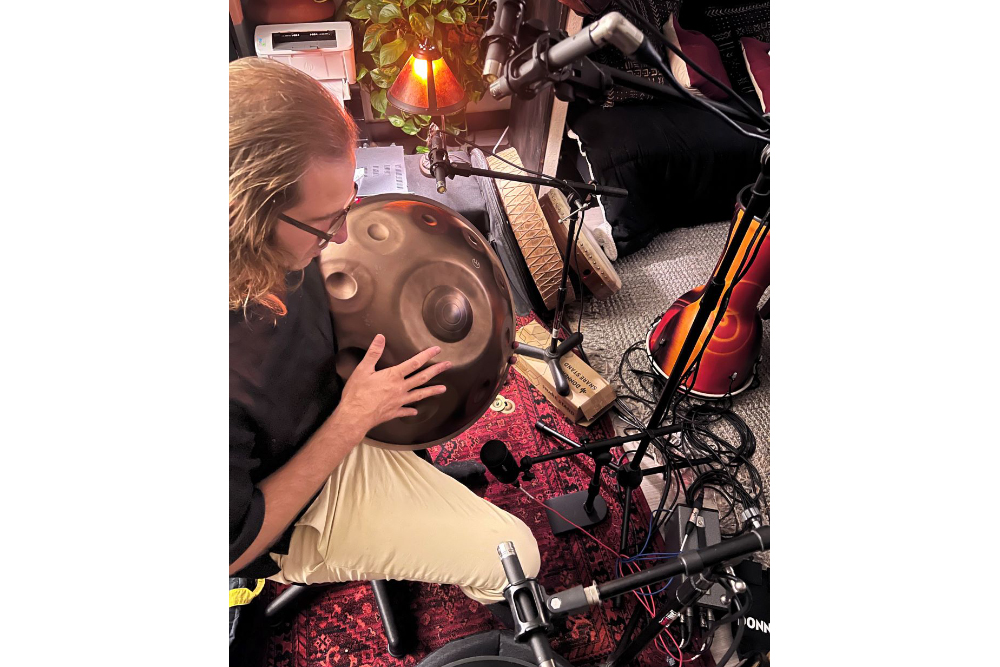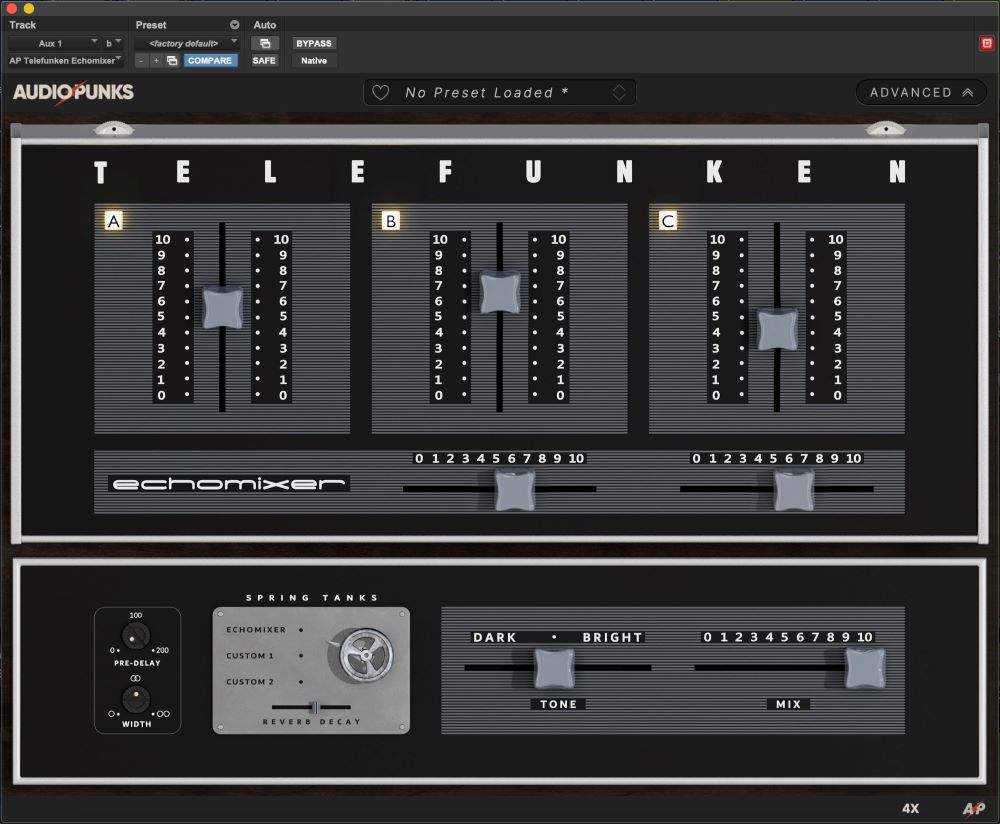The range of audio interfaces on the market today takes on a wide variety of forms and capabilities. The most popular and affordable interfaces are small units that are easily carried anywhere you’d like to record a few channels. On the other end of the spectrum, interfaces designed for professional studios can capture dozens, sometimes hundreds, of channels at once.
In both cases, recording is the focus of the design and marketing of the product. However, many live sound workflows use audio interfaces for different applications. What follows is an overview of these applications and some important characteristics of products best suited to them.
Factors To Consider
An interface allows one thing to interact with another. One of our most common uses of the word is in computing; a human requires a “user interface” to interact with a computer. Likewise, an “audio interface” is a device capable of passing multiple channels of audio to and from a computer in real time.
That definition is intentionally broad – many units also contain microphone preamplifiers, basic mixing capabilities, onboard processing, and other features. Smaller interfaces typically carry four channels or less, and are often “bus-powered,” meaning that the USB (or similar) cable from the computer supplies both data and power connectivity. Most larger interfaces carry at least eight channels and require their own power supply.
Aside from channel count, there are other factors to consider when selecting an interface. Does your application require higher sampling rates? What about low-latency monitoring?
In live sound applications, mixing consoles platforms handle the overwhelming majority of preamplification, processing, signal distribution, and artist monitoring workload. It should logically follow that these capabilities become less important in an audio interface. Indeed, with a few exceptions, our main concerns for live workloads are the desired channel count and sample rate.
Multitrack playback is a great example to start with. Artists often carry playback systems used to supplement their performance with background vocals, additional instruments, click tracks, and other things they can’t fully reproduce live. Latency isn’t much of a factor, but stability is paramount.
An intermediate playback system might consist of a computer running your DAW of choice, sending tracks through an eight-channel interface to the audio consoles. For the most part, any reputable interface will suffice.
Purpose-built playback interfaces are worth looking into because they contain useful features like remote control apps and front-panel play/stop/next buttons. Higher channel counts, redundant hardware/software, and dedicated playback engineers are hallmarks of more advanced playback systems, and Ableton is a popular DAW at this level. The iConnectivity PlayAUDIO 12 and Radial SW8-USB are popular choices for playback rigs, as are products such as the RME MADIface XT for higher channel counts.
Added Possibilities
In some instances, an audio interface is directly involved in the creation or manipulation of sound being produced by a performer. In this context, latency once again is a chief concern. Live pitch correction effects are often accomplished by sending a vocal to an audio interface, processing it with a relevant plugin, then returning it to the console – especially in the absence of a Waves system.
For this application, it’s best to steer clear of older, slower USB 2.0 interfaces. Higher sample rates – let’s say 96 kHz or higher – can also help reduce latency. If that’s not enough, some engineers opt for interfaces with onboard processing, thereby eliminating the need to pass audio to/from the computer.
Audio interfaces also open up a whole world of possibilities for MIDI instruments. Take, for example, a MIDI keyboard. A performer plays the keyboard, which produces timing and velocity information. A computer then uses that information to produce the sound of that instrument, and an audio interface passes that sound to the rest of the audio system.

Measurement is another common use of audio interfaces in live sound. Whether it’s as simple as viewing an RTA, spectrograph, an SPL meter as a mix aid, or taking transfer function measurements to optimize a PA system, the necessary calculations are performed by software running on a computer. We need an audio interface to capture trustworthy data, so preamps with any sort of built-in “character” should be avoided.
Higher sampling rates are often undesirable for FFT measurement software, as they can cause a significant increase in computer resource consumption. If an interface offers onboard processing, it must be bypassed. Latency isn’t an issue since modern audio analyzers have built-in functionality to address delay within the measurement loop. Most users only deploy one or two measurement microphones at once and are best served by a small bus-powered audio interface such as the Focusrite Scarlett series or Audient evo8.
Large multi-microphone measurement schemes necessitate larger interfaces with more I/O. Because measurement microphones are condensers, phantom power is a requirement. For dual-channel FFT measurement schemes (which compare a “measurement” input with a “reference” input), internal loopback is a useful feature. For SPL metering at full concert levels, the ability to handle high input voltages without clipping is important.
The Roland OCTA-CAPTURE is a very popular choice for multi-mic workflows, and its software-controlled preamps can be adjusted directly from within Rational Acoustics Smaart v8, complete with gain tracking, which contributes to the unit’s popularity.
Further Considerations
Another important use of audio interfaces in live sound is virtual sound check. The interfaces involved look quite different than those previously discussed; they have very high channel counts, very few features, and seldom contain a single preamp.
Take, for example, a console with 32 analog inputs and the ability to send and receive multichannel audio via a USB option card. That card – the interface – allows us to capture a multitrack recording in tonight’s venue. Tomorrow, we can load our file, swap from our physical inputs to the USB inputs, and hear what our show will sound like in a new environment.
Provided that performers, equipment, and microphone placement are consistent between shows, virtual sound check is a very powerful tool. Multichannel USB cards are quite limited, and therefore, seldom found outside of entry-tier consoles such as the Allen & Heath SQ series.
Higher-end consoles tend to use more capable I/O such as Dante, MADI, or one of many proprietary protocols, and in each case you will need an appropriate interface to allow your computer to communicate with that ecosystem.