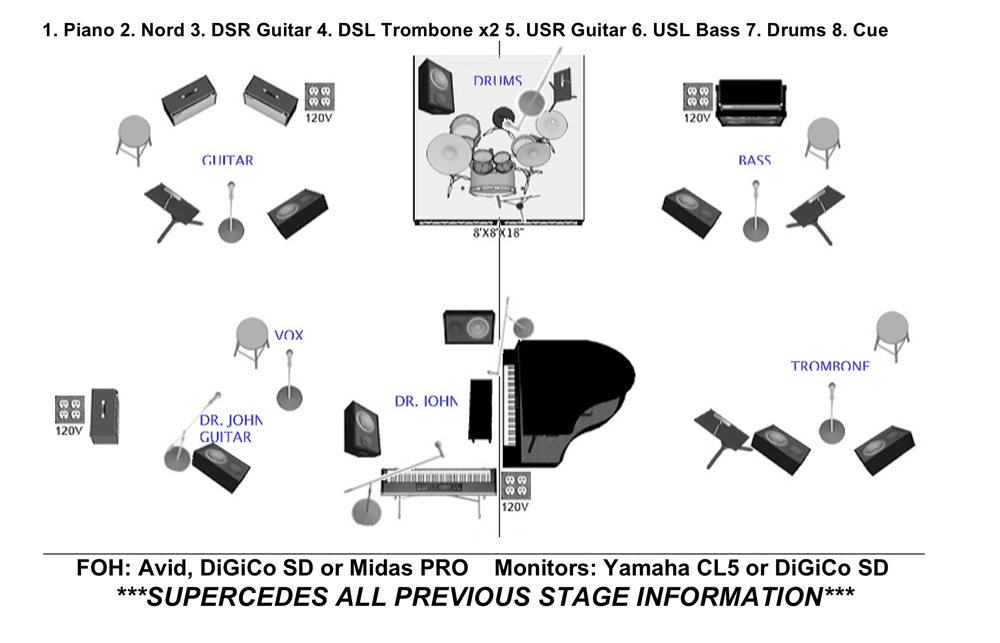Continuing The Path
Experience dictates that channel numbers, abbreviated “CH,” are followed by phantom power assignments, or “PP” for short, then “SUB” for sub snake assignments, making it easy for others to quickly review assignments without having to read too far across.
Next comes input channel name or “INPUT” for short, then “MIC/DI” for microphone and/or DI choice, followed by alternate or “ALT” and “NOTES,” and finally, the type of stand, if any.
Typing these column header abbreviations, separated by tabs, is the way to start an input list: CH (tab) PP (tab) SUB (tab) INPUT (tab) MIC/DI (tab) ALT (tab) NOTES (tab) STAND.
It’s easier to type several inputs before converting it to a table, so underneath add 1. (tab) PP (tab) D-1 (tab) Kick/Inside (tab) BETA91 (tab) e901 (tab) On foam (tab) None” and underneath that add “2. (tab) (tab) (tab) (tab) (tab) (tab) (tab),” which spaces out the entry for the next channel.
Microsoft Word is the most common word processing software. To convert an MS Word list to a table, highlight the entire list and select “Convert Text to Table” from the Table menu. Bazinga! Grid lines suddenly delineate the list and greatly improve readability. As a monitor engineer, I also call out channels used in the monitors by making them bold.
Tabs can be reset to adjust column width by selecting the entire table and moving their markers on the overhead ruler. Columns can even be added or deleted under the Table menu. It may take some getting used to, so practice with your first few drum inputs. When you start getting the hang of it, remember to “Save” often, and there’s always “Undo.” After your first input list, editing a previous one is easier than starting from scratch.
When laying out an input list, stick to the standard conventions of starting with drums and ending with vocals. The “ALT” column for alternate mics or DIs can indicate where substitutions are acceptable (or not). It’s helpful to total the numbers of each mic, DI or type of stand, so they’re easily counted by locals and this can be indicated right after the last of each type: Beta58 #3, JDI #4, or tall boom #8.
Google the words “stage plot input list” and many examples can be found. I’ve used Word to create them for years, but so many bands use StagePlot Pro’s $40 application (www.stageplot.com) that it’s unusual to see anything else at festivals, unless it’s the Sharpie/cocktail napkin variety.
Spare Channels
Digital consoles expect to find each input in a specific place, so it’s important to keep each input in the same channel from one show to the next over the course of a tour. In my analog days, I’d label two channels between the instruments and vocals “Next-To” and “Nothing,” so when an instrument or vocal suddenly got added, my partner at the snake’s other end would already know where it was going.
It’s better to have a few rarely used channels than to need extra inputs with nowhere to put them. Adding horns or strings for special shows can be expected if they were used on the album for even a few songs. The same applies for supplemental acoustic instruments, even if it’s just for a ballad or a breakdown section to help longer sets.