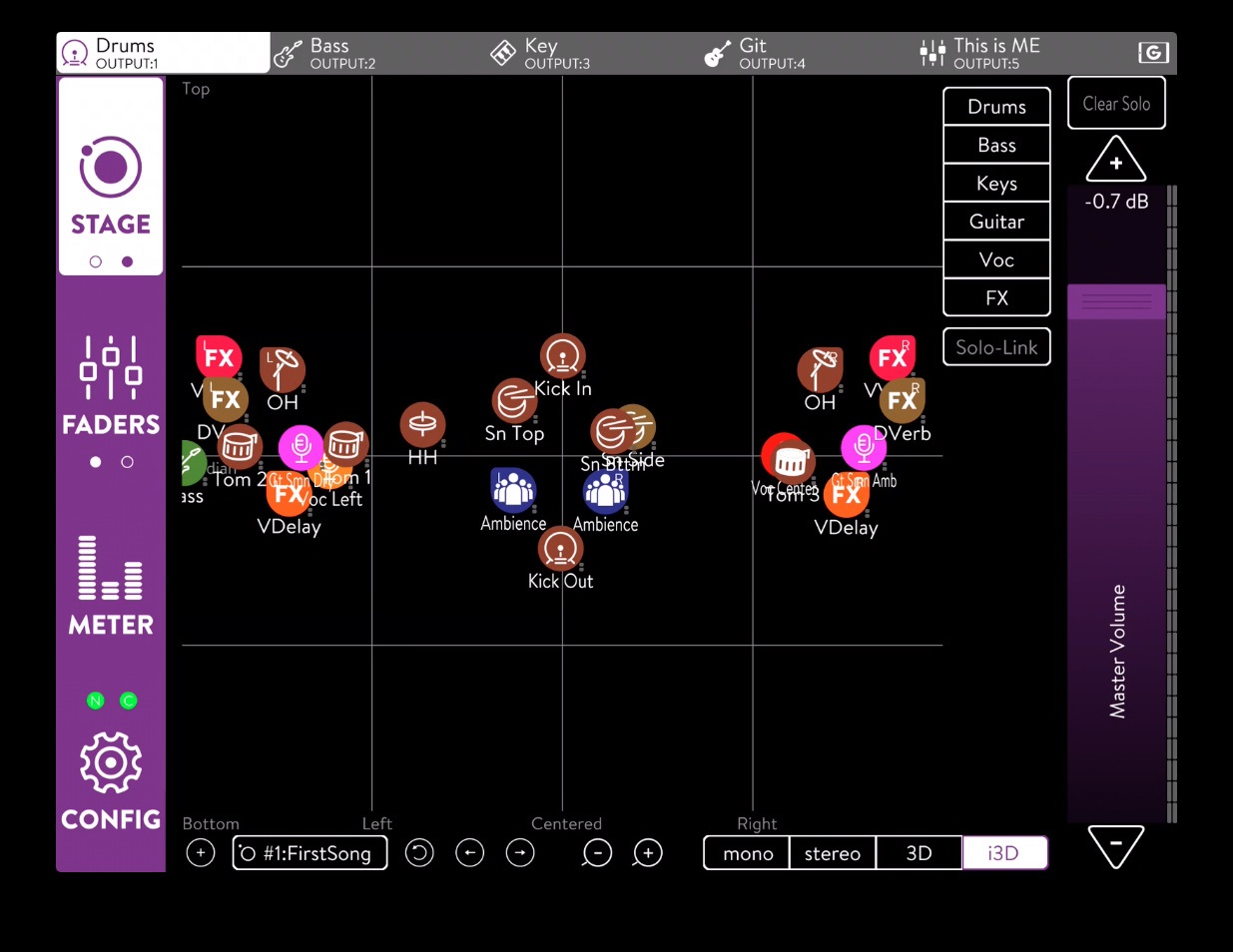
As you move inputs around using the touch screen, you feel as though they are indeed coming from a different three-dimensional location, due to the way the Klang unit subtly alters the sound using binaural hearing data.
So with all of this newfound space, you can now place instruments wherever you like. While it seems obvious at first to place instruments on the orbit where you actually see them on stage, this is only one possible placement method.
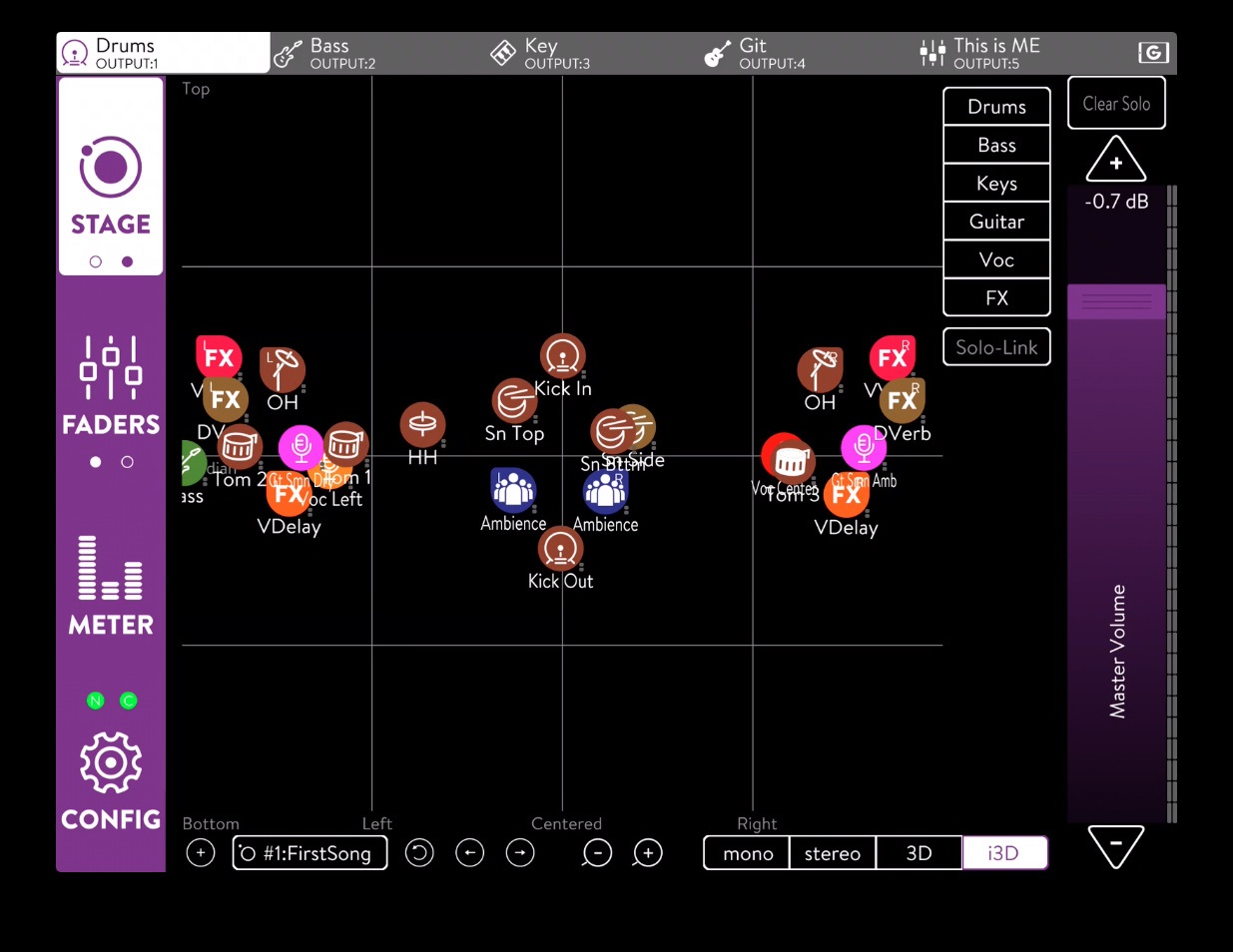
Our brains determine the importance of a sound according to where it’s coming from. Right in front of us, and elevated slightly higher than our head, is perceived as of paramount importance, so it makes sense to put the listener’s own instrument and/or vocal here.
Interestingly, I found that a critical sound positioned here didn’t require as much volume as the same sound center-panned in a stereo mix – making it great news for anyone who requires some elements very loud, such as a drummer and their click.
We perceive sounds from slightly behind us with a wide left/right span as being less important but still worth paying attention to; for a singer, I found this a good place to put keys and synth sounds, as well as a stereo electric guitar.
Strings worked really well placed high and wide for an airy, slightly ethereal feel, and bass and kick felt good placed lower and directly behind me. Pitching information signals such as backing vocals and piano seemed most natural and effective placed evenly panned to the front, but narrower and lower than the strings.
Light In The Darkness
Klang Fabrik can handle up to 56 inputs and it was interesting to note that I could be even more flexible with my mixing by leaving some inputs (such as talk mics, which call for no special artistic treatment) out of the Klang domain. I simply brought the Klang outputs back into my console where I subbed them into an aux bus, to which I then added the talk mics and anything I didn’t need in the 3D arena. This retained all of the fantastic space and detail of the 3D mix, while allowing total freedom in the number of utility inputs.
The Klang app is free to download and comes with a demo track – all you have to do is plug in your IEMs or headphones and you can move the track inputs around and experience 3D sound for yourself. I highly recommend starting by listening in stereo (the app provides the choice) and then switching to 3D for an A/B test – the difference really is astounding, akin to throwing open the shutters in a dark room.
I’m extremely excited to be taking a Klang system out on my next tour, and I know that the artist and band are going to be delighted by the whole new in-ear experience that it offers.
The detail, space and musicality that it offers makes for a truly transformative mix. The only drawback is that they, too, will find themselves ruined for stereo for life.
Read the entire series here.
