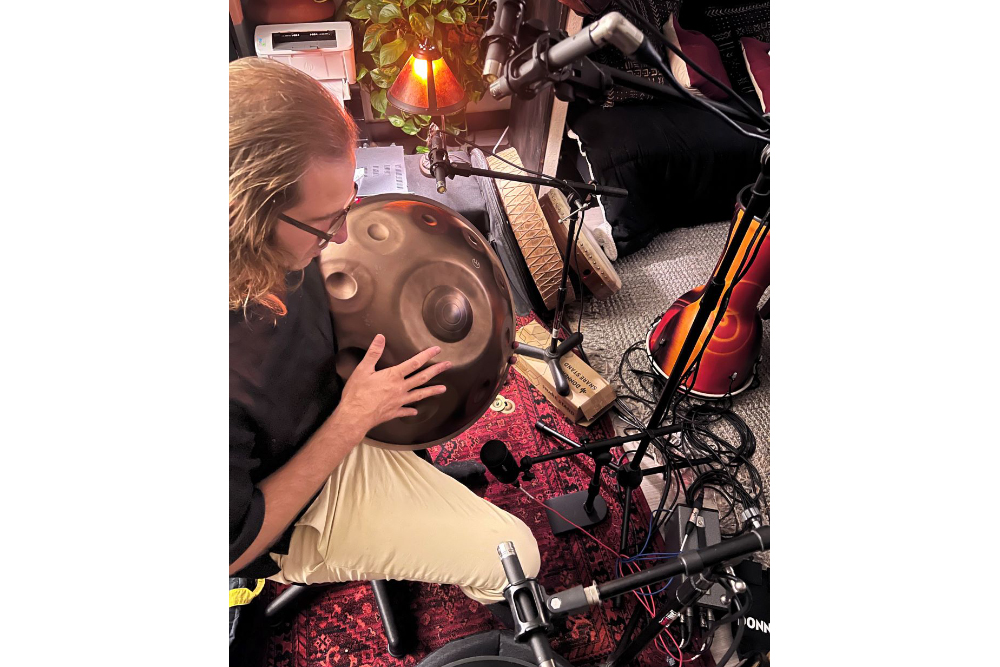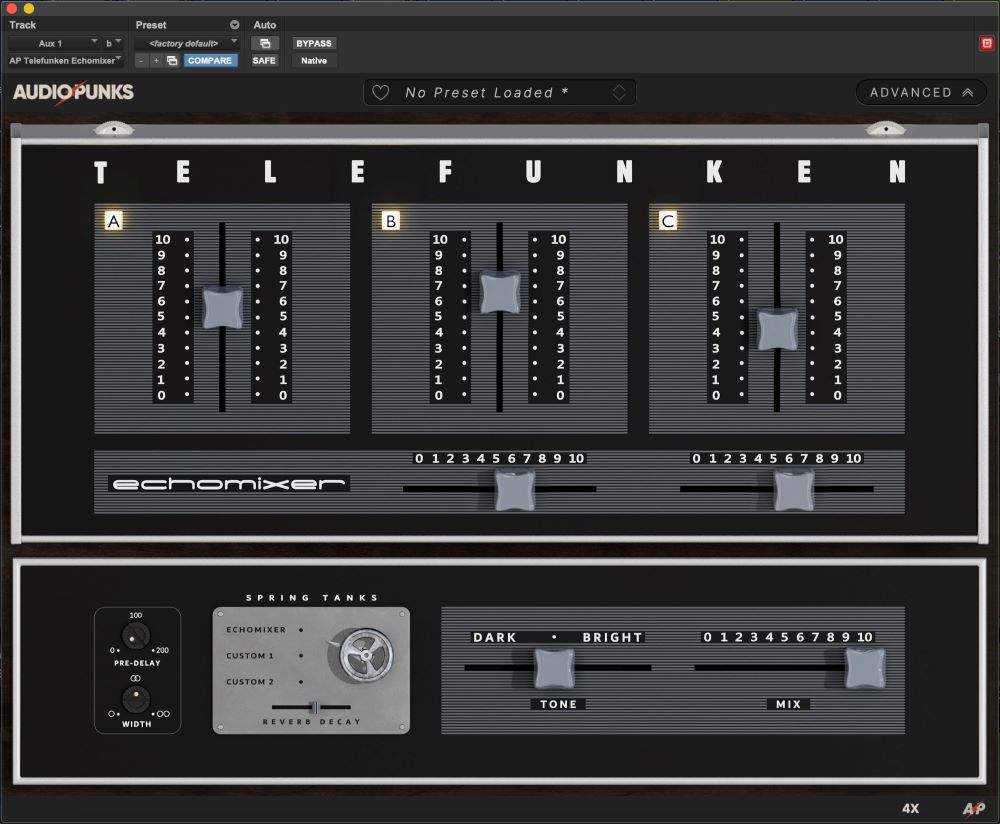Whether I’m working on corporate video, documentary, or independent film, there are several go-to tools that help me to transform the raw sound into a living, breathing complete soundtrack that makes an impact.
I’m an in-the-box kind of guy, so all my tools are software plug-ins for the audio programs that I use (Sony Acid, Sound Forge, and Vegas Pro with a little Reaper thrown in, too).
Often times I’m sked exactly what plugins I find essential to my workflow, and everyone loves a list, so here’s my top 10 must have audio tools for audio post.
10: EQ
This is the crucial tool for so many fixes and creative needs. I prefer a flexible parametric unit with control over frequency center, boost/cut amount, and width (or ‘Q’).
Tight notches are fantastic for getting rid of weird noises and overall noise reduction, too. Sometimes I want the EQ to be transparent and just do its job.
Other times I need my EQ to have a sound, preferably a vintage sound, for which I trust the UAD Pultec Pro EQ as my go-to for its ability to emulate the original passive EQ.
9: De-esser
This tool is great for taming sibilant dialogue and voiceover tracks, and depending on the model, even popped Ps.
Essentially this is frequency-dependent compression so its uses can extend well beyond reducing the damage caused by plosives and sibilants.
Try it to reduce an excessive room tone or ring or even a constant or intermittent noise such as hum or buzz. If the plug-in provides control over frequency and width, it’s a much more versatile tool.
8: Noise Gate
When you need to totally eliminate noise in between phrases, sections, sound effects, and such, this tool is invaluable. I prefer to close off all unused channels and really keep the noise down.
The downside is that on really noisy material, the cutting in and out of a noise gate draws more attention than leaving the noise in place prick brings us to …
7: Expander
An expander is the dialogue/sound editor’s and mixer’s best friend. It works the opposite of a compressor (which makes loud things quieter) and makes quiet things even quieter (it expands the dynamic range).
This lets you push noise down in a more natural, less noticeable way (than a gate). It can be tricky to setup, but can be fantastic on dialogue where it can lower the noise in between phrases and during pauses.
And then when talent talks, the noise comes back but smoother and masked by the words. You won’t get lucky and have a single setting for a whole project, but perhaps can use settings that work for individual scenes or characters — especially if you already smoothed the dialog and used room tone fills effectively.
Expansion can also reduce the effect of too much reverb on dialogue when recorded in a very live room or too far from the mic. It’s not perfect, but it can work a bit to make voices sound closer and less muddy (coupled with some EQ fixes).
6: Pitch Shift
Shifting pitch offers a lot of possibilities for experimentation in sound design. It also makes a terrific sweetener for low-frequency sounds.
For example, I’ll often double a sound and shift the copy down an octave for more power and greater impact. This works great on gunshots, thunder, and so forth.
Sometimes I’ll copy some background and pitch shift the two instances slightly and then hard pan them to add some nice, wider stereo which leaves room in the middle for all-important dialogue.