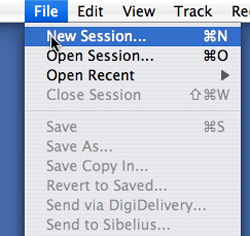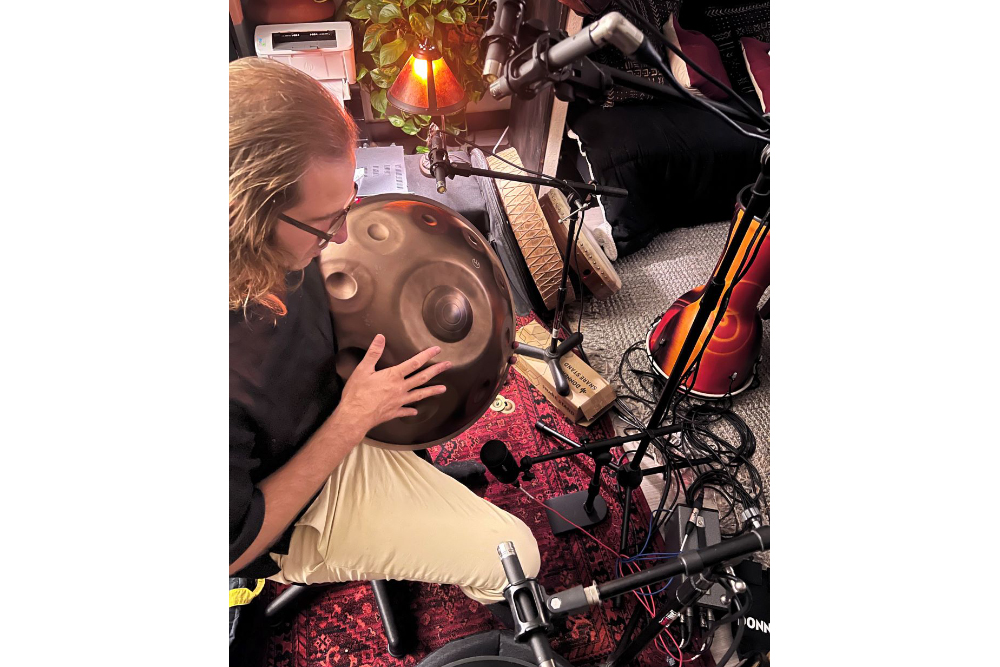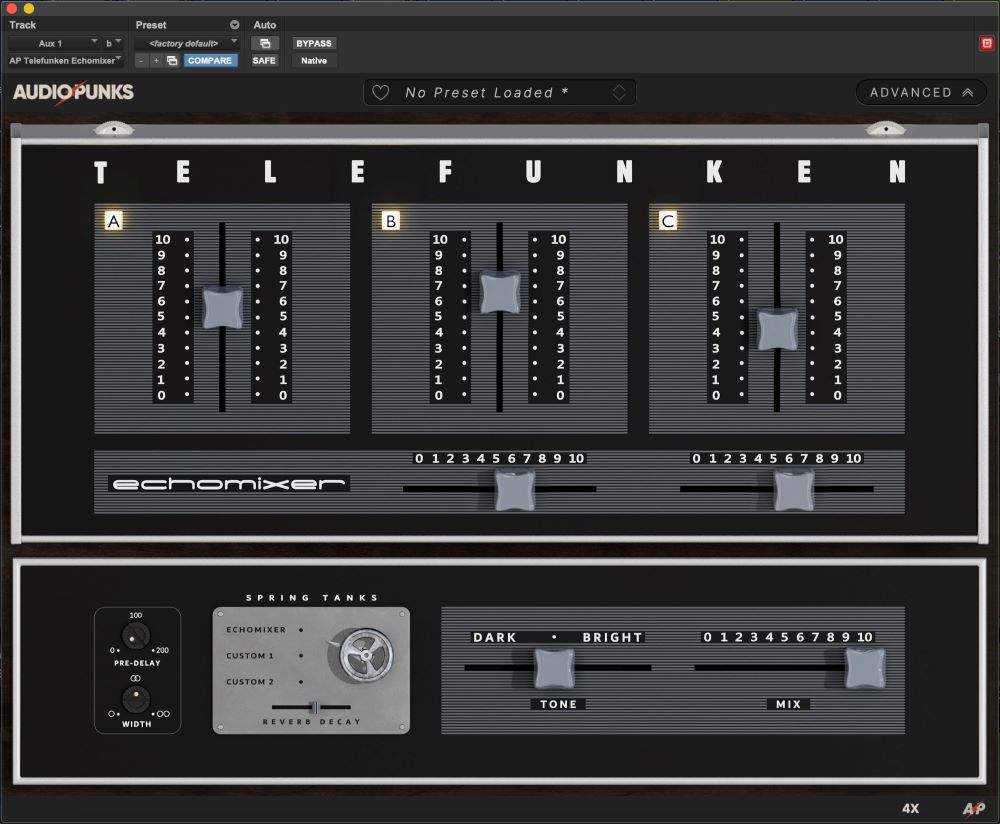When working on a project, organization is going to be more important then you can ever imagine. It’s possible that in the life span of a project, it may end up being transferred several times.
For example: on the new Fife & Drom record, Introducing Fife & Drom, we did a fair amount of mobile recording.
I could have just kept the sessions on the master drive, but carting bulky hard drives around NYC can be a pain. So, I opted for a small portable USB drive. Which meant I would be creating copies of the sessions in several directions:
From my hard drive to the USB drive, from the USB drive to the mobile studio drive, from the mobile studio drive back to USB drive and lastly back onto my studio master drive.
Whew, that’s a lot of steps! If you’re not careful about naming the sessions you can find yourself looking at four versions of the same looking file.
Because of this potential for chaos. it’s great to have a labeling sstem. Not just any system either—a STRICT system!
If you’re too lax, you’ll find yourself making edits on the wrong file.This can be very frustrating and detract from the creativity that should be present in a session. It can also be a real time-suck. There is nothing fun about frantically sifting through eight versions of a song to find the proper drum edit. Pressure is on when the clock is running and the client is paying by the hour.
At The Library
It’s important to streamline the location of your files. Having multiple locations across your drives where folders exist with sessions is…well… A BAD IDEA.
An example: I may copy a session from my master drive to my USB drive. Since it’s a copy they both read as the same titles. If I have both of those drives hooked up to my computer it could easily get confusing which session I open and edit. Don’t keep your transport drives open while working.
But wait, before you do anything… Once the session is moved onto the USB drive or anywhere, open it, hit “save as” and rename it.
The basic rule I use for labeling is: song title, file location, and then version number. I save it as a new version number every day at the beginning of the session.
Example: I worked on a song called “Please, Please, Please” for the Fife & Drom record.
Day 1 would read: Please Please Please_home_1
Home refers to the file being located on our master drive.
Day 2 would read: Please Please Please_home_2
Now, if I move that to my USB drive, I’ll make a revision to the title to keep things clear. For the same song, we tracked strings at our friend Gene Back’s studio. In order to move the files, I did some labeling to prevent confusion.
My file name for the USB session would be: Please Please Please_USB_3
You’ll notice I not only added “USB” to the name but also the version # went up. This is important!
Having two versions ending with _02 is confusing. Even if one of them is on the USB drive.