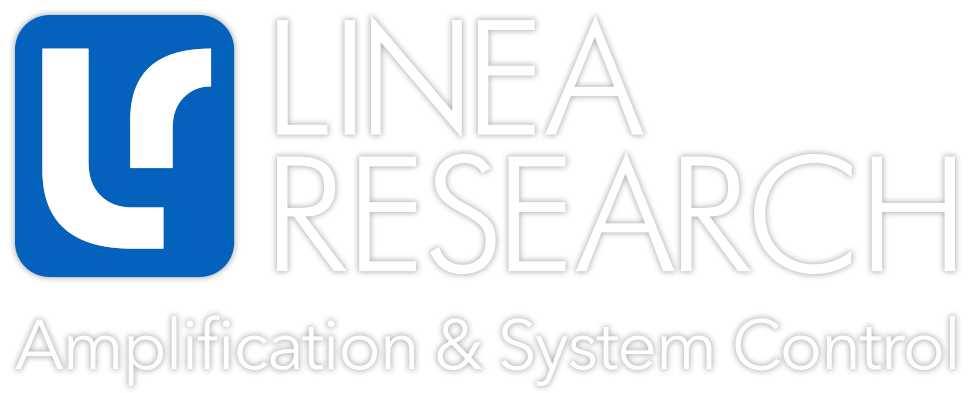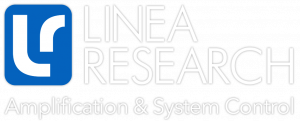Most of us have heard about the New York parallel compression drum mix technique. (Not to be confused with our Hot Drum Setup Tip.) This is where you send a drum mix to a stereo bus and then apply compression to the bus and feed that signal back into the two mix.
This method can be used in either very subtle or obvious ways by varying the amount and character of the compression and how much compressed signal is fed to the stereo bus.
I have always found it most useful in keeping a sense of drive alive on a drum track even when the drummer was slightly coasting through a verse. It keeps the drums kind of in your face, even on the softest passages.
The results are different from just compressing the tracks because at low volume you get both preserved transients AND a sense of loudness from the compression. When the song gets louder, the effect of the compression on the bus is less prominent because the uncompressed tracks swell up and dominate the mix.

I developed a similar technique for vocals many years ago, when I had both a need and a tool for the job. The need was a way to make a lead vocal articulate at low levels (sound familiar?) but listenable at high levels. What I wanted was something not yet invented, the dynamic equalizer.
I wanted my vocal to be brighter at low levels to help it cut through a mix, but just EQ’ing it caused it to be too harsh at higher levels. Adding a compressor to the vocal (as is still the standard procedure) did not create the sound I had in my head. It was still too harsh at high levels and the EQ caused the compressor to react in ways that I felt were inappropriate.
The combination of high-frequency EQ boost and compression often causes a well recorded voice track to become sibilant. Not a good thing. Placing the compressor in front of the vocal signal chain helped, but still did not deliver the “magic” I was looking for.
The solution presented itself in the form of a new SSL 4K console (I told you it was a long time ago) with dynamics and a powerful parametric EQ on every channel. At first, I tried patching the lead vocal into a second “articulation” channel and EQ’ing all the bottom out and boosting the highs by as much as 10 dB.
My intent was to create a channel that had no vowels at all, just consonants. Then I road the gain on that channel up on soft passages and down on louder passages. But I soon figured out that using an extreme limiter with a fast attack on the articulation channel was superior to my riding gain on it.
The SSL was even cooler because it also had a gate on the dynamics section that allowed me to get as crazy as I needed with the EQ and not worry about injecting too much noise in my mix. I had created a clean, dynamic equalizer that automatically rode gain on the articulation quality of my vocal, making it easy to understand at low levels by boosting the highs and and pleasant to listen to at loud levels by limiting the extra highs and allowing the track to stay mellow. Yeah!
This technique can be applied any where and any time you can patch the lead vocal into two different processing channels. This is no big deal with hardware, but if you attempt this in a DAW, pay attention to processing delay. This varies a lot from plugin to plugin and I have found that inserting the same plugs on both channels and setting them to have no action in the main channel produces the least discrepancy between the channels. Of course if you have delay compensation in your DAW, turn it on for this.
Step-By-Step Instructions To EQ A Vocal:
1. Patch your lead vocal to two channels of your console, or in a DAW use a send to bus the original vocal track to another channel. (Send 1 to bus 1 on the source track and bus 1 input on the articulation track.)
2. Assign both channels (console or DAW) to the stereo bus.
3. Insert a compressor that has both a fast attack and release on the articulation channel.
4. insert an EQ or filter on the articulation track that can high pass everything above approximately 3 kHz.
5. Set the compressor to an extreme compression setting on the articulation channel, with the fastest attack and release available.
6. Listen to the consonants coming from the articulation channel and make sure they are clean with no vowel (lower frequency) sounds.
7. Mix the articulation channel into the main channel until you can just hear the articulation come up at low volume and the tone change to a warmer sound at higher volumes. Mix to taste.
You will find that now the vocal will sit better in the track and you will feel less need to push it up in the mix, freeing you to use it in more artistic ways.