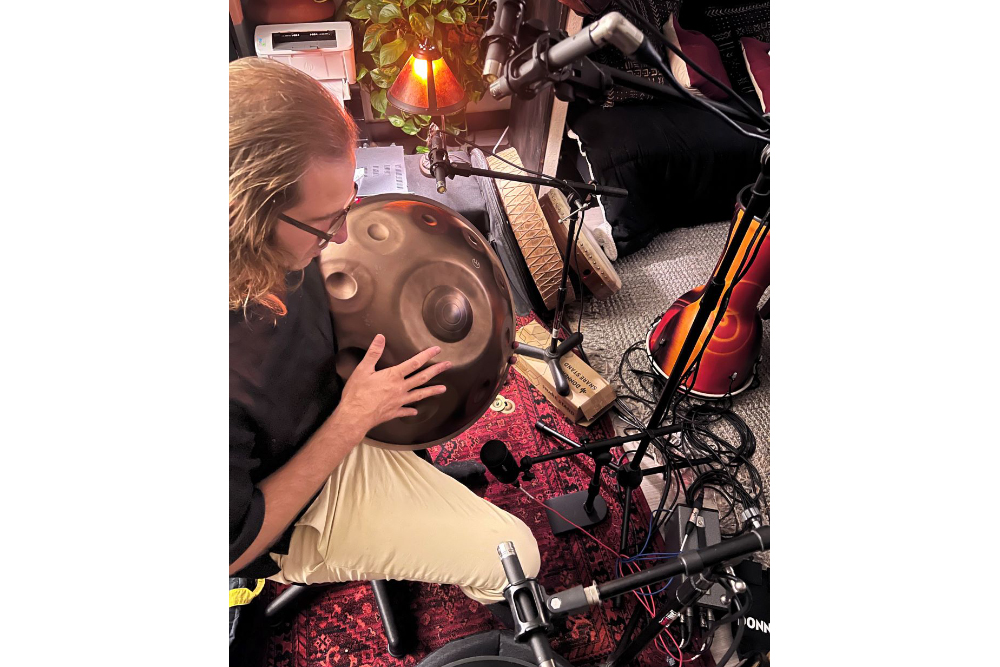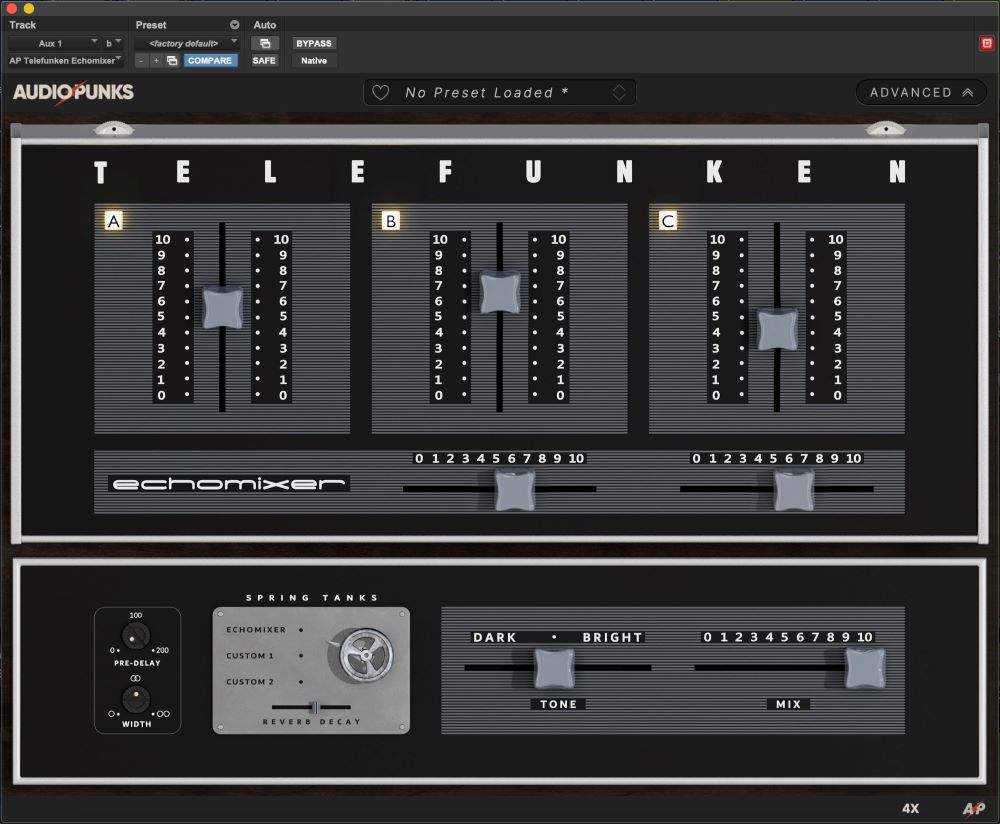If you’re like me, then a lot of your recording sessions in your studio involve you wearing several different hats.
For me, I’m a musician, so I’m always recording myself.
The problem is studios tend to be noisy. I like to get as far away from the computer and hard drive as I can. That means moving across the room.
Then the problem, of course, is that now I’m very far away from the computer. I have to do what I call the “recording dance,” where I scurry back and forth between the microphone and the computer.
This gets old really quick.
When you’re in the zone to record, and you’re feeling very creative and musical, it’s no fun to stop, take off your headphones, and walk back over to the computer to stop recording and set up a new take.
This is especially frustrating if you make a mistake two bars into the first song, and you have to stop everything and start over. You’ll find pretty quickly that you’ll lose that “zone” that you were in, and playing the music then becomes a chore.
There are a few possible solutions to this. Over the last few years, there have been at least a handful of wireless transport control products on the market.
Frontier Designs made one called The Tranzport. I don’t believe it’s for sale anymore, but it was essentially a wireless transport control that allowed you to start and stop playback and do a few other functions wirelessly.
Another solution is a very cool product from PreSonus called FaderPort. It’s great because it allows you to have volume control with the fader and also all the transport controls you need for recording. The one problem is that it’s not wireless. That’s not a huge problem. All you have to do is get a very long USB cable and place the transport next to you at the recording position.
Now you have the transport controls right there, within arms’ reach to start recording, stop recording, or do whatever else you need to do without having to get up.
The only problem with that solution is that you have to run a cable all the way across the room to the recording position while recording. Then you have to run it back to your mix position when you want to use the fader port for mixing and other things.
My Solution
Here’s what I do. When I bought my iMac, it came with a wireless keyboard. It’s not a full-size keyboard. It doesn’t have the number pad to the right-hand side, so it’s fairly small.
I used this for a while, but, if you do a lot of work in Pro Tools or any DAW, you know that there are shortcuts that you can use with the number pad on the right-hand side of the keyboard.
Since this wireless keyboard didn’t have that, I eventually broke down and bought a full-size USB keyboard for the iMac. That left me with a very handy wireless tool. Now, whenever I record across the room, I simply turn on my wireless keyboard and carry it with me to the recording position.
Since I know all the shortcuts, I can quickly and easily start and stop recording. If I mess up an intro in Pro Tools, I simply hit Ctrl-period. That stops recording and I can press Cmd-Spacebar to restart recording again. It’s very handy and saves me a lot of time, since I’m not bouncing back and forth from the chair, back to the computer, and then back to the chair.
Joe Gilder is a Nashville-based engineer, musician, and producer who also provides training and advice at the Home Studio Corner. Note that Joe also offers highly effective training courses, including Understanding Compression and Understanding EQ.