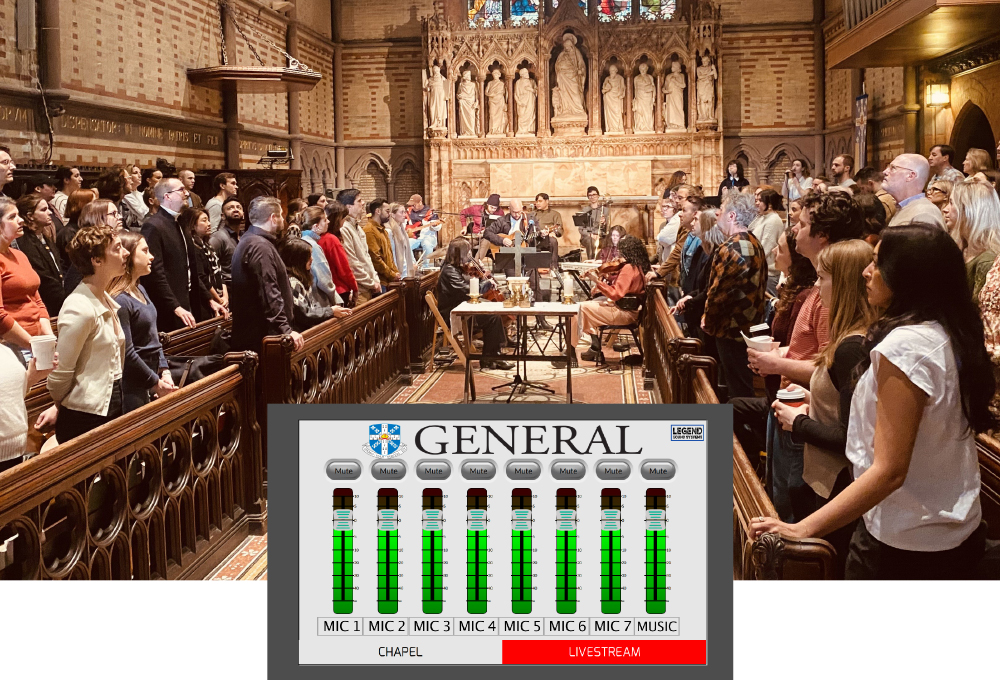PreSonus is now shipping free SL Room Control, a powerful and easy-to-use system-control and performance-monitoring software for StudioLive AI Active Integration loudspeakers.
The software runs under Mac OS X 10.7 and later, Windows 7 or 8, and iOS 7 and later for Apple iPad 2 or later.
Tightly integrated with StudioLive AI-series speakers, SL Room Control gives you the equivalent control of a rack-mount loudspeaker-management system and more, and it works wirelessly or over a wired (Ethernet) local area network, so you can use it from anywhere that you can access the network.
SL Room Control provides access to a suite of advanced editing controls for customizing each StudioLive AI-series speaker on the network to compensate for room anomalies, create delay systems, eliminate feedback, and more.
These features include a 500 ms alignment delay (in 0.1 ms increments); 8-band parametric EQ; 8 notch filters (0.72 of 1 half-step) for surgical frequency removal; input-level control to limit the maximum output of the speaker; mute; and solo.
The software also lets you remotely select any of four DSP contours that customize the loudspeaker for normal operation, playing low-bitrate MP3s, floor-monitor operation, or extended low-frequency boost for the StudioLive 18sAI subwoofer.
This lets you to optimize each speaker for its application without needing access to the back panel. You can also remote control the 100 Hz highpass filter on each full-range model and the polarity reverse on the 18sAI subwoofer.
With SL Room Control, you can edit, save, recall, and share speaker-setup parameters, as well as set custom labels and comments for each speaker. Save complete snapshots of every speaker setting and copy-and-paste speaker settings quickly and easily between loudspeakers.
You can also group speakers in order to manage specific parts of the system, then save all settings for the entire system in a single preset. Create settings for each individual speaker, for groups of speakers, and for the entire system in your venue.
The software enables you to remotely monitor key performance indicators in real time for each StudioLive AI speaker on the network, including spotting thermal problems, driver over-excursion, and signal levels that are too hot for the converters so you can correct them before disaster strikes.
StudioLive AI loudspeakers are ready to network out of the box, so you need only add a Mac, PC, or iPad (or a combination of those); a wireless router; and SL Room Control. A Network Wizard makes setting up SL Room Control easy.
SL Room Control for Mac OS X and Windows is free to registered StudioLive AI-series loudspeaker owners and can be downloaded from the customer’s online My PreSonus account. SL Room Control for iPad is a free download from the Apple App Store.