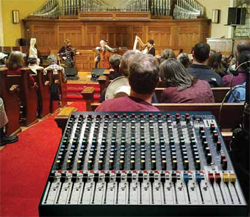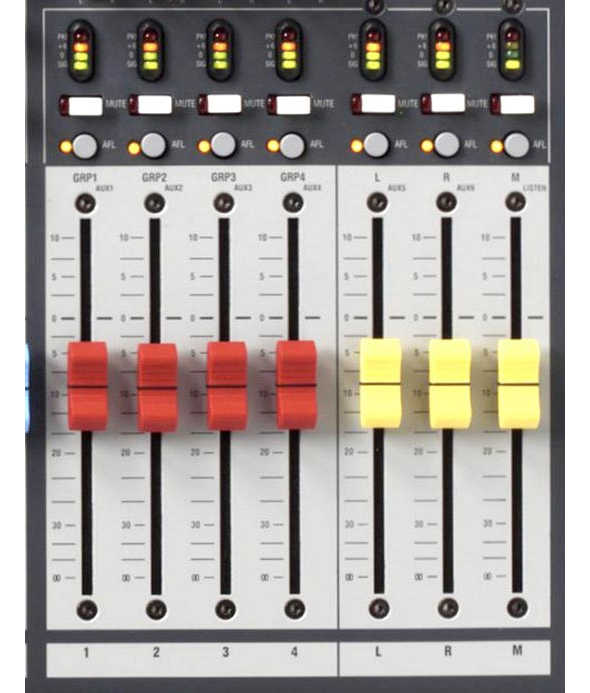A group, sometimes called a subgroup, is basically another mix bus that you can send the output of channel faders to.
You could say that the Main Left and Right is a group—a stereo group typically. The signal comes into the input channels, the gain is set, it’s EQ’d and finally the output goes through the fader to a group; either the L&R main output—sometimes there’s a Mono option also—or you may have anywhere between 4-12 groups.
Most analog consoles over 16 channels have at least 4 groups. Larger desks often have 8, the biggest may have 12. Typically, these are mono groups, though most of the time the output of the group can be panned left or right so if you use two of them you can build a stereo group. Usually, the output of the group is fed to the L&R mix, though some boards offer group outputs as well. If there is a matrix mix on board, the inputs of the matrix are usually the groups (including L&R).
Using Groups
To send a channel to a group, you typically push a button somewhere in the channel strip to assign that channel to the group. To save button count, there are normally half as many buttons as there are groups (plus a L&R button). If you want to assign the channel to Group 1, you would push the 1/2 button and pan the channel hard left. To get to Group 2, same button, panned hard right.
Often, the groups automatically are assigned to the L&R mix. Sometimes you have to engage a switch to send it there. If you’re unsure, break out the manual (blow the dust off it first…). Normally you can pan the group if you want.
It’s important that you un-assign the channel from the L&R mix if you’re going to be using groups. Otherwise, you double the channel’s level at the L&R mix, risking overload, and negate the purpose of using groups. If you’ve been playing with groups and come in one day to find no signal coming out of a particular channel, check the group assign switches.
Why Groups?
If you’re mixing to a mono or stereo system, it might seem like more work to use the groups; why not just send everything straight to the L&R mix? Well, you certainly can. However, if you have more than a few instruments on stage, or if you have a band plus a choir plus a number of people speaking each weekend, the use of groups can really make your life easier.
There are dozens of ways you can use groups and I won’t even begin to try to list them all in one post. I will present you a few examples of things I’ve tried which will hopefully give you some ideas. First up, consider a basic 4-group board such as a Mackie 1604VLZ (or the current 1642 VLZ3), a Yamaha MG32FX, or an Allen & Heath 2400 Series (an A&H GL2400 is shown directly below).
Four Group Option
With four groups, you can’t break things up too much. But you can make them useful. Consider this layout:
Group 1: Drums
Group 2: Guitars
Group 3: Keyboards
Group 4: Vocals
In this situation, you would assign all your drum mics to group 1, all your guitars to group 2, and so on. Anything that doesn’t fall into those categories gets sent straight to the L&R mix. The advantage of doing this is that you can now move entire sections of your mix around at once. If the drums are feeling too loud in the mix, you can pull them all back, while retaining the balance you’ve set up between the mics. Need some more keys? Push the group up and you’ll get both piano and synth, again, maintaing the relationship between them you set on the faders.
One other thing you can do is group compression. If you don’t have 32 channels of compression for every input channel (and with an analog board, you probably don’t), you can insert a comp on the group.
When I was mixing on a Soundcraft Series Two 32-channel desk with 6 channels of outboard comp, I typically had one patched in on my Vocals group. It’s not as ideal as compressing each singer individually, and you do need to be careful how much you compress (that’s another post), but a few dB of gain reduction on the vocal group can keep untrained singers from getting out of place in the mix. Remember, less is more here, and the upside of compressing everything as a group is also the downside; everything gets compressed. A few dB of group comp on the drums can really help glue that together in the mix as well.
An added benefit is that you can now shut the entire band off in the house by pulling down four faders. Note that the group faders will not affect aux sends, so if the channels faders are still up and the channels un-muted, sound will still come out of the monitors. That may or may not be what you want depending on your situation.
Eight Group Option
If your board offers eight groups (such as the Yamaha IM8-32 show directly above), you have some more flexibility. Here’s how we had our Series Two laid out:
Group 1: Speaking Mics
Group 2: Vocals
Group 3: Drums
Group 4: Guitars
Group 5: Keys
Group 6: Brass Section or Vocal Team (varied by week)
Group 7&8: Stereo for CD, iTunes and Video playback
With this type of set up, you can easily tweak the mix using just the groups. Once the overall mix balance is set up, adjustments can be made on the groups to highlight different sections of the band for different songs. Having mixed for a few more years since then, here’s how I may lay it out today:
Group 1: Kick & Bass
Group 2: Rest of Drums
Group 3: Guitars
Group 4: Keys
Group 5: Brass or Vocal Team
Group 6: BGVs
Group 7: Worship Leader(s)
Group 8: Drama mics
I would sent speaking mics to the main L&R mix, along with all playback. The reason for putting the kick and bass together is that those two form the foundation of the mix. Since they’re tied together musically, it makes sense to control them together. I wouldn’t try to group compress them, however. If you did, every time the kick would hit, the bass would drop down. Better to use individual comps or none at all.
Other Advantages
If you have a matrix, breaking your band up to feed the matrix can be very useful. For example, let’s say you have some ceiling speakers in the lobby or a cry room. Sending the entire house mix to those speakers may cause distortion from all the low end, or the vocals may not be clear. But let’s feed it from a matrix that’s fed from the groups. In this case, you could lower the level of Group 1 and perhaps slightly bump the level of the vocals. If all your channels don’t end up in groups, you can start by sending the main L&R mix to the matrix, then supplement with additional groups to get the mix you need—“subtraction” happens by not adding a particular group to the matrix. Groups give you a lot of flexibility.
I could go on for another thousand words, but I’ll call it quits for now. Obviously, I’ve only scratched the surface of the use of groups, but my intention was not to be exhaustive, but suggest some ideas that will get you thinking.
Mike Sessler is the Technical Director at Coast Hills Community Church in Aliso Viejo, CA. He has been involved in live production for over 20 years and is the author of the blog, Church Tech Arts . He also hosts a weekly podcast called Church Tech Weekly on the TechArtsNetwork.