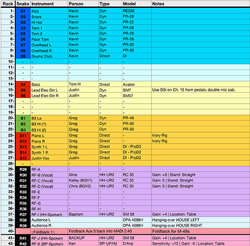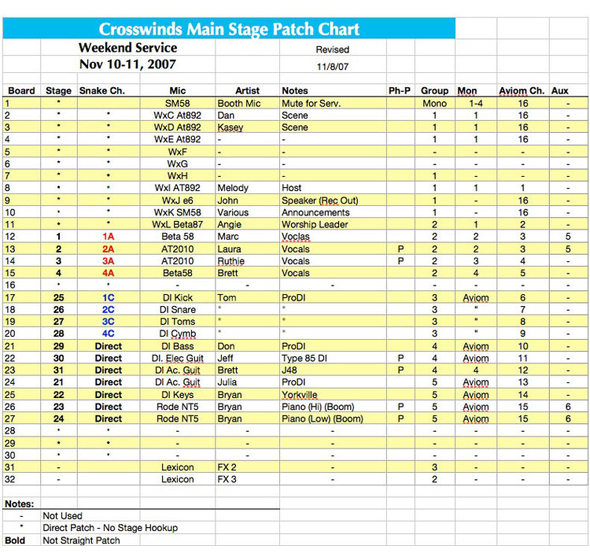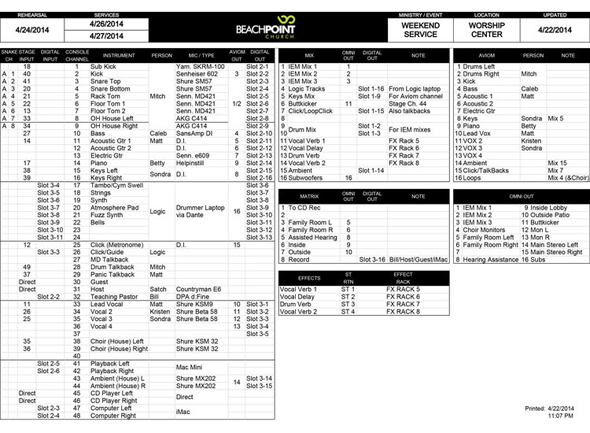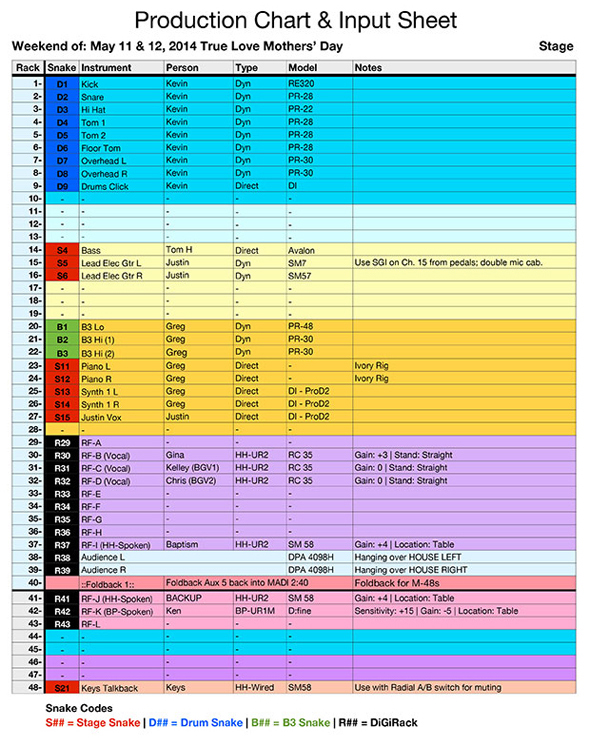Now that I’m traveling to even more churches than ever, I’ve seen some very creative console layouts. And pretty much everyone looks at me funny when I ask them for an input sheet.
I used input sheets every weekend for over eight years—even though most weeks we could have gotten away without one. But I’m a big fan of consistency, and once I settle on a good way of doing things I like to keep doing it.
Keeping You Organized
As I said, I’ve seen some interesting console layouts. Sometimes, those things happen because it’s the fastest way to something done, and it just stays that way.
But when you put it on paper, it’s easier to see that having the drums scattered all over the console doesn’t make sense. I also find that putting things on paper is a great way to think through better ways of doing it. Sometimes, we get in such a routine that we don’t even notice there is a better way of accomplishing a task until we write it down. Then it leaps off the paper to us.
I’ve also realized that we have been doing something the hard way for a while, and it’s time to simplify. Again, this comes from writing it down and looking it over.
Spot Problems Ahead Of Time
Ever show up for a weekend service and find you are short a few vocal microphones? Or perhaps you don’t have enough direct boxes (DIs) to cover all the keyboards and guitars. Or maybe you’re just out of channels on the console.
These issues are a lot easier to solve on Tuesday than they are on Sunday morning. Making up an input sheet earlier in the week will head those issues off at the pass. Even if your set up is relatively stable week to week, it’s still nice to know that you have what you need.
Better Communication
When you have an input sheet, you can hand a copy to someone on your team and they know how to set up the stage. Everyone knows what plugs into what. I figured I could either spend my set up time answering questions from my guys on where to plug things in, or empower them to do it themselves. I always prefer the latter.
Help With Troubleshooting
Ever been working your way through sound check only to find you have no signal from the acoustic guitar? After checking the tuner, we tend to start looking at all kinds of exotic problems that it might be.
But before doing that, make sure it’s plugged in to the right input. An input sheet will help you verify that you’re in the right snake, sub snake or stage input, and patched into the right channel on the board. Instead of tracing wires, you can quickly verify patching. Often, that solves the problem.
I really can’t find any downside to using an input sheet each week. They only take a few minutes to make and often save a lot of time during the weekend. Next time, I’ll give you a few examples of input sheets so you have some ideas for creating your own.
Examples
The easier we can make the mixing process for our team, the more successful they can be. We already know mixing is hard, but let’s not make it harder with poor organization.
Here I’m going to show you a few examples of input sheets so you have some ideas on what information to include and how to organize it. This first one is one of the first I did. Looking back on it, I already see some issues that I would address today. But it served it’s purpose back then, and was a huge improvement over what we had (which was nothing).
Basic Sheet
This input sheet could be divided into three groups of information. The first three columns provide the patching information. Here, you find the board channel, the stage input and any sub-snake assignment.
The next three columns provide application information. What type of input is it, who will be using it and are there any special notes to be aware of. Finally, we see routing, monitoring and bussing information, along with a note on phantom power.
Armed with nothing but this input sheet (and a stage plot), my volunteer set up crew could completely wire the stage for me during the week, and I could quickly verify it on rehearsal night.
Looking back on it, I would change some things if I were doing it today. I would rearrange the console to follow a more conventional layout, and would color code more. But at the time, it worked well. Equipment-wise, we were using a 32-channel analog console and an Aviom system for monitoring.
Intermediate Sheet
This next sheet was developed by a friend of mine, Tyler Kanishero. He’s using a Yamaha M7 console with a couple of cards, and did a great job of putting all the information you’d need on a single sheet.
On the left side, you see all 48 input channels on the console and what plugs into them. Inputs are direct, stage and cards. In the middle you have the mixe and matrix assignments. On the right, the Aviom and output assigns are clearly listed.
This example goes into more detail, but still keeps the information clearly and easy to find. About the only thing I would change on this is to add color. As you can see, he has the same information I had in my basic example, but it’s organized differently.
Like a console setup, it doesn’t matter so much how you do it, as long as it makes sense in your context. Of course, there are advantages to doing things similarly to industry standards. But make sure it works for you.
Advanced Sheet
This is the sheet I developed jointly with Isaiah Franco. I started it, he did a lot of work on it, then I tweaked it some more after he left. We use a lot of cool Numbers features for drop down menus, and a ton of if-then statements to auto-fill much of the content.
This sheet is four pages long and presents the information in a few ways. The first two pages are for the stage team. They get all the information for patching and set up through the patch list and stage diagram. All of the wireless mic and IEM assignments are also clearly spelled out.
The second two pages are for the front of house engineer. In reality, most of that info was already dealt with in the baseline show file, but it’s good to know what is there.
This one was tweaked and massaged over five years, and I’m pretty happy with it. It’s overkill for many situations, however. If you have a smaller set up, you don’t likely need this much information. However, there are principles that should be useful.
Remember, it’s less important how you do the input sheet, and more important that you do it. Figure out what works for you and start. You’ll be glad you did.
Here (below) are the sheets in PDF. Everyone is going to ask for the originals; I don’t have all of them, so just build them yourself in Excel or Numbers. It’s good practice.
Mike Sessler now works with Visioneering, where he helps churches improve their AVL systems, and encourages and trains the technical artists that run them. He has been involved in live production for over 25 years and is the author of the blog Church Tech Arts.