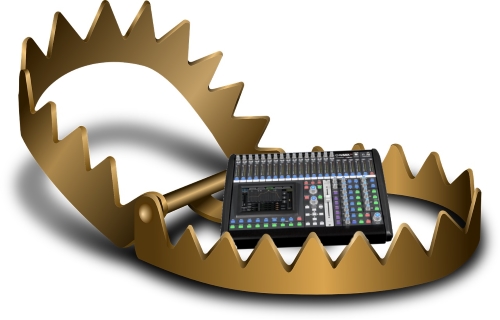You hear talk of people transitioning into the wonderful world of digital mixing, but you never hear of what happens after they make the transition.
Old habits must be broken, a new way of thinking about workflow has to occur, and digital mixing doesn’t mean you can finally perfect a vocalist’s mix…at least not for two weekends in a row.
The Three Traps Of Transitioning From Analog To Digital Mixing
1. Don’t assume last week’s settings are perfect for this week.
Digital mixers give you a massive amount of EQ control over each input. While I’m grateful for graphical EQs, it’s easy to set them “perfectly” for each musician one weekend and think the next week those settings will still be “perfect.”
Week-to-week, a lot of factors change. Guitarists use different guitars, different pedals, and different effects, all according to the song arrangement. Oh yeah, and then what works for one arrangement doesn’t work for another.
I’m not against using the previous week’s EQ settings as a basis for the mix, but don’t assume it doesn’t have to change.
2. Before setting your gains and faders, check your group levels.
This one still gets me from time-to-time. Coming from an analog work, it’s easy to look at your board and know exactly where your group volumes are set; these could be your groups, DCAs, “SUBs,” whatever your board uses and calls them.
In the digital world, where some mixers work as a “surface” where the faders represent whatever channels you have selected, you might not see your group level fader settings unless you select the mixer’s surface to show them. Anyone still using the Yamaha M7CL knows what I mean with the DCA button.
3. What you see is not always what you get.
In the analog work, you can look down at the mixer and see all of your settings (rack unit settings excluded.) In the digital work, what you see in front of you is only a small representation of what’s actually set for a channel. And in some cases, the digital screen before you might not be the same as the channel which you are focused.
For instance, on the M7CL, there is a bank of faders and controls on the mixer which are tied to the bank of channels displayed on the screen. If you change the view to a different bank, say channels 1-8, but think you are on channels 10-16…you are changing the wrong channel. I saw this happen to a tech when he thought he had un-muted a microphone but was working with a different bank of channels.
Additionally, when a problem occurs during a service, such as with a microphone channel, using an analog board, you can scan over the whole board and spot an incorrect knob setting. With digital mixers, you don’t get that ability.
Look to the channel you believe to be the problem and make sure you select that channel so your display settings are for that channel.
The Take Away
With great mixing power comes great mixing responsibility. Digital mixers give you a lot of control but to be used effectively, you must know how to use them…and never assume that what worked last week will work this week.