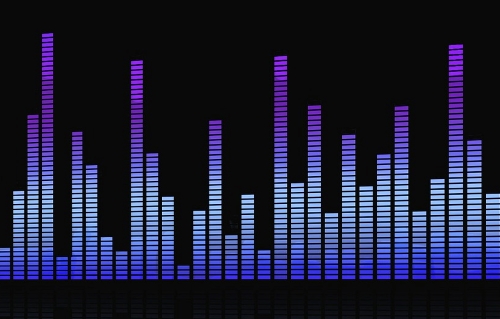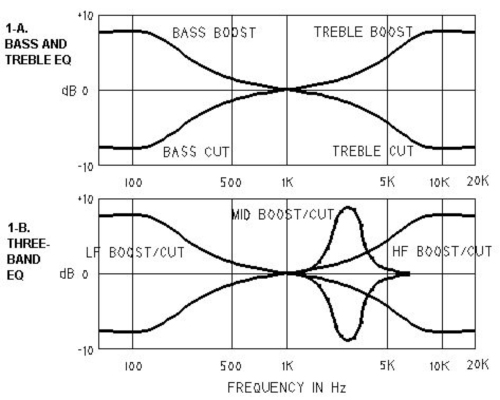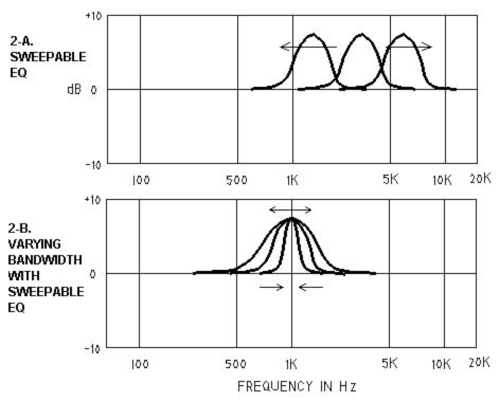Suppose you’re listening to the house sound system reproducing a play or musical. Some of the actors’ voices sound “puffy” or “muffled,” as if they were covered in a blanket. Other actors might sound “spitty” or overly sibilant.
Fortunately, those problems can be fixed with the equalization knobs (EQ) in your mixing console. EQ adjusts the bass, treble, and midrange of a sound by turning up or down certain frequency ranges.
To do that, EQ operates on the spectrum of the sound source—its fundamental and harmonic frequencies. The spectrum helps to give the instrument or voice its distinctive tone quality or timbre. If some of these frequencies change in level, the tone quality changes.
An equalizer raises or lowers the level of a particular range of frequencies (a frequency band), and so controls the tone quality. That is, it alters the frequency response. For example, a boost (a level increase) in the range centered at 10 kHz makes voices sound bright and crisp. A cut at the same frequency dulls the sound.
Types Of EQ
Equalizers in a mixing console range from simple to complex. The most basic type is a bass and treble control (often labeled LF EQ and HF EQ). Its effect on frequency response is shown in Figure 1-A.
Typically, this type provides up to 15 dB of boost or cut at 100 Hz (with the low-frequency EQ knob) and at 10 kHz (with the high-frequency EQ knob). You have more control over tone quality with a 3-band or 4-band equalizer: you can boost or cut several frequency bands (Figure 1-B).
Sweepable EQ is even more flexible. You can “tune in” the exact frequency range needing adjustment (Figure 2-A).
Sweepable EQ is often incorrectly called “parametric,” which also allows control of bandwidth. The parametric equalizer allows continuous adjustment of frequency, boost or cut, and bandwidth —the range of frequencies affected. Figure 2-B shows how a parametric equalizer varies the bandwidth of the boosted portion of the spectrum.
A graphic equalizer (not shown) is usually external to the mixing console. This type has a row of slide potentiometers that divide the audible spectrum into 5 to 31 bands. When the controls are adjusted, their positions graphically indicate the resulting frequency response. Normally a graphic equalizer is used to equalize the house loudspeakers, both to flatten the response and to notch out feedback frequencies.
Some engineers prefer to use an external parametric EQ or an automatic feedback device for feedback control. (The use of graphic EQ is beyond the scope of this article).
So far we’ve classified equalizers according to the frequency bands they control. They also can be classified by the shape of their frequency response.
A peaking equalizer (Figure 3-A) creates a response in the shape of a hill or peak when set for a boost. With a shelving equalizer, the shape of the frequency response resembles a shelf, as in Figure 3-B.
A filter causes a roll-off at the frequency extremes. It sharply rejects (attenuates) frequencies above or below a certain frequency.
Figure 3-C shows three types of filters: low-pass, high-pass, and band-pass. A 100 Hz high-pass filter (low-cut filter) attenuates frequencies below 100 Hz. Its response is down 3 dB at 100 Hz and more below that. This removes low-pitched noises such as room rumble, microphone handling noise, and mic breath pops.
A filter is named for the steepness of its roll-off: 6 dB per octave (first-order), 12 dB/octave (second-order), 18 dB/octave (third-order), and so on.
The frequency response and placement of each microphone affect tone quality as well. In fact, microphones and mic placement can be considered as equalizers.
How To Use EQ
If your mixer has bass and treble controls, their frequencies are preset at the factory (usually at 100 Hz and 10 kHz).
Set the EQ knob at 0 to have no effect (“flat” setting). Turn it clockwise for a boost; turn it counter-clockwise for a cut. If your mixer has sweepable EQ, one knob sets the frequency range while another sets the amount of boost or cut.
As we said, the tone quality of a voice or instrument depends on the relative levels of its fundamentals and harmonics. Listed below are the fundamental and harmonic frequencies for female and male voices:
Female voice fundamentals: 175 Hz -1.175 kHz
Female voice harmonics: 2 Hz-12 kHz
Male voice fundamentals: 87 Hz-494 Hz
Male voice harmonics: 1 Hz-12 kHz
Basically, if the sound is thin or lacking fullness, turn up the lower end of the fundamentals. If the tone is too bassy or tubby, turn down the fundamentals. If it’s muddy or unclear, turn up the harmonics. Turn down the harmonics if the tone is too harsh or sizzly.
Below is a list of common sound problems and suggested EQ settings that can fix them. The amount of boost or cut is up to you – whatever sounds right. About 3 to 6 dB should be all you need in most cases.
Puffy, nasal, or chesty: Cut 500 Hz to 800 Hz
Dull, muffled, sibilants are hard to hear: Boost 10 kHz
Sizzly, “s” sounds are too strong: Cut 10 kHz
Bassy, boomy: Cut 100 Hz (males) or 200 Hz (females)
Thin, tinny: Boost 100 Hz (males) or 200 Hz (females)
Uses Of Equalization
Here are some applications where EQ comes in handy.
Improving tone quality: This is the main use of EQ, as described above.
Special production effects: Extreme equalization reduces fidelity, but it also can make interesting sound effects. Sharply rolling off the lows and highs on a voice, for instance, gives it a “telephone” sound. A 1 kHz band-pass filter does the same thing.
Reducing noise: You can reduce unwanted low-frequency sounds—air-conditioner rumble, floor thumps, and breath pops—by turning down low frequencies below the voice range. For example, a female actor’s lowest frequency is about 200 Hz, so you’d set the equalizer’s frequency range to 40 or 60 Hz and apply cut. This roll-off won’t change the actor’s tone quality, because the roll-off is below the actor’s voice range. Better yet, use a high-pass filter (low-cut filter) set to 200 Hz.
Compensating for microphone placement: Often you must place a lavalier microphone under a costume in order to hide the mic. Unfortunately, the costume fabric does not transmit the mouth’s high frequencies well, so you hear a dull, muffled tone quality.
A high-frequency boost on the console can compensate for this loss. (Just be careful not to cause feedback). Placing a lavalier mic on the chest creates a rise in the response around 730 Hz, which can give a chesty or puffy quality. Applying an EQ cut at the same frequency will result in a more natural sound.
Headworn mics may or may not need EQ, depending on the microphones’ frequency response. The voice sounds brightest when miked in front, and becomes progressively duller to the side, above, or below the mouth.
The proper use of EQ is basically simple. Know the sound of the unamplified human voice, and adjust the EQ knobs to make your PA sound like that.