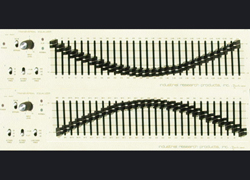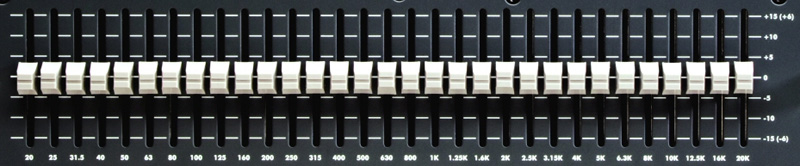In my , I talked about using the equalization (EQ) section on your mixing console.
This time I’ll discuss other types of EQ available that are not on the console. And, we’ll talk about equalization in the analog domain, and next time we’ll delve into the realm of digital processing.
You’ve probably seen the ubiquitous “1/3-octave EQ”. (This would be the piece of equipment in the audio rack with all the little sliders on the front.)
Unfortunately it will likely have all sliders set the same: A – smiley face; or B – frowney face. The graphic at the upper left on this page shows what both smiley (top) and frowney settings look like.
Both settings happen largely due either to the inexperience of the operator or a poorly designed sound system. Or both.
First let’s look at the 1/3-octave graphic EQ and get an idea of how it can best be used. (See photo below) Notice that there are 31 sliders on the front panel.
Each slider is set on a frequency. Starting at the left slider, and moving right, the frequencies begin at 20 Hz (Hertz) and end at 20 KHz (Kilohertz).
Look at the first slider, which is 20 Hz, count over to the right to the third slider (not counting 20 Hz) and you will find 40 Hz.
This is one octave higher in frequency than 20 Hz. What that means is there are three sliders/filters per each octave, meaning that each filter is 1/3-octave apart from the filter next to it.
With this information (and what we discussed in the previous article) about where certain important frequencies are, we can better EQ our system.
We know that the range for vocalists is about 70 Hz for the lowest bass singer to about 1400 Hz for the highest soprano.
So setting a smiley face on the 1/3-octave EQ does nothing more than boost all frequencies on either end of the vocalist range – or in essence – cuts all the frequencies where the vocals should be in your mix!
Next time you can’t hear vocals in the house mix (or vocalists complain that they can’t hear themselves in the monitors), check to see if your EQ is smiling at you.
It’s always my recommendation that the main house system EQ, if being done with a 1/3-octave EQ, never be randomly adjusted.
If your system was installed by a competent audio contractor; EQ should already be set for maximum performance and shouldn’t need to be changed. Any changes you believe necessary for improvement should be done on the EQ section of your console.
However this is not the case when using a 1/3-octave EQ for your monitor mixes!