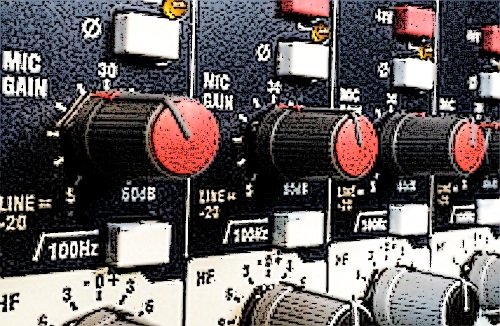
Signal-to-noise ratio is maximized and you achieve arguably better sound. When the preamps are running at their optimal levels, you get the most amount of signal and the least amount of noise, so that’s good (unless of course your mic choice and/or placement is wrong and you’re just amplifying noise on stage—but that’s another post).
Some will say they can hear preamps sounding better at the right level, and that may be true. I would argue that there are few church PAs where the sound of the preamp is a determining factor, but if that’s important to you, this is your method.
Because the input levels are even, it’s easier to mix monitors and personal mixers. With every channel consistent, the band will have an easier time getting their mixes dialed in, and you’ll do better with monitor mixes. Once you determine the best level for your personal mixer’s input module, making every channel the same makes it easy to keep things sounding good.
On the other hand, this method is not without cons.
Your faders may end up all over the place. Some would argue that the purpose of faders is to mix—and that’s true. But when you have 32 faders that are all at different levels, remembering where they should all start a song can get tricky. It’s a lot easier with digital because you can snapshot it, however.
Fader resolution can be an issue. There is the aforementioned fader resolution issue that you still have to contend with, though arguably, the channels with low fader levels are probably ones you’re not going to touch much anyway.
When To Use This Method
If you’re an audio purist who believes in maximizing the preamps, this is your approach. Also, if you’re using personal monitoring systems, this is a great way to help them sound better. In fact, almost any personal mixer that uses an input module will sound better if you’re feeding it consistent levels.
It’s also an easy way to teach volunteers how to set up proper gain levels. Once you’ve determined the best-sounding level for your preamps, you can tell them to set every channel up to that level. Again, if everything else is optimized in the system, the overall variations should be fairly minimal and easy to accommodate. If you’re finding fader levels varying by 20-30 dB, you may want to make some adjustments to mics, DIs or whatever inputs you’re using.
Now let’s finish up by discussing the .5 approach—a hybrid model that I employ most weeks.
Hybrid Approach
This approach is made possible by the equipment I mix on (a DiGiCo SD8). It should be noted that it’s possible to do this on other consoles; you’ll just have to poke around to find the controls you need.
In my hybrid approach, I aim to keep my faders at unity and maximize preamp gain. This is all made possible by the inclusion of a digital trim control immediately following the analog preamp gain on all DiGiCo consoles. Here’s how we use it.
During sound check, I dial each input up to optimal level for our preamps—usually between −12 and −8 dB. That’s where I think they sound the best, and I still have enough headroom for the “live audience volume boost” effect. After the input levels are set, I’ll use the digital trim to boost or cut the signal to appropriate house levels, while the faders stay at unity.
