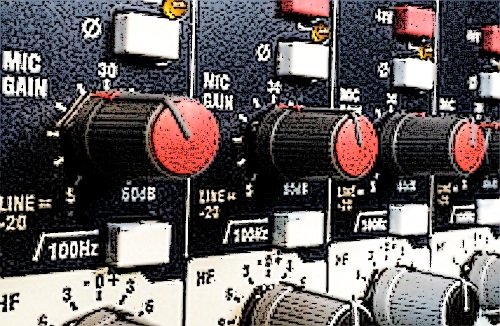
Faders At Unity
In this model, we first set each channel fader to unity, then dial in the appropriate gain level for a good starting house mix. If you’ve chosen mics carefully, placed them well and your overall stage levels are consistent, you’ll find that your input levels are all pretty close to each other. But there might be some channels that simply don’t need to be that loud in the house PA—cymbals for example. This is largely venue dependent, so keep that in mind.
There are several “pros” to using this method.
When the faders are at or around unity, you are at maximum resolution. Look at the markings on your faders; notice that the distance from −10 to +10 is almost the same as the distance from off to −20. That means you can make much more subtle adjustments to your mix when the faders are near unity. When the fader is parked at −30, a slight bump might be a 5 dB gain, whereas around unity, that could be 1 dB.
It’s easy to get back to a “normal” mix when all faders start at unity. This is especially helpful when mixing on an analog console. You can make all kinds of fader moves during a song, then return the faders close to unity for the beginning of the next song and know you’ll be in the ballpark for good sound. This is great for helping less experienced volunteers learn to mix—tell them to keep the faders near unity and make subtle changes and see how it sounds.
Like anything, there are also some “cons” to this approach.
You may not maximize gain for each channel. Some of your very loud acoustic instruments—and I’ll pick on cymbals again—may be set fairly low for a good house level. This will lead to a lower level for everything else, including monitor mixes, broadcast mixes and personal mixers. If you have a bunch of these types of channels, the noise floor can begin to rise, and you should perhaps look at other ways to get the levels closer to each other.
Personal Mixer levels may vary quite a lot. If you’re using direct outs to feed a personal mixer, some will come in at optimal levels, others may be quite low. Avioms in particular are very sensitive to gain structure; if you over- or under-drive the input module, they won’t sound good at all. Large variances in levels will make it harder for your band to get their mixes dialed in.
When To Use This Method
I like to use this approach when I have a good, clean sounding console that isn’t going to give me fits if the gain is a little low. As long as the overall level variations are within 10 dB or so, I can get monitor mixes or personal monitors to work well with minimal complaining from the band.
I also tend to go this route on smaller mixer with 60mm faders. With short faders, you have a very limited band to mix musically; drop the faders too low and suddenly making subtle adjustments gets very touchy.
Of course, smaller mixers with 60mm faders tend to be cheaper models with noisier preamps that benefit from a more optimized gain structure, so you have to keep that in mind. Like I said, it’s all about making the best compromise.
Maximized Preamp Gain
In this model, we first set the gain of each channel to optimal levels then bring the fader up to the appropriate level for the house mix. Essentially, it’s the opposite approach to the Fader Unity model.
In this case, we’re going to see input levels that are all pretty consistent across the board. What that level will be depends largely on the console, and that’s something you’ll have to determine on your own. On my console, I find input sound best when I’m hitting the preamps at about −12 to −8, but I’ve mixed on others that sound best between +4 and +12. It takes some experimentation to figure this out.
There are some obvious pros to this method…
