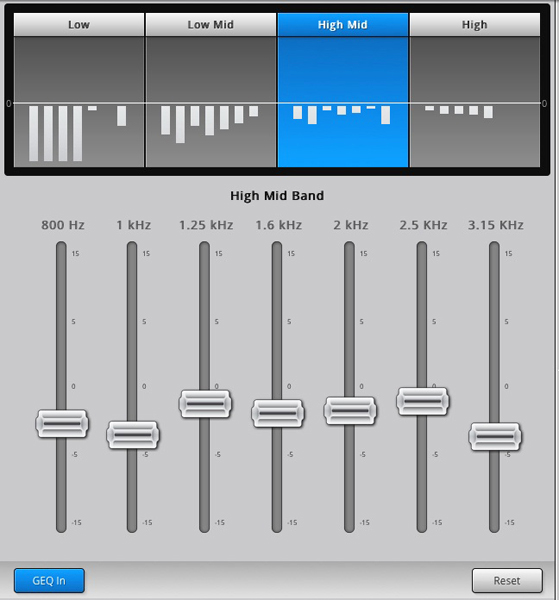On The Road
We began our run on smaller stages, starting with a Philadelphia parking lot gig. Moving into New England we played the Bull Run in Shirley MA, the Flying Monkey in Plymouth NH, The Space in Westbury NY, the Westhampton Beach PAC, Infinity Hall in Hartford CT, the Blue Ocean Music Hall in Salisbury MA and Dartmouth College’s Spaulding Auditorium.
Each venue offered a new monitor console and a different make and model of floor monitor. The time needed to build a new file is not always available, unless you’re able to carry a wide variety of off-line editors.
Even so, moving from one monitor console to the next means switching from one show file to another, so the previous file on a similar console may be from a show that’s weeks or even months old, requiring substantial tweaking during sound check.
Console choices over four weeks in no particular order ranged from Yamaha M7CL, Soundcraft Vi6, Allen & Heath GL2200, Avid D-Show, Avid SC48 (twice), Midas PRO2, Soundcraft MH3, Yamaha PM5D (twice), Yamaha CL5, and Allen & Heath GLD. Even using Yamaha’s file conversion software, we still would have been on other consoles more than half the time.
And while it’s possible to completely chart a desk, that also takes time. The consistency of staying on the same desk or file, night after night, allows it to mature with daily input channel and mix refinements, allowing musicians to feel instantly comfortable – like they’re stepping onto the same stage over and over.
When working with “wedges du jour,” a consistent set of mics and console are required for dependable results. Using TouchMix’s graphic EQ with Rational Acoustics Smaart DI to systematically flatten and contour the frequency response of each day’s new wedges is the beginning of a preset that can be copied to every mix. Mix EQ touch-ups are easily made with the iPad at each mix, compensating for double wedges or wedges hitting vocal mics from the side (Figure 2).
TouchMix provides a 28-band third-octave graphic equalizer on its six mono mixes and on the main stereo mix, with eight XLRs for easy interfacing with power amps or self-powered loudspeakers. While fully parametric EQ is considered best for tuning speakers, many agree that for wedges, a graphic EQ is better for balancing frequency response while also managing gain before feedback.
Third-octave ISO frequencies don’t often fall where they’re needed, however today’s manufactured floor monitors exhibit fairly flat frequency response so that their response can be managed with a GEQ. There are sometimes a few sharp peaks that fall between ISO frequencies, but can be tamed using TouchMix’s four notch filters (Figure 3).
WiFi & App
TouchMix comes with a simple USB WiFi dongle that works in uncluttered 2.4 GHz environments and performed well in 500-seat venues during our first week. At the first larger venue, a greater number of smartphones in the audience overwhelmed the dongle, forcing operation from the TouchMix itself.
The following day a dual-band 2.4/5 GHz “a-n” router was installed, connecting to TouchMix on the low band, with it’s SSID hidden, and connecting to the iPad using its less congested high band, where it worked flawlessly in Manhattan, at the Newport Jazz Fest and in Europe. A USB-to-Ethernet adapter is an even more secure way to get into a WiFi router.
iPad apps are great for monitor mixing, allowing operators to stand eye-to-eye and ear-to-ear with performers on stage. The TouchMix app is my new favorite. it closely mimics TouchMix’s touch screen and controls. The main difference is that its Master Encoder jog-wheel is replaced by up and down 1 dB fader “nudge” controls that I enjoyed, good for both mixing IEMs where smaller moves are better and double or triple-tapping for wedges.