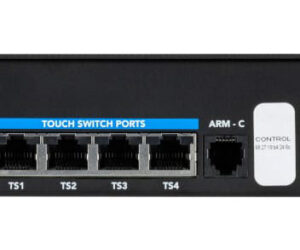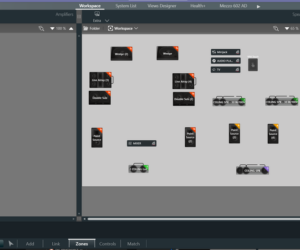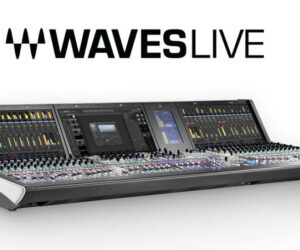The Lexicon Native PCM Reverb plug-in offers great, usable factory preset reverb sounds and, at the same time, “deep as you want” intense programmability for modifying or designing your own unique reverberant treatments.
Programming is now more precise due to the vast collection of algorithmic specific parameters and the three-dimensional RTA (real-time analyzer) color display that allows the visualization of the reverb’s shape, character and evolution over time.
Ported in VST, AU and RTAS Native formats for both MAC and PC, this bundle consists of seven plug-ins each using its own specialized reverb algorithm.
The seven reverbs are categorized as: Chamber, Concert Hall, Hall, Plate, Random Hall, Room, and Vintage Plate. Because each reverb plug-in has a dedicated “engine”, each comes with its own set of relevant parameters that are fully adjustable within the intuitive GUI.
Yet the interface’s look, feel and operation remain consistent across all seven plug-ins. For any one who has ever used the LARC to control either a Lexicon 480L and 960L reverb,
Lexicon Native PCM is an immediate “install and use” reverb – for the most part—no manual reading required. For those new to reverb tweaking will find the most important, salient parameters immediately available and easily adjustable.
The manual gives excellent descriptions of all the parameters and how they change the sound of the reverb.
It’s All In The GUI
Once you’ve decided upon and instantiated one of the seven reverbs best suited for your application, you must define or specify its exact nature using the Category pull-down at the top of the GUI.
The Chamber plug-in has subcategories called small medium, and large chambers; Concert Hall reverb is divided into Rooms, Small Halls, Medium Halls, Large Halls and effects; Hall has Small Spaces, Small Halls, Medium Halls, Large Halls, and Huge Halls.
The Plate plug-in has Small, Medium, and Large Plate Reverbs, and Random Hall offers Small Spaces and Small, Medium, and Large Random Halls.
Lexicon’s Room reverb provides Small, Medium, Large Rooms, Drum Room, Small and Medium Halls, Large Halls, Exterior Places, and Effects.
Finally, the Vintage Plate reverb contains plates designed for Instruments, Vocals, Live Sound, Drums and Percussion uses.
Each of these subcategories of reverbs comes with 50 or more evocatively named factory presets sonically tailored in very specific ways using all the different combinations of that reverb’s individual set of parameters.
All parameters are available for editing and all are automatable within your DAW’s automation system.
Below the Category and Preset pull-down menus are stereo I/O level meters, two equalizers available for both the Early Reflection signal and the Tail portion of the reverb, and a real-time audio analyzer display.
The I/O meters are standard LED trees with a handy signal present indicator. The EQ section has choices of one-pole (6 dB/octave) or two-pole (12 dB/octave) filters in Lo Pass, High Pass, Bandpass or Notch topologies.
There is a graphical display showing the filter curve imposed on the early reflection sound, colored in blue, and the reverb tail EQ curve shown in red.