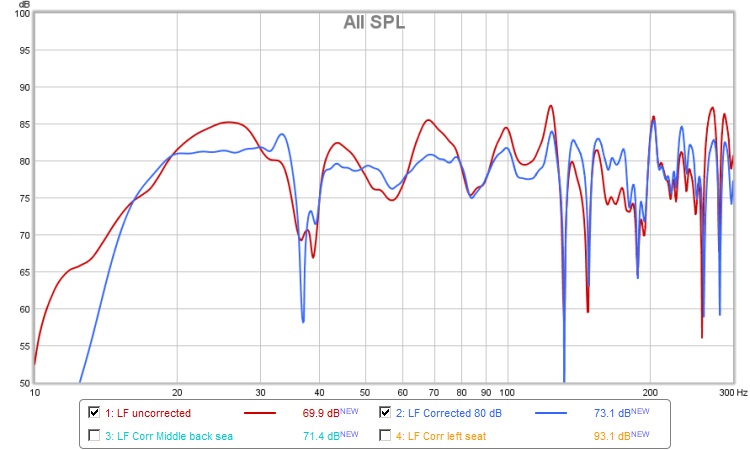I have a second system in my living room home theater, and that room has extensive bass trapping and I know that its response is very flat. When I make mixes in my studio and play them through my living room system, the mixes sound more or less the same.
My living room system has a killer SVS subwoofer that’s flat to below 20 Hz, so there’s slightly more “weight” in the lowest octave. But overall, the tonality of mixes made in my studio is the same in my living room. So if Dirac was engaged when mixing, I would hear more bass than is really present, and my mixes would be too thin sounding in an accurate room.
For a second opinion I invited my good friend Ed Dzubak to visit, and we played some of his music with and without Dirac engaged. Ed has five Emmy awards for TV composing, plus three more nominations. He records and mixes all of his own music in his home studio which is well treated with RealTraps.
Ed and I played half a dozen of his pieces, ranging from gentle music written for soap operas, through hip hop tracks with 808 type kick drums and aggressive distorted basses. Ed had the same impression as me: engaging Dirac exaggerates the bass. We both agreed that Dirac adds pleasant sounding bass, not ultra-low frequency mud. Ed summed it up well: “That sounds pretty nice, but it’s not accurate.”
I told Flavio in Dirac support that the sound seems too bassy, and he said I can design other response curves. But what’s the point of that? The main reason to use Dirac in a control room is to have it ensure a flat response, not a pleasing sound. The whole point of software like this is to automate the EQ procedure to do a better job than I could adjusting an EQ manually. Dirac lets you load four curves into memory and switch between them, so maybe audiophiles would enjoy that. Sort of like having “jazz” and “rock” tone control presets in a hi-fi receiver or car stereo.
In fairness, I tested Dirac back in 2015, so it’s likely the software has been improved to not overcompensate for nulls. I believe Dirac also offers a free trial that can be installed on a PC, so anyone interested should do that rather than just assume my experience will also be theirs.
Acourate
During a spirited Facebook discussion of room correction software with a friend who’s a well known mastering engineer, I asked to see measurement graphs of his system with and without the Acourate room EQ engaged. When people show response graphs they’re often averaged to 1/6th or even 1/3rd octave, and that hides the true extent of the peaks and nulls.
So I asked my friend for his Room EQ Wizard data file and he obliged. In the REW file I received were sweeps of the main listening position with Acourate disabled, the same with Acourate enabled, then two nearby seats enabled: a middle rear seat and a front seat at left.
It would have been useful to also see the nearby seats without Acourate enabled to know whether the correction it applied for the main seat also improves the other seats or makes them worse. But the four sweeps in Figures 4 through 7 are enough to assess fairly well what Acourate is doing. The colored legends at the bottom of each graph show which trace goes with each sweep.
First up are the Before and After responses at the main seat shown in Figure 4. I turned off all smoothing because we want to see the true response. As mentioned, peaks and nulls are so highly localized in home-size rooms that EQ can’t even obtain the same response at both ears.
In this graph you can see that the broad peak around 26 Hz was reduced, but it raised 33 Hz by 3 dB too much. It improved the range between 44 and 80 Hz by 1 to 5 dB, but made the null at 37 Hz much worse.