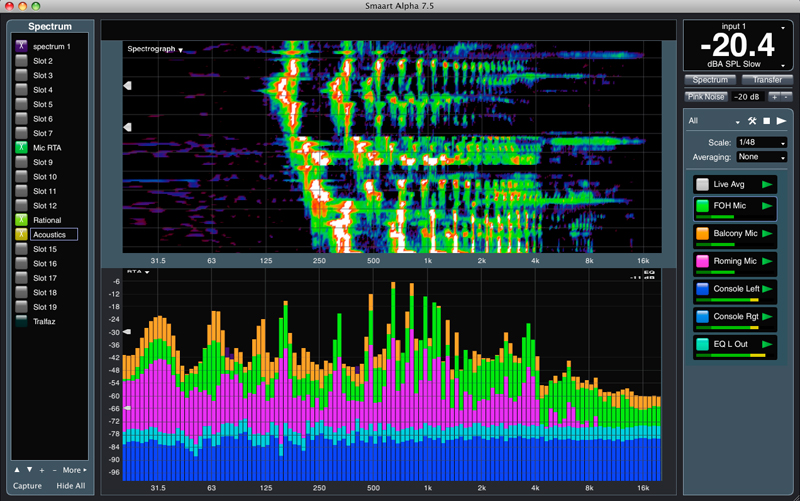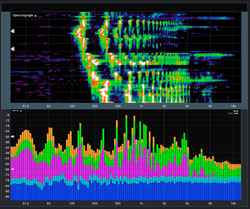
Much effort in v7 development was put in to reducing unnecessary clutter. Many of the dialog box-based controls that once populated Smaart’s interface have now been replaced with modern “point ‘n’ grab ‘n’ drag ‘n’ click” mouse-based controls.
If there’s need to move a trace up or down, just grab it and drag it. For example, if the dynamic range of a spectrograph needs to be changed, or the coherence blanking threshold for a transfer function trace needs to be changed, those controls are right on the plot.
The direct-enter dialog have not been eliminated, but they’ve been moved off of the top level interface – out of the way.
Measurement Engines
All aspects of Smaart’s measurement engines were revisited, considered and reconsidered, and everywhere possible, improved.
The resulting enhancements range from quite subtle, “under the hood” improvements to obvious quantum leaps in measurement power, stability, accuracy and ability.
The user can configure as many single-channel engines as they need, each with the ability to produce its own RTA and Spectrograph data.
RTA:
• Improved fractional-octave banding for RTA and Spectrograph, including 1/48th octave
• Multi-channel input allows for simultaneous display of multiple individual RTAs, as well as “live averages” of active signals
• “Line-Over-Bands” view of RTA displays both raw and banded data
Spectrograph:
• Improved color definition
• Scrollable 1000 (+) line history
• Real-time adjustable dynamic range
• Store and recall spectrographs