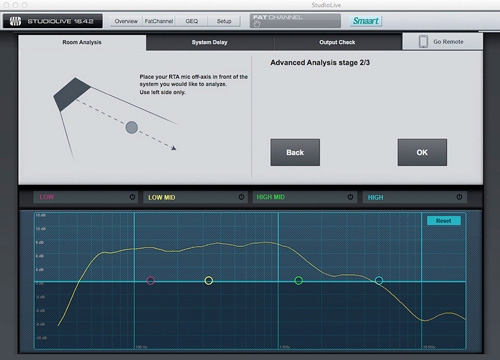Behringer also just unveiled a new version of the XiControl iPad app for the X32 digital mixer.
New XiControl v2.0 adds control over FX, scene management, input channel setup, monitor mixing and numerous other enhancements. Users now have complete access to all eight onboard FX processors, and can also now perform “deep tweaking” of effects parameter settings; plus, all FX processors are presented with the same graphical GUI as on the X32.
The new remote scenes manager allows fast scene changes on-the-fly due to a streamlined interface. A new recorder control page provides full transport control over record and playback of tracks to/from a thumb drive connected to X32’s top panel USB port.
Further, the channel editing tab in XiControl now incorporates a complete dynamics section, allowing control of the performance of the 32 Midas-designed preamps from anywhere in the venue.
The company’s P16 personal monitoring system buses can also be controlled now from one or multiple iPads, allowing performers to create their own preferred monitor mix or to allow an engineer to dial in mixes from the stage.
In addition, XControl software for Mac and PC provides command of the X32 remotely via computer. This can be very useful for stage-side monitor control, individual control of multiple installed X32s, as well as multiple remote control stations of the same X32. The XControl app also allows creation scenes beforehand to minimize the time required for sound checks. Finally, the XiQ app for iPhone and iPod Touch allows artists to adjust and tweak their personal monitor mix.
SL Remote from PreSonus fosters iPad control of nearly all parameters of StudioLive mixers. A Mac or PC running Virtual Studio Live (VSL) remote-control/editor/librarian software is connected via FireWire to the mixer, with the SL Remote app then detecting any mixer on the network. Multiple iPads can be used at the same time. QMix, which works by networking one or more iPhones wirelessly with a Mac or PC, offers much of the same capability. It lets engineers set permissions so that each iPhone on the network only controls a specified mix.
In addition, the company continues to develop the Universal Control platform. Universal Control v1.6 added a Smaart Spectra module to VSL, giving StudioLive owners access to an RTA and spectrograph. With Universal Control 1.7, introduced late last year, StudioLive 24.4.2 and 16.4.2 users gain the ability to view the frequency response of a venue, quickly calculate and set delay-system timing, and verify output connectivity. (Note that these additional capabilities are not available for the StudioLive 16.0.2 due to its different architecture.)
To accomplish this, PreSonus added three Smaart system-check wizards. The Smaart Room Analysis (SRA) Wizard guides the user through the steps of acquiring a frequency-response trace, helping with adjustment of the parametric EQ to get rid of unwanted anomalies in the room. The Smaart System Delay (SSD) Wizard calculates and sets the correct amount of delay between two full-range loudspeakers using the StudioLive’s subgroup-output delays.
And, the Smaart Output Check (SOC) Wizard verifies that a system’s outputs are routed correctly and are passing signal. A measurement mic is required to use these tools, and earlier this year, the company introduced the PRM1 reference microphone (other measurement mics work as well).
At present, DiGiCo doesn’t offer iPad apps, but recently, the company (as well as sister company Soundtracs) and Waves Audio have formed DiGiGrid, a partnership of audio hardware and software. It enables users of Native DAWs, Pro Tools and MADI-enabled live and broadcast mixing consoles to have access to Waves SoundGrid audio networking and real-time processing. DiGiGrid offers a full line of SoundGrid I/Os, Pro Tools-to-SoundGrid I/Os and MADI-to-SoundGrid I/Os. Find out more at www.digigrid.net.
Avid also does not offer apps for iPad operation. However, VENUE 3 software for the VENUE Series of consoles interfaces with Pro Tools for recording and playing back up to 32 Pro Tools channels through a standard Ethernet connection, or over a LAN for remote applications. And, because all VENUE consoles use the same software, there is reliable file management and complete compatibility in transferring show files between consoles.
Users can also pre-program shows or edit show files offline using VENUE Standalone software on any Windows-based computer (including Macs running Boot Camp or emulation software). It also provides a way for new users to get familiar with VENUE operation before working on the console.
Also of note is the web-based CueCast digital mixing console user file conversion service, which converts complex show files between different digital audio mixing consoles. Users upload a file to the secure CueCast site (www.cuecast.com), specify the format needed, and then download the converted file for installation in the new console.
CueCast stores files on a secure server for safe-keeping and future use. Models covered by CueCast include Avid VENUE (D-Show, Profile, SC48 and SC48-Remote), DiGiCo SD8, SD8-24, SD10 and SD10-24, and Yamaha PM5D V2.
Craig Leerman is senior contributing editor for ProSoundWeb and Sound International and the owner of Tech Works, a production company in Las Vegas.s outputs are routed correctly and are passing signal. A measurement mic is required to use these tools, and earlier this year, the company introduced the PRM1 reference microphone (other measurement mics work as well).
At present,