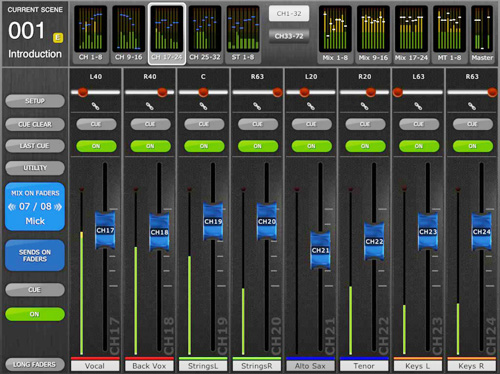The ability to control functions of a mixing console remotely has been a real boon to live audio system techs and mix engineers. Another benefit is that many of these remotes allow musicians to access their own monitor mix – freeing up our time, letting them tailor as they wish – and without messing anything else up.
Digital consoles can also be easily upgraded with new and/or improved versions of software/firmware. These help foster and enhance iOS device interface and functionality, in addition to expanding the capabilities of the consoles themselves. It’s a genre that’s always changing and growing fast.
Here’s the latest on new app and software development for digital consoles. Note that the majority of the apps can be downloaded at the Apple iTunes store, although some are available from the respective company’s website.
Allen & Heath just released firmware version 1.1 for the GLD digital console, and it supports the new GLD Remote app for iPad or iPad Mini. GLD Remote connects to the GLD-80 mixer on a wireless network and provides access to any of the mixer’s channel faders and mutes, DCA faders and mutes, image controls, aux sends and assignments, as well as channel input and output processing, mic-pre control and full metering. It also supplies control of high-pass filters, gates, parametric and graphic EQ, compressors and input/output delays.
System setup capabilities include a real-time analyzer (RTA) to ring out monitors and EQ the PA, the facility to name and color channel strips, custom layers with drag ‘n’ drop strip setup to suit any application, and a mix view where monitor engineers can keep both master levels and contributions under control in a single screen. Additionally, GLD Remote provides channel PFL control to enable the engineer to remotely listen to feeds using a wireless monitor system.
By the way, firmware v1.1 also supports full integration with Allen & Heath’s newly-launched ME personal mixing system, allowing connection of the ME-1 personal mixer or ME-U connection hub to GLD’s AR2412 monitor port.
For the iLive Series of digital consoles, A&H offers iLive Editor for PC or Mac fosters configuring the system and editing show files offline, as well as offering complete wired or wireless control using standard TCP/IP Ethernet with one or more computers. In addition, the iLive MixPad App for iPad gives access to most of the console functions allowing an engineer to mix the show wirelessly. And, the iLive OneMix app for iPad locks control to a single aux mix, allowing a performer to mix themselves. Multiple iPads can be used.
The Midas Mixtender iPad app provides wireless remote control of the PRO1, PR02 and PR02C digital consoles, as well as all other PRO Series and XL8 consoles running Midas v2.0 software. Mixtender provides access to fader levels and output GEQ remotely, with 64 input meters and 27 output meters able to be viewed simultaneously in real-time on the “console overview” screen, aiding fast channel navigation.
Multiple iPads can be used on a single console simultaneously, and the user has the option to lock each iPad so that it can only access one mix. Mixtender also provides wireless remote control of all fader levels, including input faders, all bus contributions and masters, VCA, and uniquely, MCA fader levels. Remote control of the onboard Klark Teknik DN370 graphic EQs found on all PRO Series consoles, as well as input and output channel mutes, can also be quickly accessed using the iPad’s multi-touch interface.
Last year, Midas introduced Generation-ll software for all of its digital consoles that includes numerous high-resolution FX plug-ins, designed not only to exceed the performance of third-party algorithms and hardware devices, but also to operate within the company’s automatic latency management technology for a phase-coherent mix.
It also includes advanced navigation modes, a multi-tabbed preferences screen with new user options means so that consoles can be “customized” to the operator’s personal predilections. Other new G-ll features include aux pan linking, global pre/post selection and per-channel viewing of VCA and POP group membership, with an onboard DHCP server, permitting remote control of any console wirelessly.
For the recently introduced CL Series of consoles, Yamaha offers the CL StageMix iPad app. Note that CL StageMix does not provide remote control of all CL console parameters, rather, it is more focused on the requirements of adjusting monitor mixes on stage. That said, there’s control of almost 20 important functions. In addition, a built-in iPad stay on the CL5 and CL3 provides a convenient mount for an iPad to be used for additional control functionality.
Yamaha also offers the CL Editor application for Windows and Mac, providing extended online operation as well as online setup and editing. In addition to full selected channel and overview display operation, CL Editor facilitates scene data management, patch list editing, channel name editing, and more. And, CL StageMix and CL Editor can be used at the same time.
A StageMix app (now version 3) is also available for the M7CL and LS9 digital consoles. Functions include mute group masters, channel naming, channel pan, send levels in meter bridge, tap tempo, edit mixer setting (i.e., IP and Mac addresses), selectable input and output meter positions, EQ type I/II button, high-pass filter on, and more.
And, Yamaha offers Console File Converter, an app that allows data to be shared between a number of Yamaha digital mixing consoles, including the CL Series, PM5D, M7CL, and LS9. As a result, data from one show doesn’t have to be completely reprogrammed from scratch for the next, even if different consoles are used.