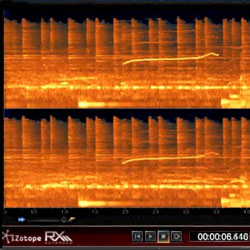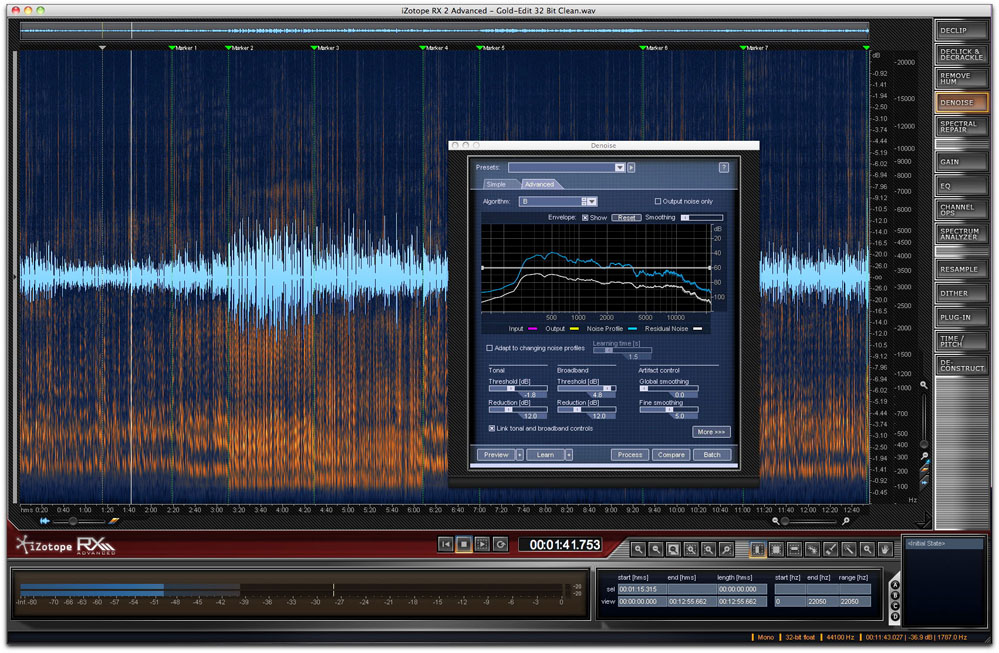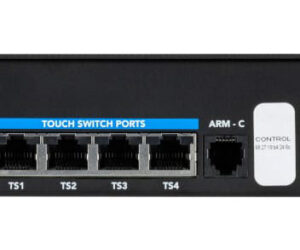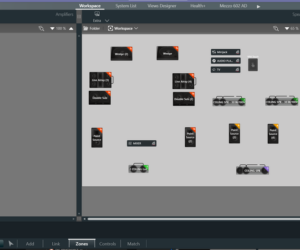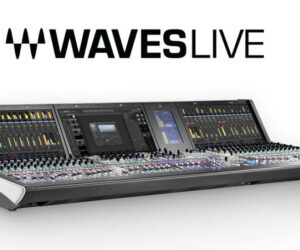Imagine for a moment one of the “must have” tools in your arsenal. I’d bet a large number of you out there jumped to ProTools (perfectly valid), or a favorite piece of outboard gear (I’ve been there).
However, one of my “can’t live without it” tools is noise removal and spectral repair, which is why I was so thrilled to have the opportunity to check out iZotope RX 2 when it came out this past fall.
However, the reason for my excitement was far different that you may imagine. After all, yes, everyone likes to be the first to check out new gear. Rather, I was intrigued because I’d already been an avid RX Advanced user for a number of years, and my mind reeled at what they could have done to possibly improve upon the software.
Boy was I surprised!
Two new features I’ve really enjoyed in the new version are improved batch processing and the upgraded selection methods. The new method of batch processing has made an impact on my workflow because you can chain multiple modules together as well as process multiple files while using multiple CPUs which can really save some time.
Also, the new selection methods which include a lasso, brush and magic wand tools have made it far easier to edit quickly and accurately. My favorite is the magic wand which can automatically select a sound and its harmonics.
As always, there are several features in RX Advanced which really make the jump to Advanced worthwhile. The new adaptive denoiser mode, which is a part of their all new denoising algorithms, is a whiz at dealing with dynamic background noise.
Additionally, azimuth alignment, which is a component of the new channel and phase operations feature, does a great job of correcting misaligned tape heads if you find yourself regularly restoring tape.
There are so many great additions to this update that I was left wondering how I’d ever worked without them, like session support, third party plug-in support, and if you’re using RX 2 Advanced for forensic work then the ability to export your work history as an XML file will come as a welcome addition.
My first true test of iZotope RX 2 Advanced came while hurriedly editing a project for my wife. A middle school teacher, she’d recorded her students reading aloud for a podcast. Knowing it was just a school project we opted to go the quick and dirty route for recording, an iPhone.
While the source was captured just fine, I’d underestimated the level of background noise in the 1920’s building. Against a rather tight deadline, I was able to run several hour long files through RX 2 Advanced, using the new adaptive denoiser mode, some moderate EQ, and the occasional spectral repair, which all came out sounding far better than I had expected given their original state.
In speaking with a colleague of mine after cleaning up these recording I said “I’ve got to write about this and tell everyone about this great software!”, to which he replied, “No, I don’t want anyone to know. Its my secret!”
That seems to be a common sentiment among iZotope RX users, as those who use it regularly are constantly pleased and amazed by its power, but always hopeful they can keep the app as their own secret silver bullet of post production.
Give it a shot; I’m certain you’ll see what I mean.
iZotope RX 2 / RX 2 Advanced Specifications
Windows (XP, x64, Vista, 7)
Mac OS X 10.5 or later (Universal Binary)
Standalone application
Plug-in formats: Pro Tools 7+ (RTAS/ AudioSuite), VST, MAS, Audio Unit, DirectX

The Technologist, a.k.a. Kyle P. Snyder, is an audio engineer with innumerable credits in the public and private sector, writing about audio engineering, recording technology and a multitude of other topics as Associate Editor of ProSoundWeb. Find out more about Kyle at his website and blog http://kpsnyder.com.