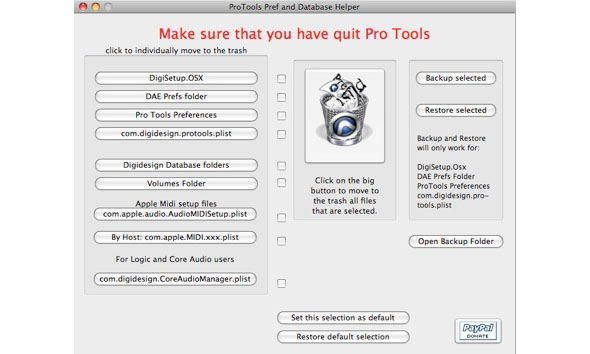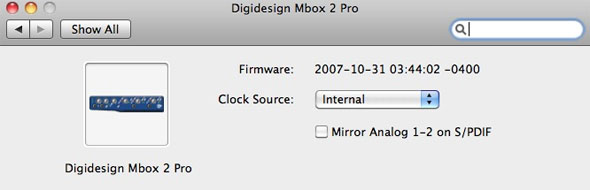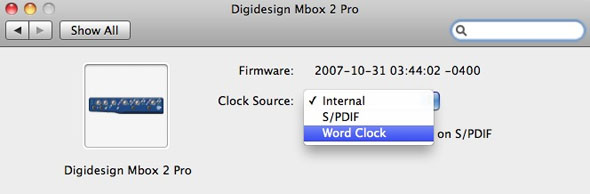Sometimes, despite the best of intentions, things just go wrong. I know because that’s exactly what happened to me today.
I sat down at a workstation that worked perfectly the day before (OK, not perfectly, but you get the point), opened up Pro Tools with my MBox 2 Pro attached, and that’s when the trouble began.
To rewind a bit, there’s a light on the front panel of the MB2 Pro. Mine is green because I use the power supply, however, it can also be amber if it’s drawing bus power.
Yep, that’s the pesky little power light, right above the External Clock and MIDI lights. But for some reason, mine was blinking consistently on and off.
I knew that if no lights were lighting, then the firmware was compromised, but I could find nothing that explained away a blinking power light.
So I decided to launch into Pro Tools and see if it would just go away.
Nope… I was greeted at the splash screen with an error. Not just any error, mind you, but one I had never before encountered; DAE Error 700.
Being no stranger to DAE Errors, I figured my best bet (and yours, if you’re ever in a similar situation), was to first head to the Digi User Conference (DUC) and do a little searching. Unfortunately, a search yielded two pages of fairly unrelated information.
However, there was one helpful post that reminded me to delete all my preferences and reboot. Nothing I didn’t already know, but a welcome suggestion at this point.
Moving on, a search on the Digidesign Support Knowledge Base yielded 55 pages of possibilities, none of which had anything remotely to do with DAE Error 700.
Onward I marched…
Deciding to use what advice I could from the DUC, I fired up the extremely helpful ProTools Prefs & Database Helper by Jean-Charles Deshaies, which greatly expedites the process of deleting the multitude to Pro Tools and Digidesign databases across a system.
While using Mr. Deshaies’ excellent utility certainly saved me some time, I was still receiving DAE Error 700 even after running the utility, emptying the trash, and rebooting Pro Tools. So I was at an impasse.
After some serious Google searching, I ‘d discovered only one post even slightly related other than what I’d found on the DUC, which pertained to the engineer receiving the same error immediately after experiencing a terrible feedback loop.
So, I got to thinking… And I remembered that my MBox 2 Pro also has a Preference Pane in System Preferences.
I didn’t recall it controlling much, but as I couldn’t get Pro Tools to launch, what did I have to lose?
Yep, there it was, lurking under “Other.” Upon inspection, I found that I had only two, maybe three options. I could learn about my Firmware version, change my Clock Source, or I could Mirror Analog 1-2 or S/PDIF.
Assuming that my DAE Error didn’t have anything to do with a long-standing feud between Analog 1-2 and S/PDIF, I decided no worse a fate would befall me if I changed my clock source from Internal to Word Clock.
It’s worth noting at this point that the only connections between my MB2 Pro and my mixer are two TRS cables.
Lo and behold, suddenly my power light locked solid and the External Clock light began to blink because it couldn’t find an external sync.