
Terminology
There are a lot of terms we’ll need to define as we continue this series, but here’s a good starting point.
Cat 6 & RJ45. There are a lot of different types of cable used in networking, such as fiber optic and coaxial, but the most common is Cat 6 standardized twisted pair cable terminated with 8p8c (which stands for eight position, eight contact) connectors. It’s a long story (which you’re welcome to search and read all about on the internet), but these connectors are usually called RJ45. This is technically incorrect because it’s a name for another similar connector type from the telephone world, but most folks call it RJ45, so go along with that to avoid confusion or arguments. (And believe me, I’ve seen some heated arguments about this).
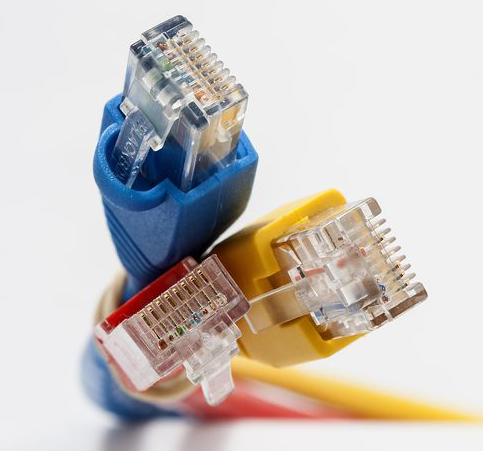
It’s also sometimes called Ethernet cable, but isn’t always used for that purpose either, so the name’s not always accurate. Anyway, these cables are tiny and seem simple, but they’re pretty powerful and versatile. They can be used in network situations to carry data for multiple technologies and systems with hundreds of channels of audio signal and control data at the same time, as well as in other, simpler non-network technologies.
Routers, switches, & WiFi. You’ve probably used what’s typically called a WiFi router at home to link wireless devices for internet access or used one to connect an iPad/tablet to a mixing console for remote control. They’re actually all-in-one devices that serve multiple functions. I’ll explain their unique features as they apply to AVL networking in the future, but here’s the “sticky note” overview.

Switches connect multiple devices (such as printers and computers) to talk to each other on the same wired network. WiFi access points extend that network into the WiFi realm. Routers are for connecting multiple networks. In most cases, this is a local network routed to the internet. In larger networks and AVL systems, routers allow connecting multiple local networks that might need access to each other, such as an AV control network being routed to a lighting control network so that an iPad can control both while connected to one network.
Protocol. We’ll be using this term quite a bit. Protocols are defined as policies and standards that determine how data is transferred. These can be the smallest intricate details of how devices transfer the ones and zeros on a network, to groups of protocols that operate together to accomplish data transfer for a certain use.
For example, the Internet Protocol Suite is a package of protocols that make the foundation of the internet work. In the audio world, Dante (from Audinate) is the most common protocol (actually a combination of network and software protocols) that delivers audio over standard networks.
IP & MAC addresses. IP (Internet Protocol) addresses are probably the ones you’re most familiar with – they’re the numbers that look something like “192.168.1.25” and are assigned to devices that reside on IP networks. For devices on the same network to talk to each other, they need to have a certain part of that address in common with each other. This depends on the subnet mask. This will get more attention in future installments, but for a bit of familiarity, in the case of the subnet mask 255.255.255.0 (which is a common one for home and other small networks) the first three sections of the IP address must be in common between all devices on that network while the fourth section needs to be unique to each specific device.
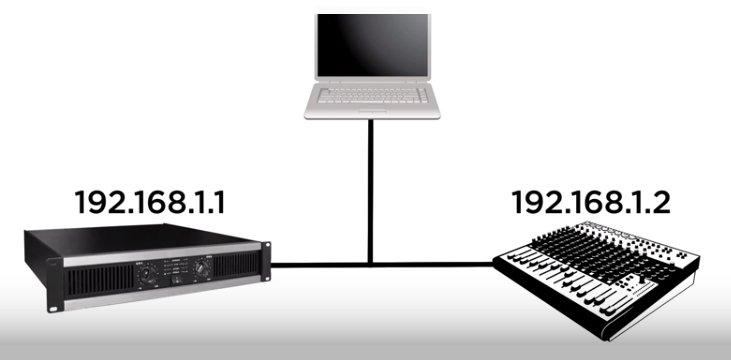
MAC (Media Access Control) addresses are unique, assigned to the network interface of a device. These addresses are “baked in” at the factory and typically cannot be changed. They can be handy for troubleshooting on networks, as they’re unique to that specific unit, and typically include an OUI (organizationally unique identifier) that can be used to determine what company made the device when troubleshooting weird network behavior.
It’s A Wrap
That’s enough for now, with the groundwork set for the next articles in this series. We’ll dive more into the underlying technologies and foundations of networking, discuss how networked audio, video, and lighting technologies work under the hood, and share best practices and techniques to make the most of the technology available to us.
I think you’ll discover that it’s a vast world of possibilities, but perhaps not the “fuzzy blob of unknown” in the signal path that it once was for me.
Additional articles in this series include Models, Layers & Protocols (Part 2), Virtual Local Area Networks, a.k.a., VLANs (Part 3), and IP Addresses, Subnet Masks, & Default Gateways (Part 4).
