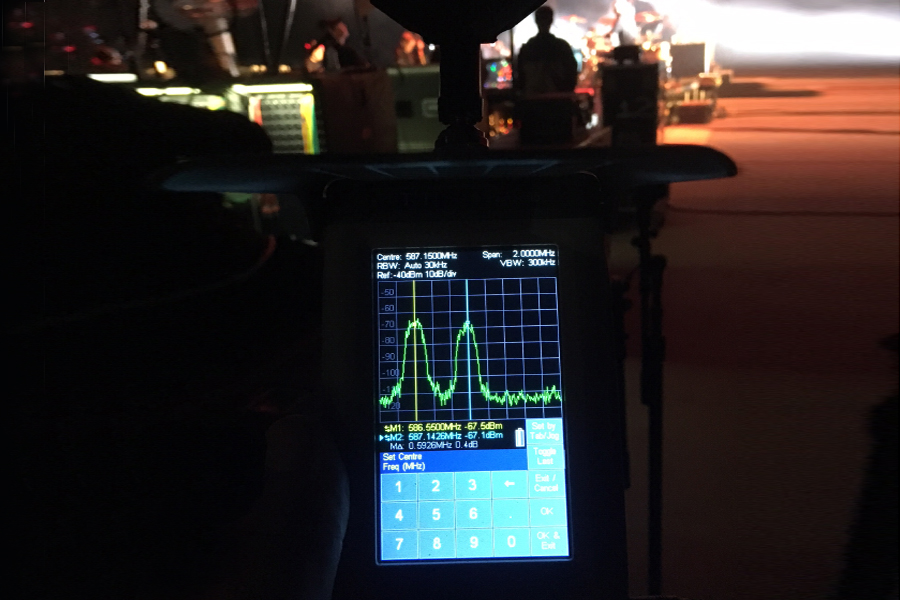When I think about the number of times that I’ve been asked for a new frequency when someone is experiencing a problem with a wireless channel, the word “every” seems to come to mind. As in, just about every time I’ve had someone report an issue, they’ve asked for a new frequency right out of the gate.
Now, as a frequency coordinator, frequencies are my product so I’m pretty careful about what I put out there. I’m also not above massaging them once I’m on site.
For example, on a recent event I had a couple of in-ear frequencies that were 375 kHz apart out of necessity. This is not the end of the world, and it will work, but it’s still a bit closer than I would normally put a pair of in-ear monitor frequencies, given the choice.
So, when I got on site, and during my normal follow-up discovered that these two frequencies were allocated to the lead singer and the bass player of one act, I talked with the monitor RF tech and asked if he would mind moving the singer to a spare frequency that I’d allocated. This he did and the event went on with no issues.
But I digress… here are a few examples of being asked for a new frequency when in fact other problems were at play.
Further Investigation
At a large sporting event, an A2 came to me looking for a new frequency for a BTR intercom pack. This event had 300-plus frequencies in the coordination, so frequencies were at a premium and I wasn’t in a hurry to abandon one without some proof that it was bad.
I told him to give me a minute to look at the area of concern with my spectrum analyzer. This gave the A2 some time to play tourist while I dialed in the frequency, and, since there was virtually nothing to look at where I was set up this involved turning the afflicted pack over in his hands. Which is how he discovered that the receive antenna on the pack was broken at the connector. So, not a frequency problem but a hardware problem.
Next, at a corporate style event in a small arena, during a patch and line check for a new act, I got a call on the intercom looking for a new frequency for a microphone that was sounding “gated.” Now, I can’t think of an RF issue that would make a mic sound like that, and when I looked at the frequency on my analyzer, it looked fine. Viewing it in (Shure) Workbench, it had full bars and two blue lights.
So, I headed across the floor to monitor world (space was so tight that my office was in a player’s box on the opposite side of the arena) to where the receivers lived. I plugged my “ears” into the headphone jack on the offending channel, and it sounded fine too.
I told the rest of the audio crew that unless it was a hardware issue in the audio output of the receiver, it wasn’t an issue with the microphone or the frequency. This motivated them to dig into the problem more deeply and they soon isolated a bad patch-point in the stage box for the mixing desks. Not a frequency problem.
Finally, on the finale of one of those “vote for your favorite young singer” competitions, the A1 called me on the intercom to tell me that one of the contestants was “taking hits” in his in-ears. I hate that expression… can’t remember the last time I heard one*.
In any case, I quickly synced a spare pack to his mix and went for a walk out to where he was standing on the stage. Nothing. Zip. Clean as a whistle and rock solid. I walked all over the deck… still nothing. I asked the contestant, “Still hearing it?” He nodded.
I walked around the deck some more… and… nothing. Finally, in exasperation, I rolled my eyes heavenward, at which point I took notice of the lighting grid for the first time, which was A) pretty low for a lighting grid, and B) jammed full of moving lights, all of them with their little cooling fans whirring away at top speed.
I looked over at the monitor engineer, a friend of mine, and asked, “Mute his mic for a second?” He did, and then I asked, “Still hearing it?” He shook his head “No.”
Not a frequency problem… unless you count the high-pitched whine of a hundred fans being picked up acoustically by the performer’s microphone as a “frequency.”
What’s The Point?
In each case, the fault was not a frequency issue and in fact, taking the time to change the frequency and then discover that the problem persisted would have just prolonged the trouble-shooting process, something there was little time for in at least one of the examples given.
It’s been my experience that in well-coordinated, well-deployed RF systems, frequency problems are rare occurrences. The automatic assumption that every problem on an RF channel, be it mic or IEM or intercom, requires a frequency change to resolve it is very outdated and often not helpful.
So, what’s the quickest way to determine if you do have an actual frequency issue? Turn off the transmitter for the affected channel. If the display goes dark on the receiver and there’s no sign of any RF activity, it’s most likely not a frequency problem. If, on the other hand, you do see RF activity on the display, then you have a frequency problem.
*Actually, now I do remember. It was at a football game about a dozen years ago where I was called in at the last minute to sort out a coordination mess, which I did for all the hardware that I was told about. However, there were a couple of game presentation mics that were used at halftime that no one told me about and one of them took a mighty hit.